Recent searches
No recent searches
Make forms, conditionality and apps work when bulk editing tickets.
Posted Oct 26, 2021
Currently, when you select multiple tickets in a View and then click on "Edit X ticket(s)" at the top right of the screen, you're able to make the same change across all of the tickets. Sweet!
The problem is that if you want to make changes to fields on a specific form, then you're in trouble because the popup screen simply lists all ticket fields across all forms. So if you have 200 ticket fields across 7 forms, well now you just have to scroll through all 200 fields to find the one you want to change. :-(
It's not just Forms that are the problem though; it's any conditionality that you've applied to ticket fields either using Zendesk's native conditionality or if you're conditionally showing and hiding fields with an app.
It would be amazing if the fields within the bulk edit screen worked with the same functionality as the fields within a regular ticket.
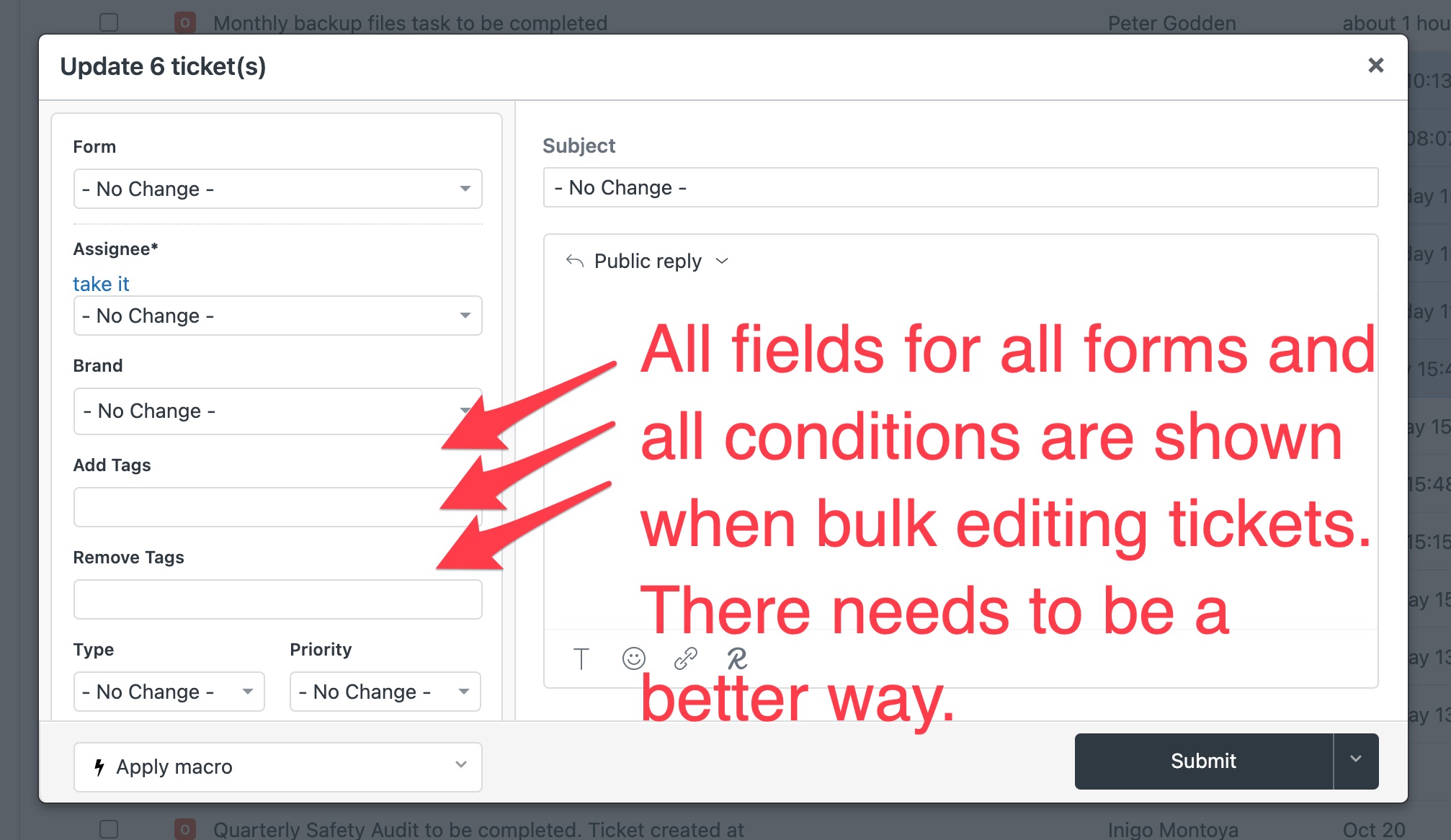
Thanks for considering this request.
24

9 comments
Official
Samir Shah
Hi all, thank you for your feedback. We have logged this change as a requested enhancement for our Bulk Editing feature and put it in our backlog. Unfortunately, we can not guarantee an estimate for delivery because we have prioritized other planned initiatives in the next few quarters. However, we do plan on prioritizing this feature in the future and will come back to this thread when we have more to share. In the meantime we appreciate your continued feedback and use cases to help us make improvements. Thanks again!
0
Lou
I agree in principle, although we use some triggers off fields that don't show in the form. This allows admins and managers to go in and change the field "behind the scenes" where an agent doesn't see it. When bulk updating, we use Ctrl+F to find the field we want to update.
3
Stephen Belleau
I agree with both Lou AND Peter Godden.
There has to be a better way, but we also need to consider scenarios where we want to bulk update tickets across multiple forms. Perhaps being able to toggle between "all fields" and a specific form?
4
Stephen
+1 on this change. I believe there needs to be some tidying up on this feature to make it more usable.
As Stephen mentions above, I think having an inbuilt search function or ability to toggle between Fields assigned to different Forms / all Fields, would make the experience vastly more useful.
0
Shawna James
0
Stephen Barbarino
I'm glad it's not just me. We would love a search or toggle option to help reduce the field clutter when performing bulk edits.
1
Daniel Bernens
I agree that this feature needs to have some way to narrow down the fields that appear in the bulk editor, or at the very least list them in alphabetical order. This came to my attention recently because I am working to train a team in my org that will be bulk editing very often. But they only have 2 or 3 different ticket forms that their tickets will have, meanwhile we have 15+ forms across our Zendesk instance all with their own custom fields. When this team goes to bulk edit, there's no reason they need to see any of the fields that aren't on the forms used by the tickets selected.
1
Harper Dane
+1 to this request. We have hundreds of fields, so displaying all of them at once renders the bulk update feature virtually useless.
At the very least, as a stop-gap to this pain point, please consider displaying fields in alphabetical order. Although it's an imperfect solution, at least it would make it easier for users to locate the fields they want to update in the list. Currently, fields are displayed in a completely arbitrary order, which only adds to the current headaches around bulk updating tickets.
2
Daniel Bernens
Please remove this request from my list. I think it was created when I followed the linked community post. I no longer need to have this request as evidently this feature is not going to be fixed for a while.
0