已验证人工智能概要 ◀▼
自定义您的欢迎和验证电邮,以与您的品牌保持一致,并改善与用户的沟通。您可以修改这些系统生成的电邮中的文本,并在其中添加活跃的帮助中心列表。欢迎电邮由密码重置或个人资料创建等用户操作触发,而验证电邮则用于确认其他身份。对这些电邮进行个性化设置可提高用户互动度,并确保品牌打造的一致性。
终端用户帐户电邮会通知专员和终端用户其个人资料的更改。这些系统生成的电邮是您最早与客户进行的沟通,可以进行更新,以更好地匹配您的品牌或组织的指南。
本文章涵盖以下主题:
在更新这些电邮时,您可以添加一个列表,其中包含与您的品牌关联的所有活跃的帮助中心。
有关系统生成的电邮的更多信息,请参阅 自定义电邮通知。要自定义从您的 Zendesk 帐户发送的电邮通知的外观和风格,请参阅 Zendesk 电邮设计指南。
自定义用户欢迎电邮
当发生以下任一情况时,将发送用户欢迎电邮:
- 未验证的终端用户单击 忘记密码? 并输入其电邮。
- 未验证的用户在提交支持请求后,单击了其收到的电邮中的工单链接。他们将转到 Zendesk,要求提供电邮地址的验证链接,以便设置密码。(此工作流程与“忘记密码”步骤相同。两者都会向终端用户发送 欢迎电邮,而不是验证电邮。)
- 终端用户填写注册表以创建个人资料。
- 由专员创建用户并已启用 当专员或管理员创建新用户时也发送验证电邮 。
- 专员单击终端用户个人资料上的 重新发送验证电邮 。
此电邮是从用户注册品牌的默认客服电邮地址发出的。但通过Web Widget创建个人资料时除外。欢迎电邮是从默认品牌的默认客服电邮地址发送的。
如果专员由专员创建用户,使用 +添加用户 ,并 在专员或管理员创建新用户时发送验证电邮 已启用,则欢迎电邮将从客服电邮地址发送。用户创建。
如果专员通过在请求者字段中输入用户的电邮而不是单击 +添加用户来创建用户,则电邮将从专员品牌发送,而不是从默认品牌或工单品牌发送。专员品牌是专员登录 Zendesk 时转接到的品牌。如果专员品牌的帮助中心不是活跃的,但其他帮助中心是活跃的,则将从最早的具有活跃帮助中心的品牌发送欢迎电邮。
自定义用户欢迎电邮
- 在管理中心,单击侧栏中的人员 (
 ),然后选择配置 > 终端用户。
),然后选择配置 > 终端用户。 - 在 帐户电邮 部分,更新 用户欢迎电邮文本 字段中的文本。
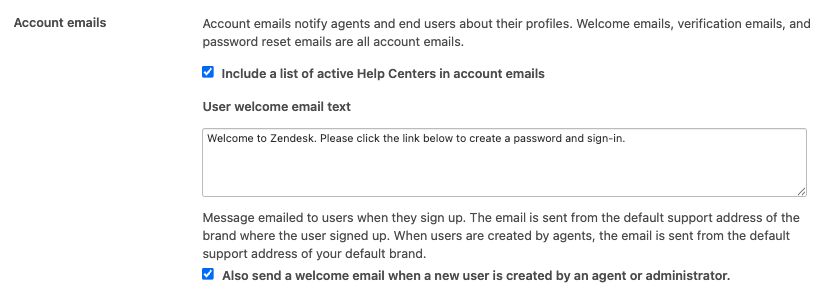
- (可选)选择 也要在专员或管理员创建新用户时发送欢迎电邮, 以在代表终端用户创建新用户时发送电邮;取消选择此选项可仅在终端用户创建其自己的新用户时发送欢迎电邮。
- 单击页面底部的保存标签。
用户会收到一封欢迎电邮,其中包含一个完成注册的链接:
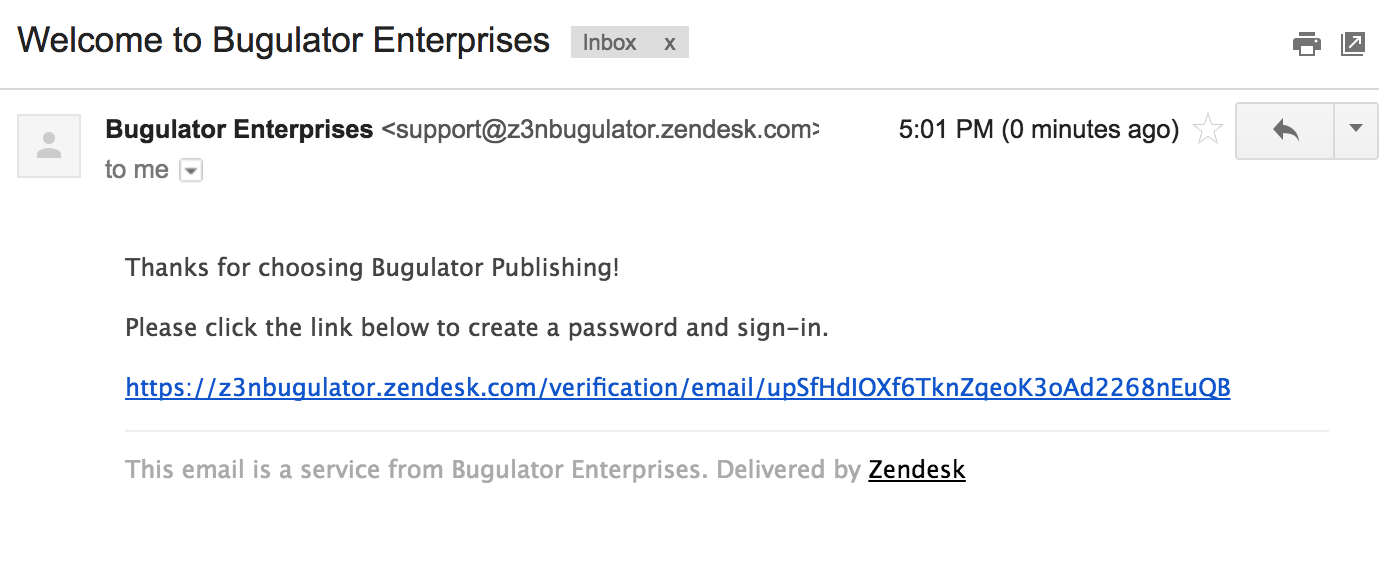
如果您有多个品牌,您还可以选择在欢迎电邮中包含活跃的帮助中心列表。单击 在帐户电邮中包含活跃的帮助中心列表 复选框以启用此功能。
自定义电邮验证电邮
当发生以下任一情况时,将发送电邮验证电邮:
- 终端用户添加一个额外的身份到其帐户。
- 专员手动发送验证电邮到新的身份。
电邮是从用户注册品牌的默认客服电邮地址发出的。当专员创建用户时,电邮是从您默认品牌的默认客服电邮地址发送的。当验证了主要电邮地址后,专员或管理员添加的其它电邮地址也会自动验证。
自定义电邮验证电邮
- 在管理中心,单击侧栏中的人员 (
 ),然后选择配置 > 终端用户。
),然后选择配置 > 终端用户。 - 在 帐户电邮 部分,更新 电邮验证文本 字段中的文本。

- 单击页面底部的保存标签。
如果您有多个品牌,还可以选择在验证电邮中包含活跃的帮助中心列表。单击 在帐户电邮中包含活跃的帮助中心列表 复选框以启用此功能。
翻译免责声明:本文章使用自动翻译软件翻译,以便您了解基本内容。 我们已采取合理措施提供准确翻译,但不保证翻译准确性
如对翻译准确性有任何疑问,请以文章的英语版本为准。