Zendesk for Salesforce整合中的工单视图功能可实时查询Zendesk Support ,并在Salesforce客户、联系人、潜在客户和业务机会页面中显示工单列表。它还允许用户查看、创建和编辑Support工单。当使用工单视图时,Zendesk 工单数据不会存储在Salesforce中。
本文章包含以下主题:
相关文章:
限制
工单视图功能有以下限制:
- 不支持附件和工单宏
- 如果Salesforce联系人的电邮地址与 Zendesk 用户匹配,请求者不属于组织的工单仅会显示在Salesforce联系人页面上
- 编辑工单时,不显示也不支持多选选取列表字段。
- 有条件的字段在工单视图中没有条件。工单视图显示选定工单表格中的所有字段。
在Salesforce中查看工单
Salesforce中的工单视图功能可显示Zendesk Support工单。要使用工单视图,确保您已按照 在Salesforce中设置 Zendesk 工单视图中的说明进行设置。在Salesforce中查看工单时有两个界面:
-
工单列表视图:工单列表视图会显示和列出客户、联系人、业务机会或潜在客户页面的所有工单。

- 详细工单视图:选择一张工单后,详细工单视图将显示所选工单的所有字段和评论历史记录。要编辑工单,请参阅 在Salesforce中创建和编辑工单。
在工单视图中筛选和排序工单
Salesforce中的工单视图允许您指定用于工单排序和筛选的默认设置。默认显示所有未关闭工单,并按优先级降序排列。
通过单击工单视图右上角的筛选 列表 图标可设置默认筛选和排序。您可以选择和取消选择优先级、状态和类型筛选类别中的任何值来筛选工单。
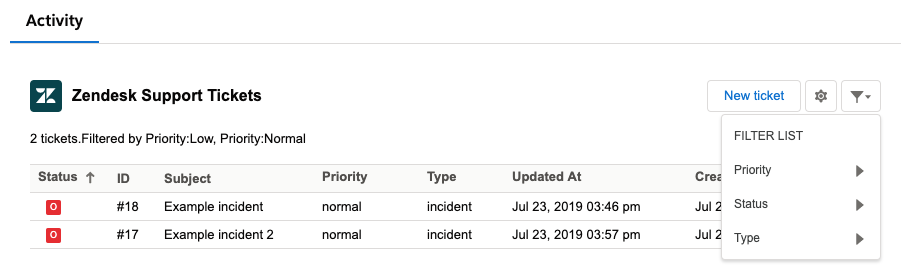
添加 Zendesk 凭证以创建和编辑工单
要在Salesforce中创建或更新工单, Salesforce用户必须通过身份验证,方法是将其 Zendesk 专员帐户凭证添加到工单视图个人设置。低权限专员也可以进行链接。
注意:当链接到低权限专员时,专员可以编辑工单的所有方面。但是,在提交工单后,由于Support权限受限,系统会返回错误。
在个人设置中添加 Zendesk 凭证的步骤
- 在Salesforce中,单击左上角的应用启动器图标,然后选择一个客户、联系人、潜在客户或业务机会页面。

- 导航到Salesforce客户、联系人、潜在客户或业务机会页面中的工单视图。
- 单击齿轮图标
 以打开工单视图右上角的 “个人设置”。
以打开工单视图右上角的 “个人设置”。

- 在 Zendesk 专员下,单击 链接 Zendesk 专员。

- 输入您的 Zendesk 凭证和允许的权限。如果您已经登录,您将自动进行身份验证,并重定向回Salesforce。现在您可以在工单视图中创建和编辑工单。
在Salesforce中创建和编辑工单
工单可在您的Salesforce客户、业务机会、联系人和潜在客户页面的工单视图中创建和编辑。您还可以在现有工单中添加内部和公开评论。但是,无法将附件添加到工单。
创建工单
- 在Salesforce中,单击左上角的应用启动器图标,然后选择一个客户、联系人、潜在客户或业务机会页面。
- 在Salesforce页面的工单视图中,单击 新建工单。

- 在新的工单表格中输入详情。这些字段与Zendesk Support中的工单界面类似:
- 请求者:发出请求的人员的姓名。它是Salesforce客户中的联系人。
- 受托人:Support中被分配解决工单的用户。
- 表格:支持请求类型的 工单表格 。
- 类型:请求类型。
- 优先级:解决请求的优先级。
- 主题:工单标题
-
公开回复/内部回复:客户或专员评论

- 单击 提交为。工单显示在Salesforce的工单视图和Zendesk Support的工单编辑器中。


注意:创建或更新的工单可能需要几分钟时间来完成索引并显示在您的工单视图中。
编辑工单
- 在Salesforce中,单击左上角的应用启动器图标,然后选择一个客户、联系人、潜在客户或业务机会页面。
- 在您的工单视图中,双击工单。工单窗口随即打开。

- 单击铅笔图标 (
 )以编辑工单。
)以编辑工单。 - 单击 提交为以 保存更改。
接下来,您可以继续 配置从Salesforce到 Zendesk 的数据同步。
翻译免责声明:本文章使用自动翻译软件翻译,以便您了解基本内容。 我们已采取合理措施提供准确翻译,但不保证翻译准确性
如对翻译准确性有任何疑问,请以文章的英语版本为准。