Sometimes, while you are taking a call, it can be useful to consult another person (a third-party). This person can be another agent, an end user, or any external number. You can put the caller on-hold while you speak to the third-party, or transfer the call to the third-party. Additionally, you can also invite the third-party into a conference call. A maximum of three callers can be involved in a conference call.
This article contains the following topics:
Adding a third-party to a conference call
You can add a third-party to the call anytime you are connected to an end user.
To add a third-party
- During a call, click the transfer button.
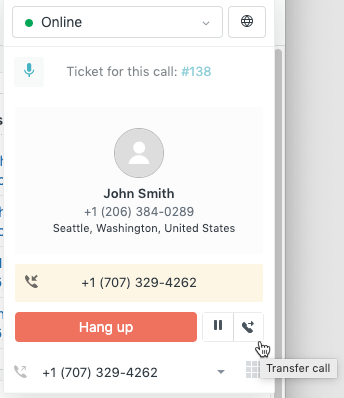
- Start typing the third-party's name or phone number. When you find the person
you want, click their name. The person you are calling can decline or accept
your call.
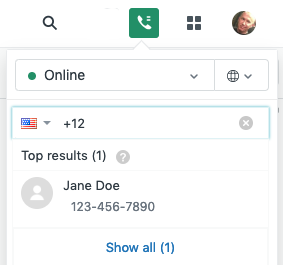
- Once you are connected to the third-party, you can consult before clicking one
of the following buttons:
- Add to call: Adds the third-party to the conference call. A private comment is added to the ticket noting that this is a conference call.
- Transfer: Transfers the call to the third-party. You leave the call.
- Cancel: Cancels the transfer and reconnects you to the end user.

- You, the end user, and the third-party can now talk. Once you are finished, see Ending a conference call.
Ending a conference call
When you've finished talking, you have the following options to end the call:
- The third-party leaves the call - You and the end user remain in the call. The ticket remains assigned to you.
- You leave the call by clicking Leave call - The third-party remains in the call and is assigned the call ticket. However, if the third-party is not an agent of the same Zendesk account or agent group, the ticket will remain assigned to you.
- You end the call by clicking End for all - You, the third-party, and the end user are disconnected. The ticket remains assigned to you.
- The end user leaves the call - The call ends for everyone and the ticket remains assigned to the agent who initiated the conference call.