When users search the help center, they are searching all knowledge base articles and community posts in your native help center. In addition, depending on the search sources that you define and enable, your search can also include:
- Articles and community posts from other help centers
- Content from external sources, if federated search is enabled
See the following sections for more information about each of these search sources:
About multiple help center search
When you add multiple Support brands to your account, you can create a separate help center for each brand with its own knowledge base. You can then configure your help center search settings to let users search for content across multiple help centers in your account. You can also choose to include or exclude community content from each help center that you select.
If you want to search for community posts from multiple help centers, you must enable community as a search source in each help center's search settings. If you do not have community enabled in the help center that contains the community post you want to surface in search for other help centers, it will not appear in the search results for those help centers. For example, if your account includes two brands (Brand A and Brand B), and you want community results from Brand A to appear in Brand B's help center search, then you must enable the communities for both Brand A and Brand B. If the community for Brand A is not enabled, then Brand B will not be able to surface search results from that community. See Enabling search across multiple help centers.
When you include multiple help centers and communities in your account as search sources, the content from those sources is searched alongside your native help center when users perform search queries. The resulting content is then grouped under the appropriate source names on the search results page, making it easier for users to find the information they are looking for.
In the example below, users can see all content that comes from the Zendesk help center under the Source filter, and can easily select the article they are looking for within that brand.
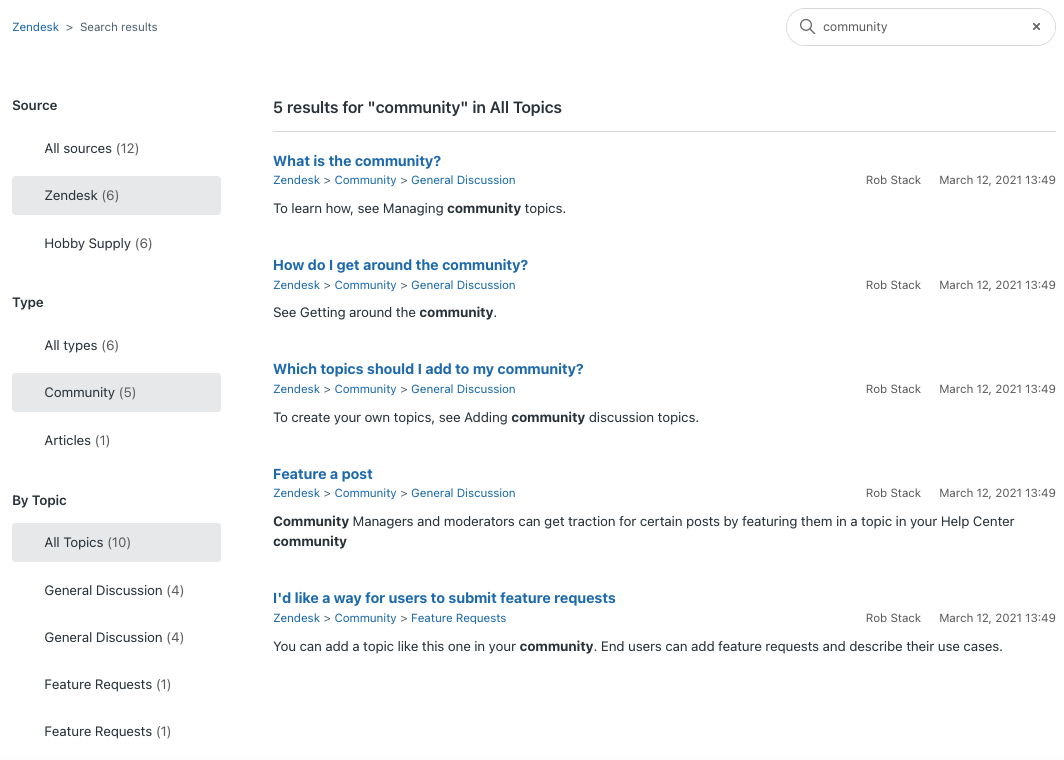
To lmanage search sources for multiple help centers, see Enabling search across multiple help centers.
About external content search
When you set up help center federated search, either using a search crawler or the Federated Search API, you define external content sources that you want to bring into your help center.
Once you define external content sources, you can configure your help center search settings to select which of these sources you want to include in your help center search results. Then, when users perform a search query, the help center searches the external content, articles, and community posts (if configured to do so), and displays the results on the search results page. Results are grouped by the content source (for example, blog, website, or learning management system).
In the example below, the Source filter shows external content grouped by the Camera Obscura help center brand, as well as an external blog and website. Users can easily select the article they are looking for within each grouping.

You can create external content sources during federated search setup and crawler setup, and you can edit or delete sources at any time. Specifically, you can edit search filters to edit the source or type names that you defined during setup, or to delete a source or type altogether.
To manage search sources for external content, see Including external content in your help center search results.