
- For customers who start using AI agents on or after April 16, 2024, pricing will be applied starting July 10, 2024.
- For Zendesk Suite customers already using Zendesk bots before April 16, 2024, new pricing will be applied on the first account renewal date after July 10, 2024. This schedule does not apply to customers with Answer Bot resolution or Zendesk bot monthly active user commitments who alter their contracts before that date.
Zendesk is evolving our pricing plans for AI agents (formerly Zendesk bots). AI agent usage will now be measured by automated resolutions, replacing monthly active users (MAUs) and Answer Bot resolutions as the standard usage units.
What is an automated resolution?
For all Zendesk customers, AI agent usage is calculated using automated resolutions. An automated resolution is counted when a customer’s issue is successfully resolved by a conversation bot, email or web form autoreply, or article recommendation without live-agent intervention. Automated resolutions are counted per conversation rather than per user.
Automated resolutions in conversation bots
- The end user experiences any of these events over the course of the conversation:
- The bot has recommended at least one article as part of the standard bot fallback response or
- An AI-generated response or
- When the end user has reached the end of the conversation and completed the last step of the answer flow.
- The conversation has not been transferred to a live agent (that is, a Transfer to agent step has not been reached).
- The end user hasn’t interacted with the conversation in the last 72 hours. End-user interaction includes entering free text, clicking on any conversation button or option, entering information into a form, and the like.
Automated resolutions in autoreplies with articles
If you’re using autoreplies with articles in email notifications or web forms, an automated resolution is counted in either of the following situations:
- An article is suggested to the end user and the end user clicks “Yes, close my request” in:
- A feedback prompt on the article page opened via the email notification or web form.
- A feedback prompt embedded in the email notification or web form.
- An article is suggested to the end user, and within 72 hours, the end user clicks on the suggested article link and
- The ticket status is marked solved before any end-user or public agent reply or
- No end-user or public agent reply has been added to the ticket.
Automated resolutions in autoreplies based on intelligent triage
- An autoreply is added to a ticket using a trigger based on an intelligent triage condition.
- No end-user or public agent reply has been added to the ticket in 72 hours.
Automated resolutions in Web Widget (Classic)
- The bot has suggested at least one article via article recommendations and
- The end user hasn’t initiated a live chat, submitted a contact form, or requested a callback.

Actions that don’t contribute to automated resolution calculations
How many automated resolutions do I have?
All Zendesk Suite and Support plans include a baseline number of automated resolutions. That number depends on your plan type.
- Automated resolutions will replace Monthly Active Users (MAUs) for AI agents (formerly Zendesk bots) and Answer Bot Resolutions as a unit of measure.
- You will receive a baseline of resolutions that you can draw from each month as part of your plan.
- You will be able to compare your usage of automated resolutions to your allotted baseline, as well as purchase additional resolutions through add-on packs to meet your needs.
- Any usage beyond the baseline included in your plan may result in overage charges unless you increase your allotment of automated resolutions.
Default automated resolution allocation per plan
Most Zendesk usage plans include a number of automated resolutions. If you’re not part of a Suite or Support plan or find that your plan doesn’t provide enough automated resolutions, you will be able to purchase more as needed.
The following table shows how many automated resolutions are included in each plan:
| Plan | Zendesk Suite | Support (standalone) |
|---|---|---|
| Enterprise
Enterprise Plus |
15 automated resolutions/agent/month | 15 automated resolutions/agent/month |
|
Professional Growth |
10 automated resolutions/agent/month | 10 automated resolutions/agent/month |
| Team | 5 automated resolutions/agent/month | 5 automated resolutions/agent/month |
Your allocation of automated resolutions will expire annually, or at the end of your subscription term (if less than a year), unless you are on a non-standard subscription term.
Adding automated resolutions to your account
After the trial period ends, you may find that you need to increase the number of automated resolutions available to you to avoid exceeding your allotted amount. Using more than your allotted resolutions can incur overage charges.
You can add to your automated resolution allotment by purchasing 100 or more automated resolutions ahead of time. Also called committed usage, this approach allows you to raise the maximum number of automated resolutions available to you in advance. Committed usage provides a better per-resolution cost than overage billing (or pay-as-you-go).
The following table shows the options for purchasing additional automated resolutions:
| Automated resolution tiers | Price per automated resolution (US$) |
|---|---|
| 100 | $1.50 |
| Up to 1,000 | $1.30 |
| Up to 5,000 | $1.10 |
| Above to 5,000 | $1.00 |
If you choose an overage billing, or pay-as-you-go approach to automated resolutions management, your account will be charged $2 per automated resolutions over your allotted amount.
Capping automated resolutions
Beginning July 10, 2024, you will be able to prevent overage billing by capping the number of automated resolutions that can be consumed by your account each month.
How can I manage automated resolutions?
The Automated resolutions dashboard provides a look into how many automated resolutions you’re using. With the information gleaned from the dashboard, you can determine how well your bot is deflecting customer support requests and whether you should make any changes to your current bot configurations.
You can view this dashboard in Admin Center by navigating to Account > Usage > Automated resolutions.
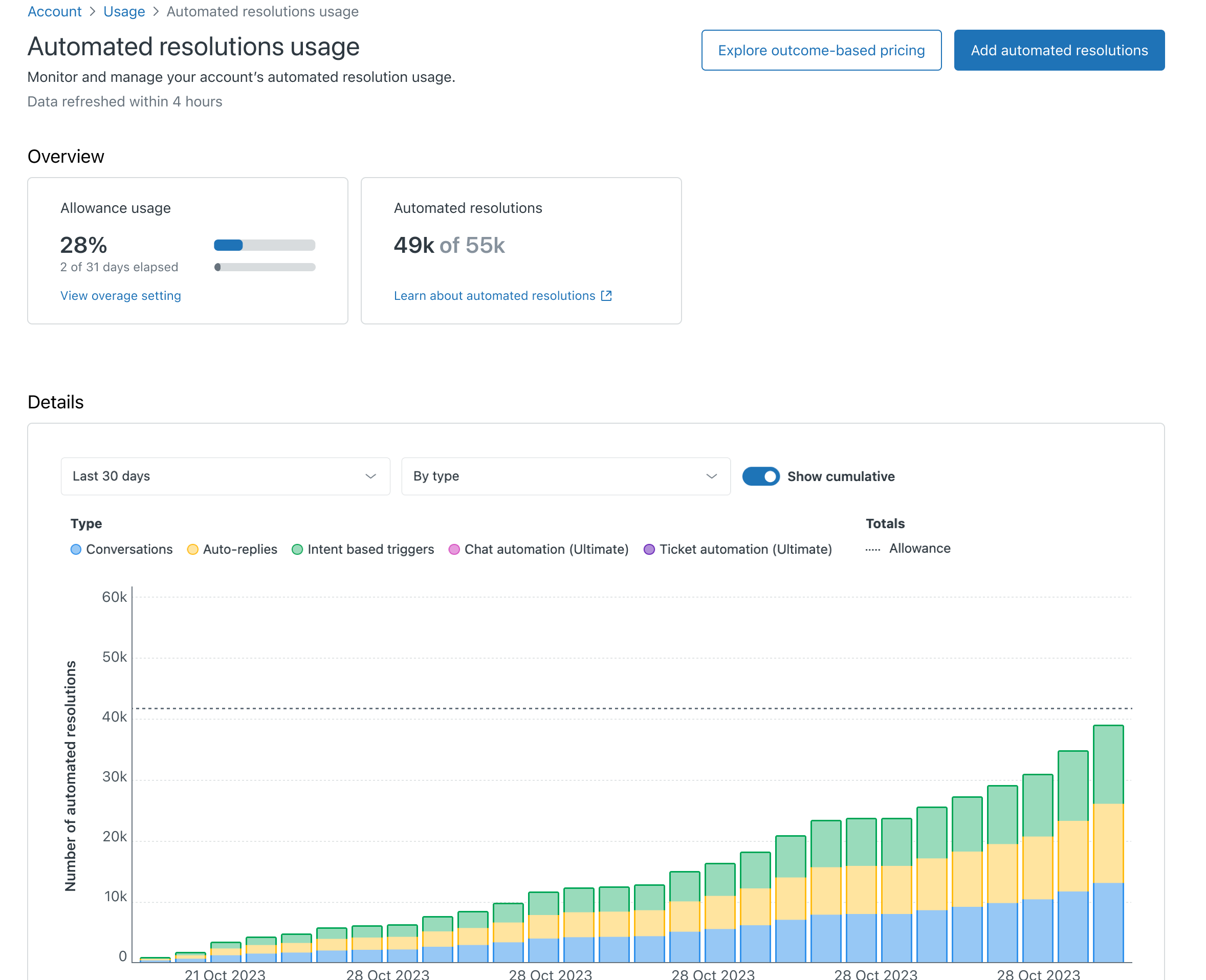
If you want to ensure your account isn't consuming any automated resolutions, you can remove all capabilities related to AI agents. See Overview of AI agents for links to usage articles for all AI agent capabilites.
Where can I find more information?
- Getting started with AI agents
- Overview of AI agents
- Getting ready for AI agents
- Monitoring your automated resolution usage
- On demand: Learn how to use AI agents (Free training course on AI-powered intents and autoreplies)
If you have feedback or questions related to AI agents, visit our community forum where we collect and manage customer product feedback. For general assistance with your Zendesk products, contact Zendesk Customer Support.