When a user submits a support request through a web form on your help center, autoreplies with articles can immediately suggest up to three links to potentially relevant knowledge base articles.
This article discusses the following topics:
Related articles:
Understanding the end-user experience
With autoreplies with articles enabled on your web forms, when an end user makes a help request through your help center, they receive a list of suggested articles that may help them self-solve their issue. As soon as they submit their request, an automated pop-up window appears.

In this window, the end user can:
- Preview the article. Expand the article section to view it in the pop-up window.
- Click the article title to view the complete article in your help center in a new tab. See below for more information on this option’s behavior.
- Click No, I need help if the suggested article did not help solve the problem, or click Yes, close my request if they were able to self-solve with the suggested article.
- View any videos embedded in the article.
- Close the pop-up window.
When the end user opens the article, it opens in a new tab, along with a pop-up window allowing them to perform a number of related actions:
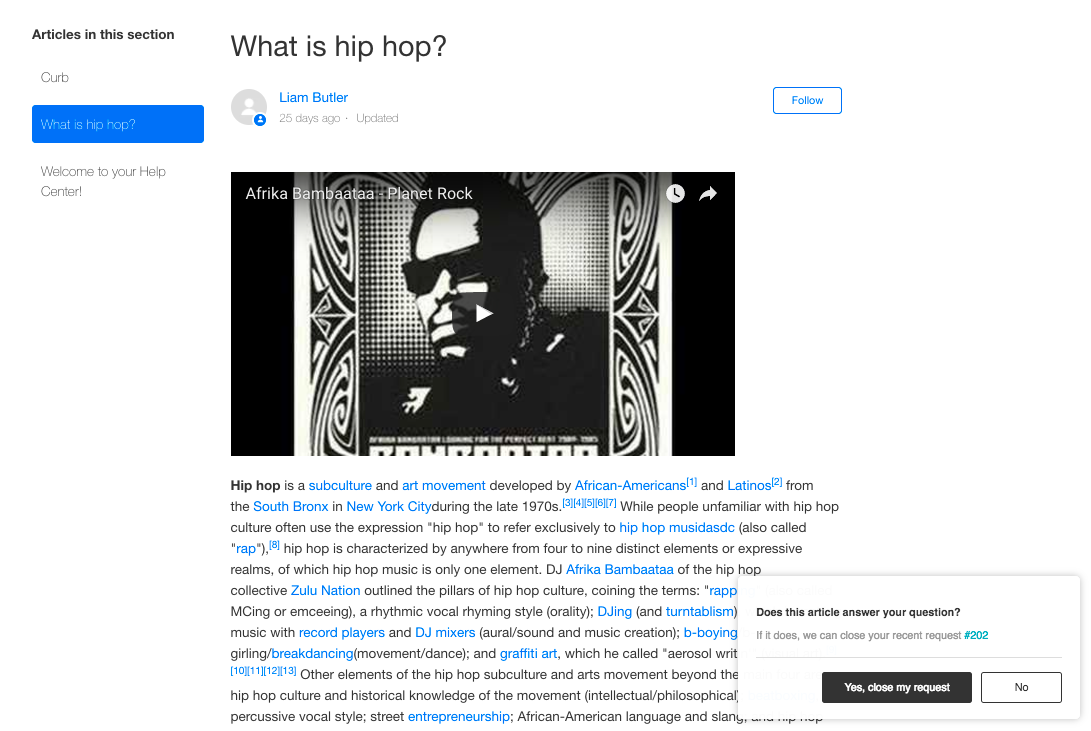
While viewing the full article, a modal appears allowing them to perform a number of related actions, including:
- Clicking the support request number to view their help request in a new tab.
- Clicking Yes, close my request to close the help request. If the end user clicks this button, they should not expect to receive any more communication about the request.
- Clicking No to open an optional feedback window, asking for more information about why the article didn't help. If the end user clicks this button, the ticket will be handled as usual.
If an end user submits a request and autoreplies is unable to find any recommended articles, then the automated pop-up window will not appear.
Activating and configuring autoreplies with articles for web forms
Just as email allows you to manage the autoreply with articles trigger used to respond with the suggested articles via email, web forms allow you to select and configure each web form experience that will render the autoreply pop-up window on all help centers and brands within your account.
Autoreply with articles placeholders will not send an email with
more suggestions. To enable autoreply with articles in web forms
- In Admin Center, click
 AI in the sidebar, then select AI agents > AI agents.
AI in the sidebar, then select AI agents > AI agents. - Click Manage autoreplies.
- Click the Web form tab.
- Toggle on Web form channel enabled.

This displays an expandable list of your brands and their related webforms.
- Click each brand and use the toggles to determine which brands, and web forms, will use autoreplies with articles.
Testing autoreplies with articles
You can use labels (as with email and triggers) to segment and refine the overall article suggested in autoreplies for each brand and form. Read about the best practices for using labels with autoreplies.
To configure and test article labels
- After activating autoreplies with articles for a web form, hover over the form name to display the Configure and test link.
- Click Configure and test to open the testing modal.
- Enter sample subject and description text to view the possible recommended articles for those terms.