Verified AI summary ◀▼
The similar tickets feature helps you find related tickets to the one you're working on, using AI to identify matches based on keywords, intent, and entities. This feature supports multiple channels, except live chat and voice. Admins can enable or disable it and control group access. Use it to quickly access past solutions and enhance your response effectiveness.
The similar tickets feature lets agents see a list of similar tickets to the ticket they’re currently working on. By seeing how similar issues were addressed, agents are able to solve tickets more efficiently.
This article contains the following topics:
Related articles:
About similar tickets
Similar tickets uses generative AI to identify tickets that are considered similar to the one the agent is currently working on. Similar tickets appear in the Agent Workspace.
The similar tickets feature supports tickets created across all channels except for live chat, native messaging, social messaging, and voice channels. Additionally, the feature works with the languages listed here.
To be considered similar, tickets must:
- Be in the same brand.
- Be in a status of Solved or Closed.
- Share a significant number of keywords.
If these conditions aren’t met:
- In the Agent Workspace search bar, no Similar tickets header appears.
- In Related tickets in the context panel, no tickets appear in the Similar resolved tickets list.
Additionally, to increase the relevance of similar tickets, the system considers the following additional factors:
- Intent matching: Similar ticket candidates with a high-confidence intent match to the base ticket receive a score boost. This prioritizes alignment with the “why” behind the ticket (for example, refund request).
- Entity matching: Similar ticket candidates with matching entities to the base ticket receive a score boost. This prioritizes alignment with the “what” of the ticket (for example, iPhone 15).
- Time decay: Recent similar tickets are prioritized over older ones, ensuring recommendations remain timely and relevant.
For example, say a user opens a ticket to upgrade their current subscription to a higher-tier plan (called "Premium"). If there’s a high-confidence "Upgrade subscription" intent and a defined entity for "Premium," agents can quickly access similar tickets that share the same intent and entity. This allows them to understand previous upgrade processes, review terms offered to other users, and ensure a smooth transition for the user.
Turning similar tickets on or off
Admins can turn similar tickets on or off in Admin Center and choose which groups have access. By default, this feature is turned on.
To turn similar tickets on or off
-
In Admin Center, click
 AI in the sidebar, then select Agent copilot > Suggestions.
AI in the sidebar, then select Agent copilot > Suggestions.
- Select Show similar tickets.
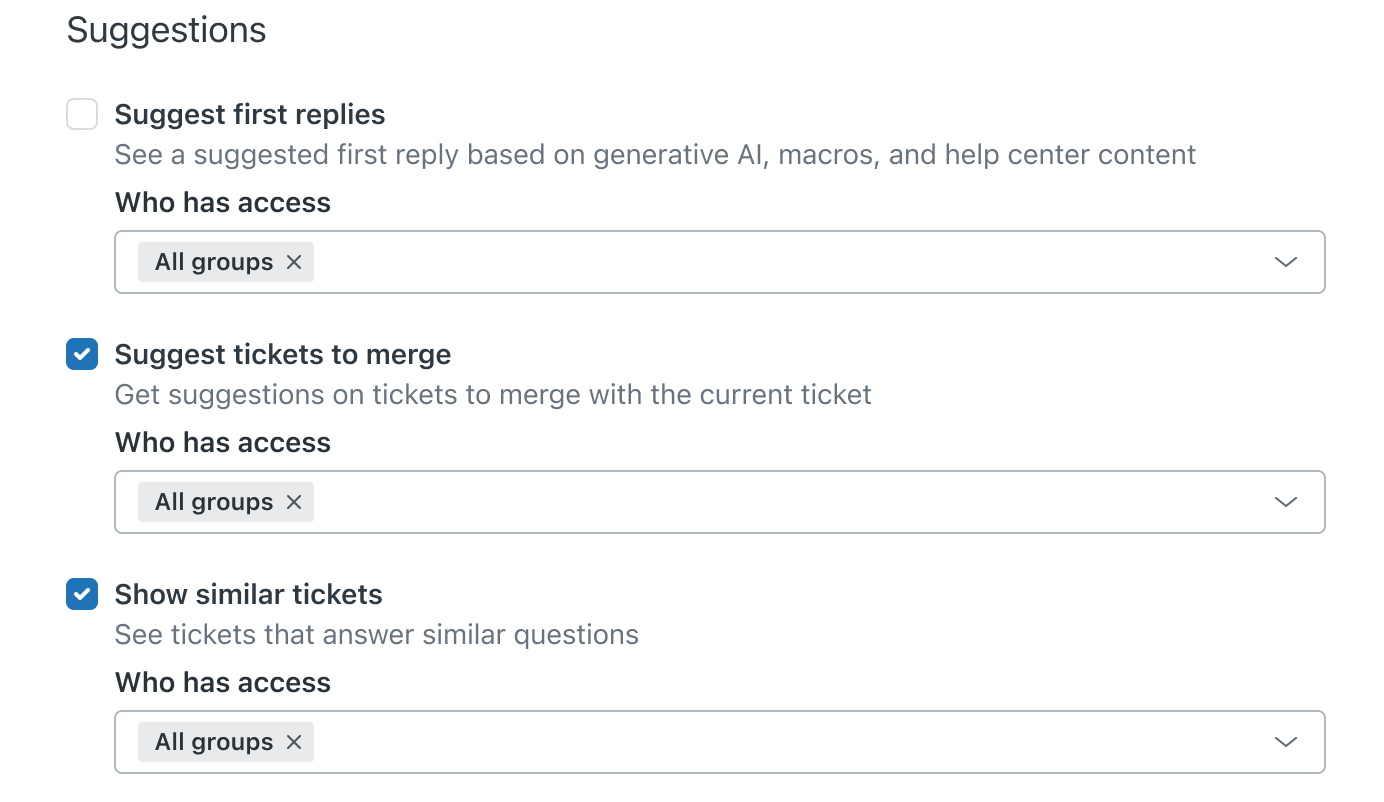
- In the Who has access field, search for and select the groups that should be able to use the similar tickets feature. By default, all groups have access.
- Click Save.