This article introduces you to the AI agents - Advanced add-on, including the main menu navigation and links to more information about the available features.
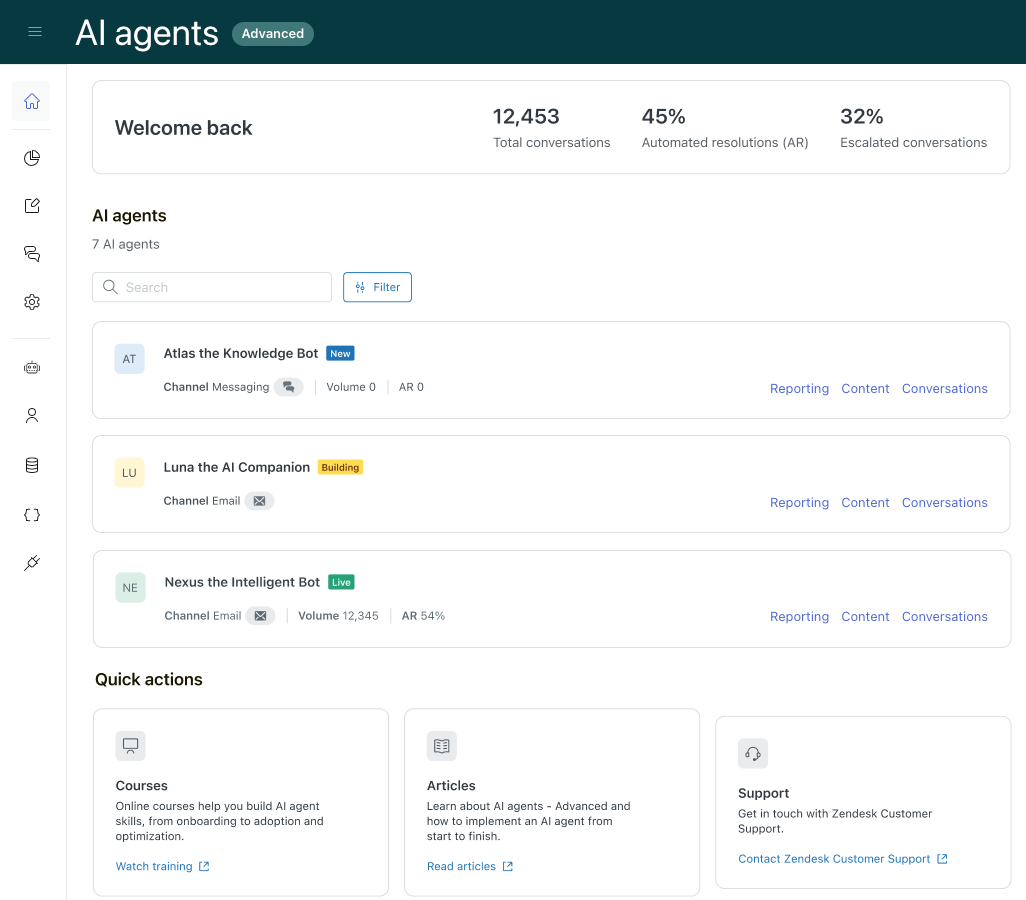
This article contains the following topics:
Navigating the add-on
The table below explains the menu options available in the AI agents - Advanced add-on.
| Main menu item | Sub-menu item | Description |
| Dashboard | Allows you to view an overall dashboard that shows performance metrics, relevant actions for your advanced AI agents, and helpful resources. | |
| Analytics | Allows you to analyze the performance of your AI agents on key metrics such as total volume and resolution, deflection, and escalation rates. | |
| Content | Use cases | Allows you to create use cases for advanced AI agents. Includes access to the dialogue builder, where you can create conversation flows that your AI agents follow when replying to customers. |
| Templates | Allows you to create templated replies that you can reuse across dialogues. | |
| Segments | Allows you to create subsets of your customer base that you can target in dialogues and search rules. | |
| Knowledge | Allows you to import knowledge sources and configure search rules that your AI agent can use to create AI-generated answers to questions from customers. | |
| Actions | Allows you to create actions that your AI agents can perform during conversations with customers. | |
| Entities | Allows you to create and manage pieces of information from customer messages that can be used in dialogues. | |
| Personalization | Allows you to customize your AI agent's persona, tone of voice, and pronoun formality, create instructions to influence generative replies, and manage advanced settings for generative replies. | |
| Conversation logs | Allows you to review the conversations between your AI agents and customers, including the messages sent, actions taken, and more. | |
| Settings | AI agent settings | Allows you to configure general settings for your advanced AI agent, including languages, operating hours, and more. |
| CRM integration | Allows you to import data from other CRM platforms, including Zendesk Support, Zendesk Chat, Sunshine Conversations, and others. | |
| AI agent management | Create AI agent (Client admin role only) |
Allows you to create advanced AI agents. |
|
Organization management |
User access (Client admin role only) |
Allows you to manage user access to specific AI agents. |
| Organization management (Client admin role only) |
Allows you to manage your organization name, view all advanced AI agents in your organization, and generate an API key. | |
| API integrations | Allows you to use the integration builder to connect an advanced AI agent to any API or data source without extended technical or programming skills. | |
| Custom CRMs | Allows you to create a custom CRM integration for an advanced AI agent. |
Accessing help and resources
From within the AI agents - Advanced add-on, you can quickly access help and resources.
To access help and resources
- In AI agents - Advanced, click the question mark icon (?) in the top-right corner.
- Select one of the following resources:
- Visit our knowledge base: Opens the Using AI agents - Advanced section of the help center, where you can browse all available articles.
- What’s new: Opens the What’s new in Zendesk category of the help center, where you can read monthly roundups of the latest feature releases.
- Status page: Opens the status page, where you can see the status of the systems powering the AI agents - Advanced add-on.
- Chat with us: Opens the widget, where you can ask a question or raise a support issue with Zendesk customer support.