
Check out what's new in the last month:
- Support
- Zendesk Suite
- AI agents
- Objects and rules
- Accounts and billing
- Security
- Help center
- Quality assurance
- Workforce management
- Developer
Also, don't miss:
Support
-
The Ticket settings page in Admin Center has been modernized. This update streamlines the layout, separates key ticket settings into clearer, expandable sections, and provides new features and controls for managing your ticketing configurations.
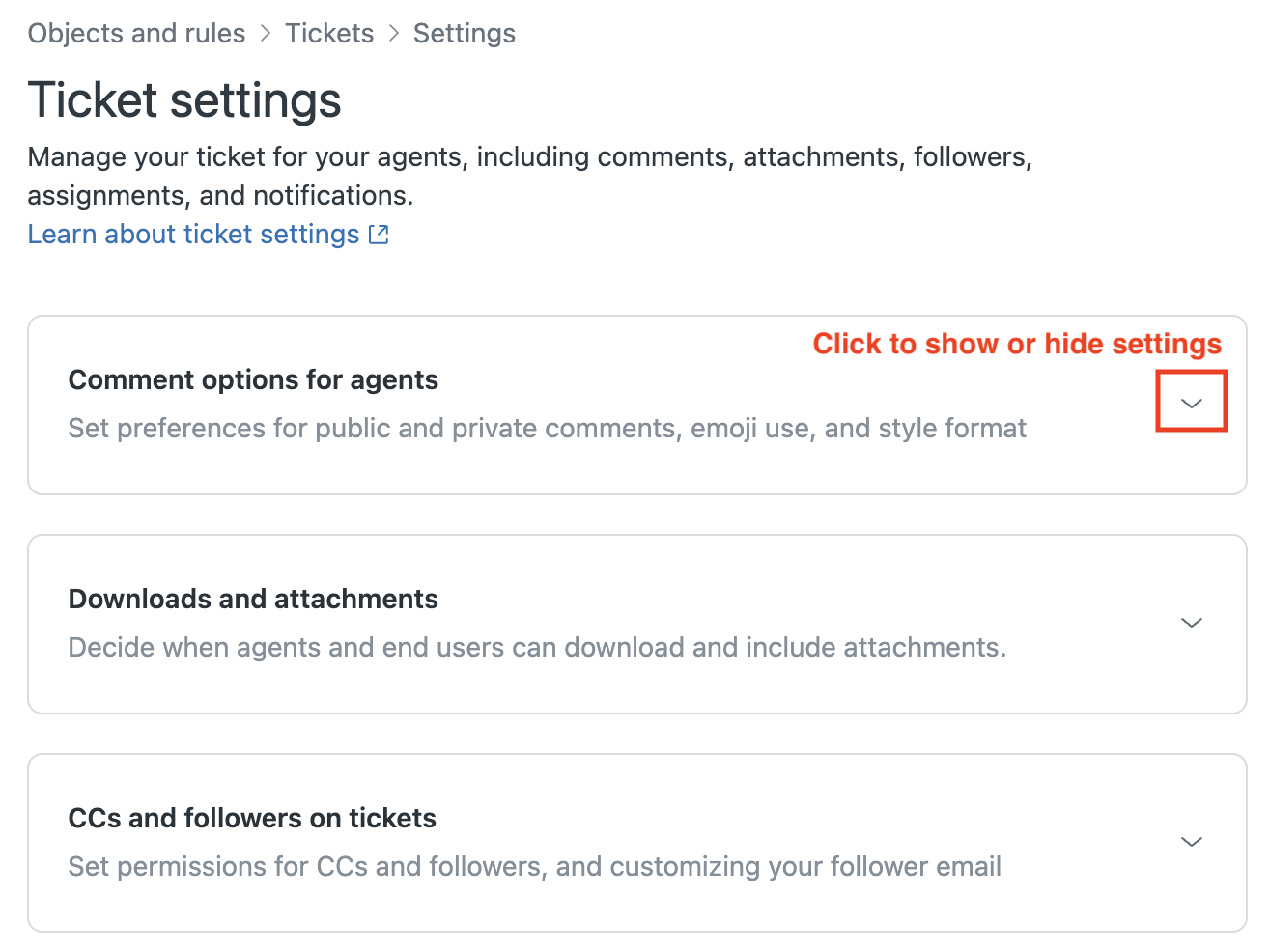
- Auto assist performance metrics display on the Procedures page in Knowledge admin. This helps you understand how frequently auto assist follows your procedures and how agents benefit from them. See Viewing and managing procedures for auto assist.
-
New configuration settings for side conversations in Admin Center give admins greater control over ticket conversation performance. New settings include:
- Only show agent email addresses, which allows admins to restrict which addresses are autocompleted when adding a user to a side conversation. This setting is off by default.
- Allow dynamic subdomain detection, which lets admins loosen certain requirements on how their Teams tenants are set up. This setting is recommended only when standard troubleshooting can’t resolve an intractable problem, and is off by default.
- Use signatures in side conversations, which lets admins to control whether signatures are included in side conversations, and whether agent or brand signatures are used. This setting is on by default.
Previously, these configuration options were available only with assistance from the Zendesk Customer Support team. See Activating and configuring side conversations.
- Intelligent triage is now available for voice calls. This helps you get structured insights on intent, entity, sentiment, and language that power smarter post-call automations, richer reporting, and continuous workflow improvements. See Automatically detecting customer intent, sentiment, and language.
- Ticket summaries generated by Zendesk Copilot AI are now stored in a new ticket field. This means that you can use ticket summary fields in your reports, views, as placeholders, and via the API. See About ticket summarization.
- Brand memberships can now be managed directly from the agent's profile. See Restricting agent ticket access by brand.
- Assigning brands to new team members has been streamlined. Instead of manually assigning brands every time you add a team member, you can now assign team members to all brands by default, drastically reducing admin overhead. See Configuring brand membership settings for new team members.
- If Agent as requester settings hide internal notes, agents lose access to their tickets if they don’t belong to the ticket's group or brand. This allows agents to submit tickets on behalf of others while controlling ticket access and visibility. See Restricting agent access on tickets where they're the requester.
- A new granular permission is available that allows agents in custom roles to create and edit end users without the ability to delete them, enhancing security and operational control by decoupling these actions. See Creating custom roles and assigning agents.
Zendesk Suite
-
A simple setup wizard for macros is available to help Zendesk Suite trial customers get started creating macros. The wizard provides admins with some example macros they can activate to help their agents solve tickets quickly and avoid repetitive tasks. See Saving time with macros.
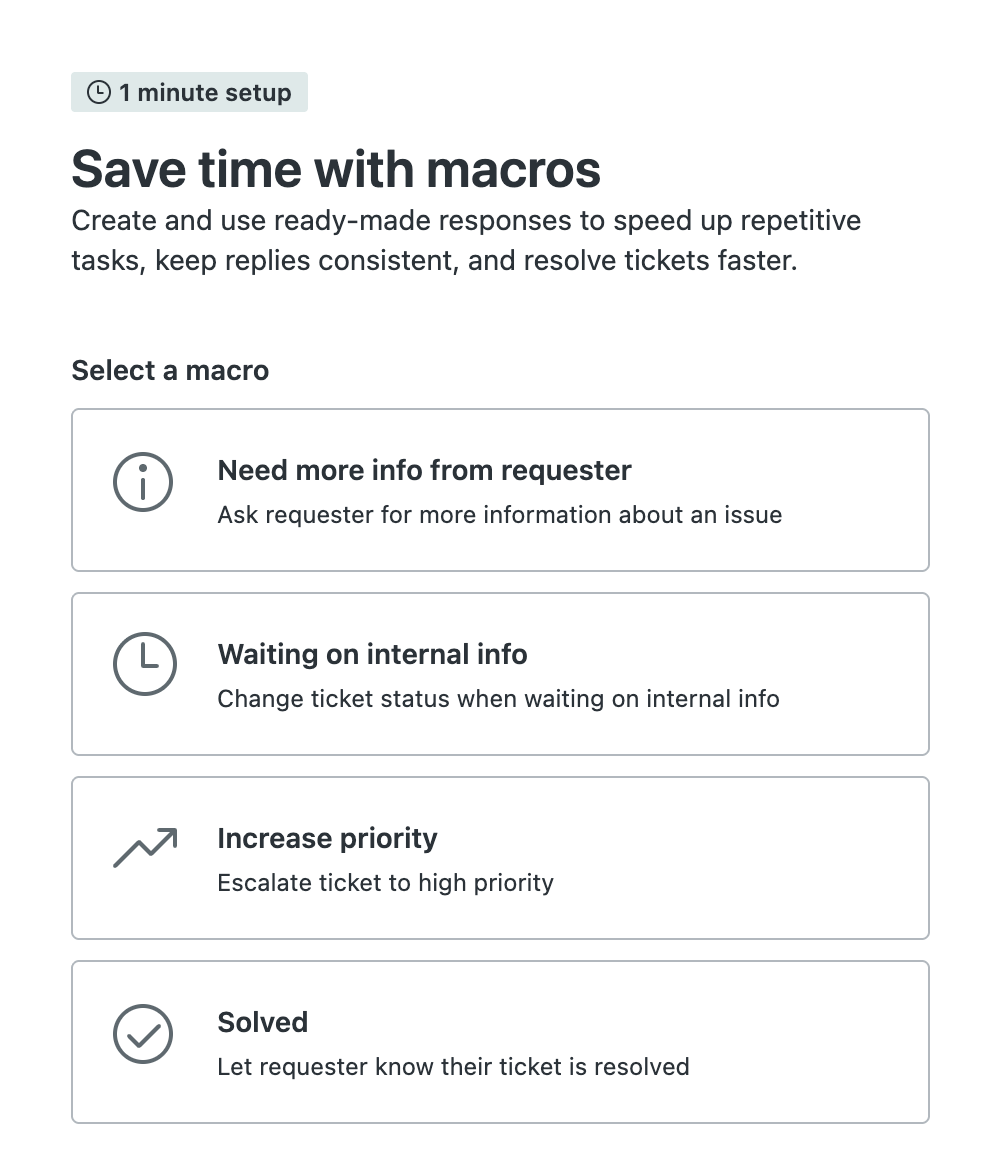
AI agents
-
(Essential) Instructions are now available for email AI agents. Instructions let you control AI agent responses in ways beyond customizing their default persona options. When you create an instruction, you can specify which channel type (messaging or email) it should apply to. See Using instructions to influence AI agent responses.
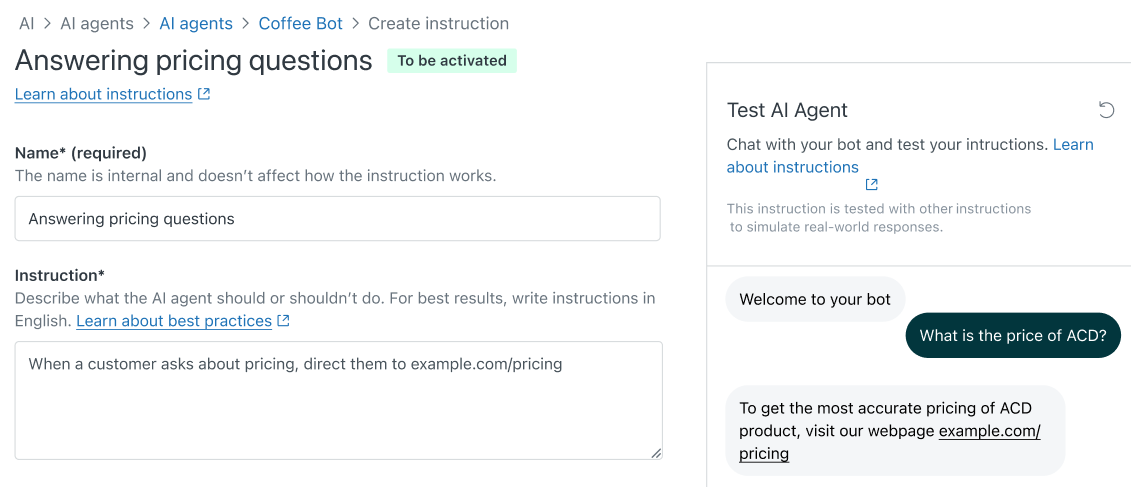
-
(Advanced) Accessing and managing user permissions for the AI agents - Advanced add-on is now easier. You can now access AI agents - Advanced directly from the Zendesk product tray from anywhere in the suite. Additionally, you now manage user access to the add-on through Admin Center, rather than within the add-on itself. See Accessing the AI agents - Advanced add-on and Managing user access to advanced AI agents.
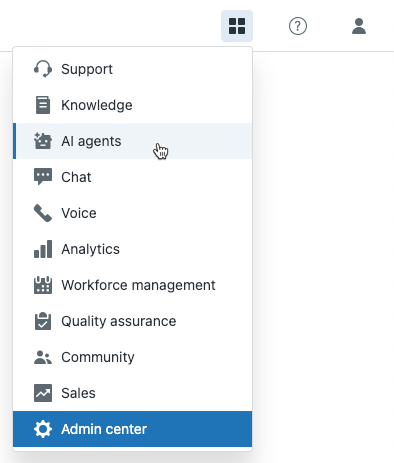
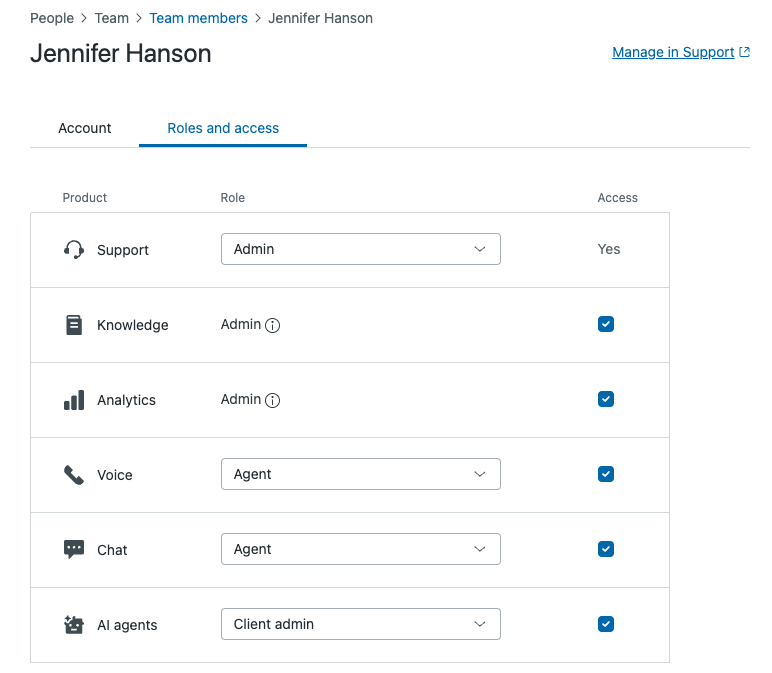
-
(Advanced) A new default landing page in AI agents - Advanced provides quick access to overall performance metrics, relevant actions, and helpful resources. This page makes it easier to build, launch, and monitor advanced AI agents. See Using the dashboard to monitor and manage advanced AI agents.
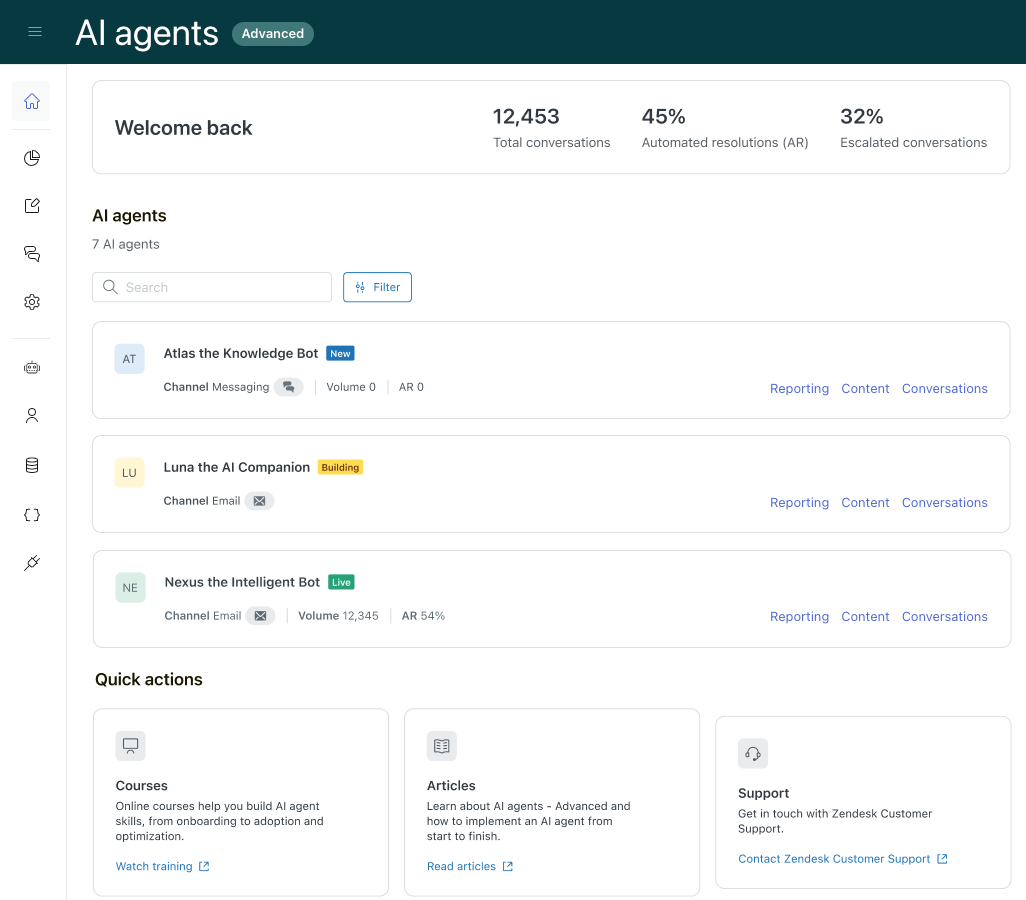
-
(Advanced) A new Analytics dashboard provides a comprehensive, at-a-glance view of your organization’s overall advanced AI agent performance. This dashboard simplifies reporting for AI agents - Advanced so you can focus on the metrics that matter most. See Analyzing advanced AI agent performance with the Analytics dashboard.
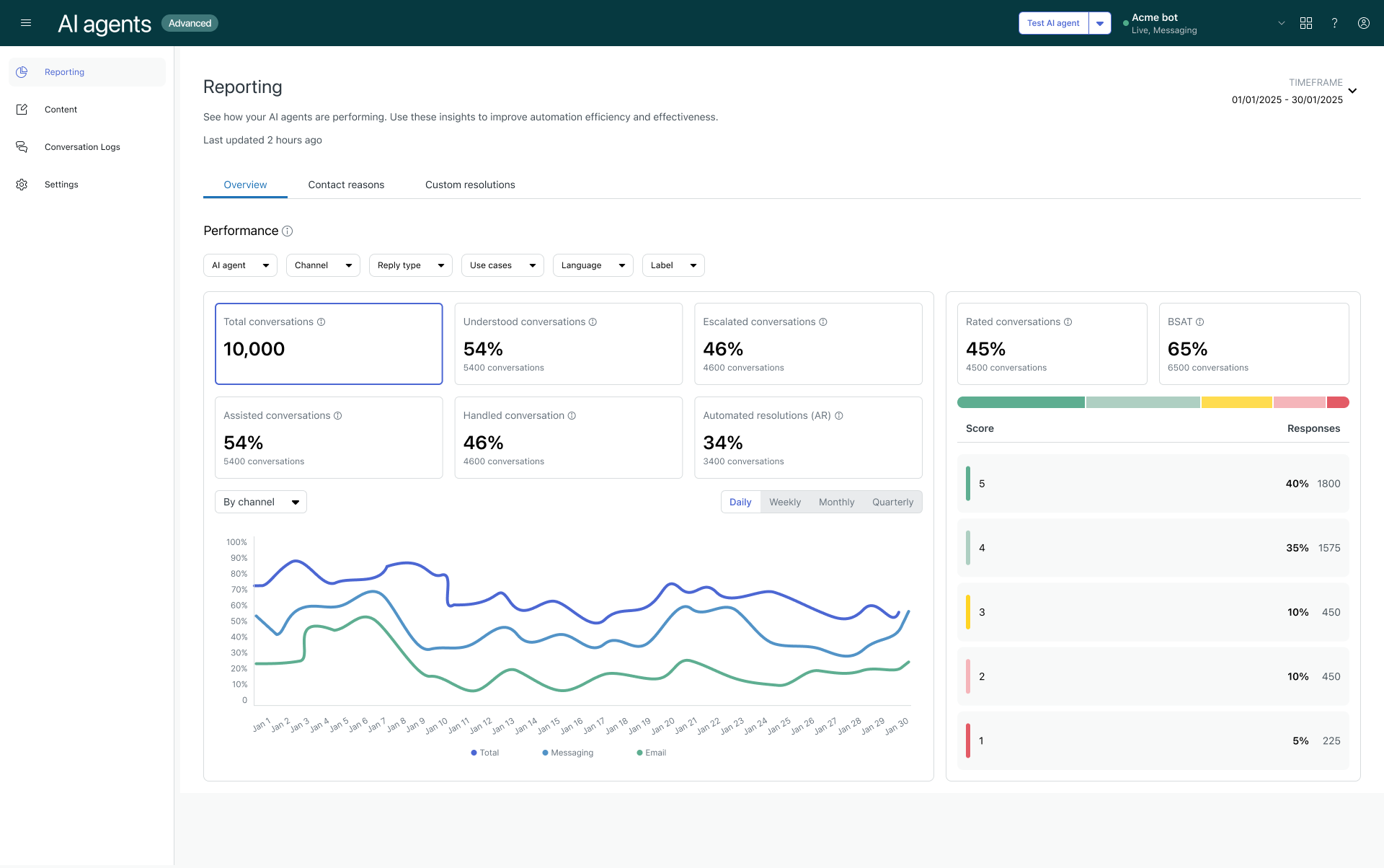
-
(Advanced) You can choose which messaging channels an advanced AI agent should be the default responder for. When you assign the default responder role to an advanced AI agent, it becomes the first responder in a customer conversation. This means when a customer contacts support through one of your messaging channels, the AI agent manages the interaction. See Setting an advanced AI agent as the default responder for a messaging channel.
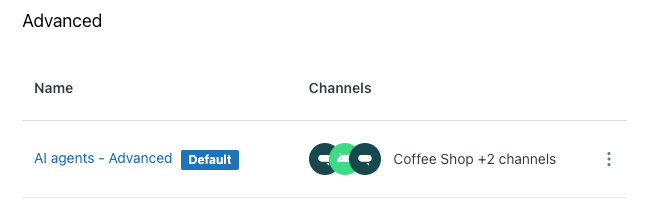
-
(Advanced) For AI agents with agentic AI, a version history is maintained for each generative procedure. This means you can quickly restore a previous version of a procedure if a newer version includes changes you don’t want to keep. See Viewing and restoring previous versions of generative procedures.
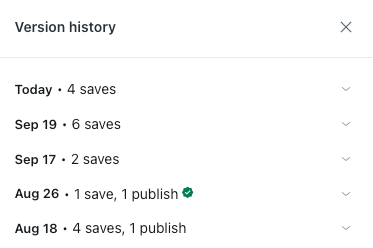
- (Advanced) A new setting gives you greater flexibility in handling customer-spoken languages in AI agent conversations. If you officially support a limited number of languages but still want to allow customers to communicate in any language, you can prevent the system reply from triggering when the active_language parameter is already set. See Preventing the unsupported language reply from triggering.
Objects and rules
-
Admins can now set permission restrictions on custom object records to control which records are accessible to end users and agents in custom roles to view, add, update, and delete. Admins can define access rules and apply them individually to each permission for each end user and custom role. If a permission to view, add, update, or delete is selected and no access rule is applied, that role has access to all of the object's records for that function. See Refining custom object record permissions with access rules.
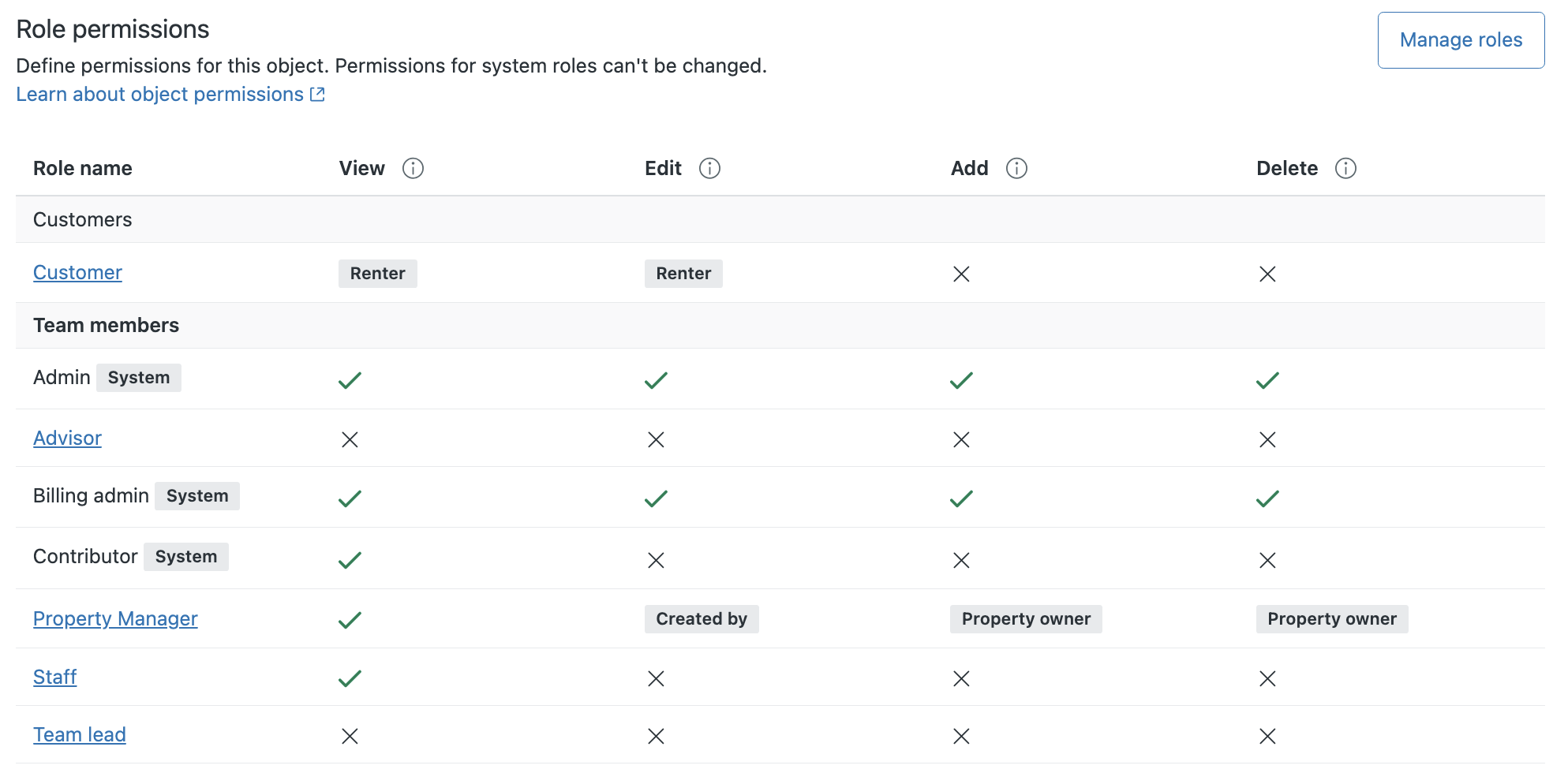
Accounts and billing
-
Self-service customers can trial and purchase Zendesk Employee Service Suite plans. Previously, they had to contact Zendesk Sales to start a trail and purchase these plans. See Buying Zendesk Suite with a trial.
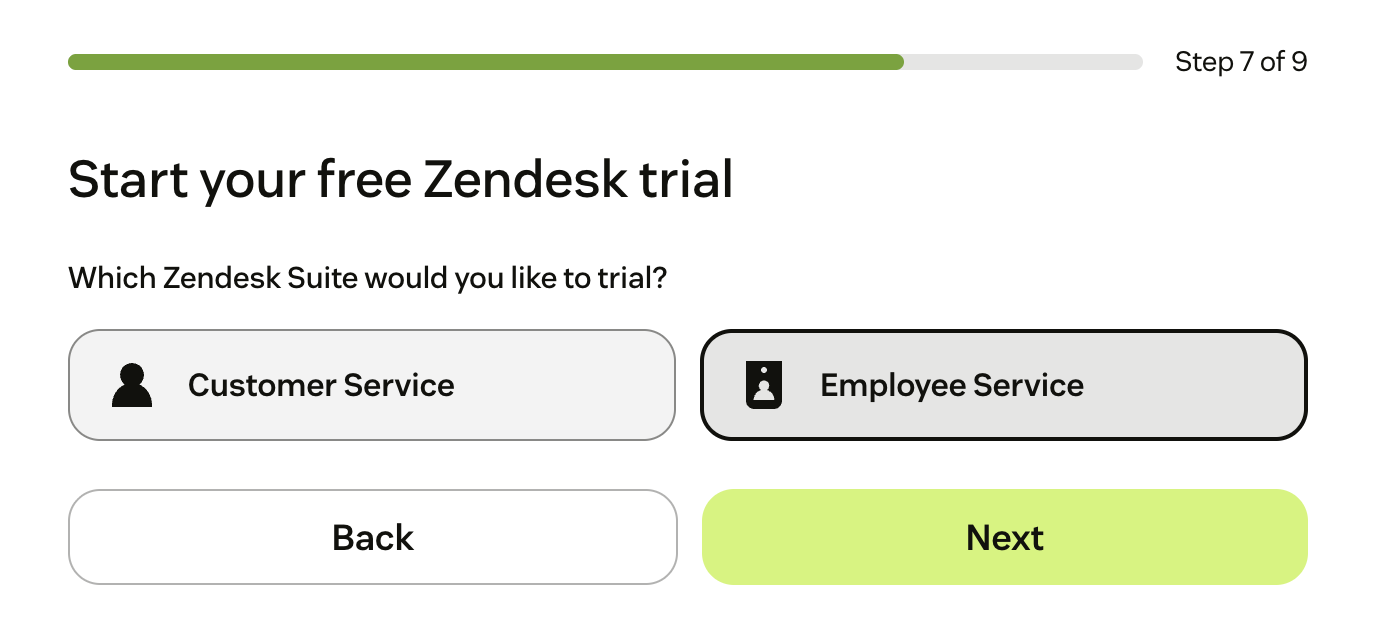
Security
- Admins can turn on an expiration period for public attachments sent to end users or recipients. Attachment expiration allows attachments to remain publicly accessible for a designated period, after which they become private and require user authentication to access. See Setting an expiration period for public attachments.
Help Center
- Admins can control the visibility of requests across brands. See Configuring the visibility of user requests across brands in the help center Customer Portal.
Quality assurance
-
Zendesk QA user and license management has moved to Admin Center. See Understanding roles and permissions in Zendesk QA.
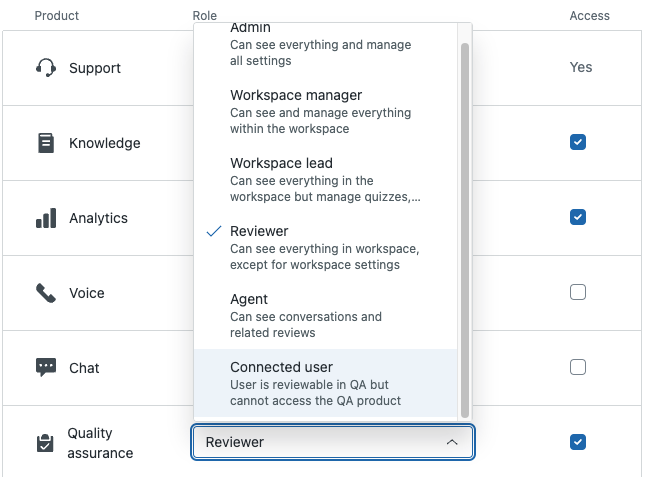
-
Zendesk QA prompt-based AI insights is now available. By using or modifying our ready-to-use AI prompts or crafting new ones, you can ask targeted questions about conversations using natural language and automatically score or flag them based on your criteria. See About AI insights in Zendesk QA.,
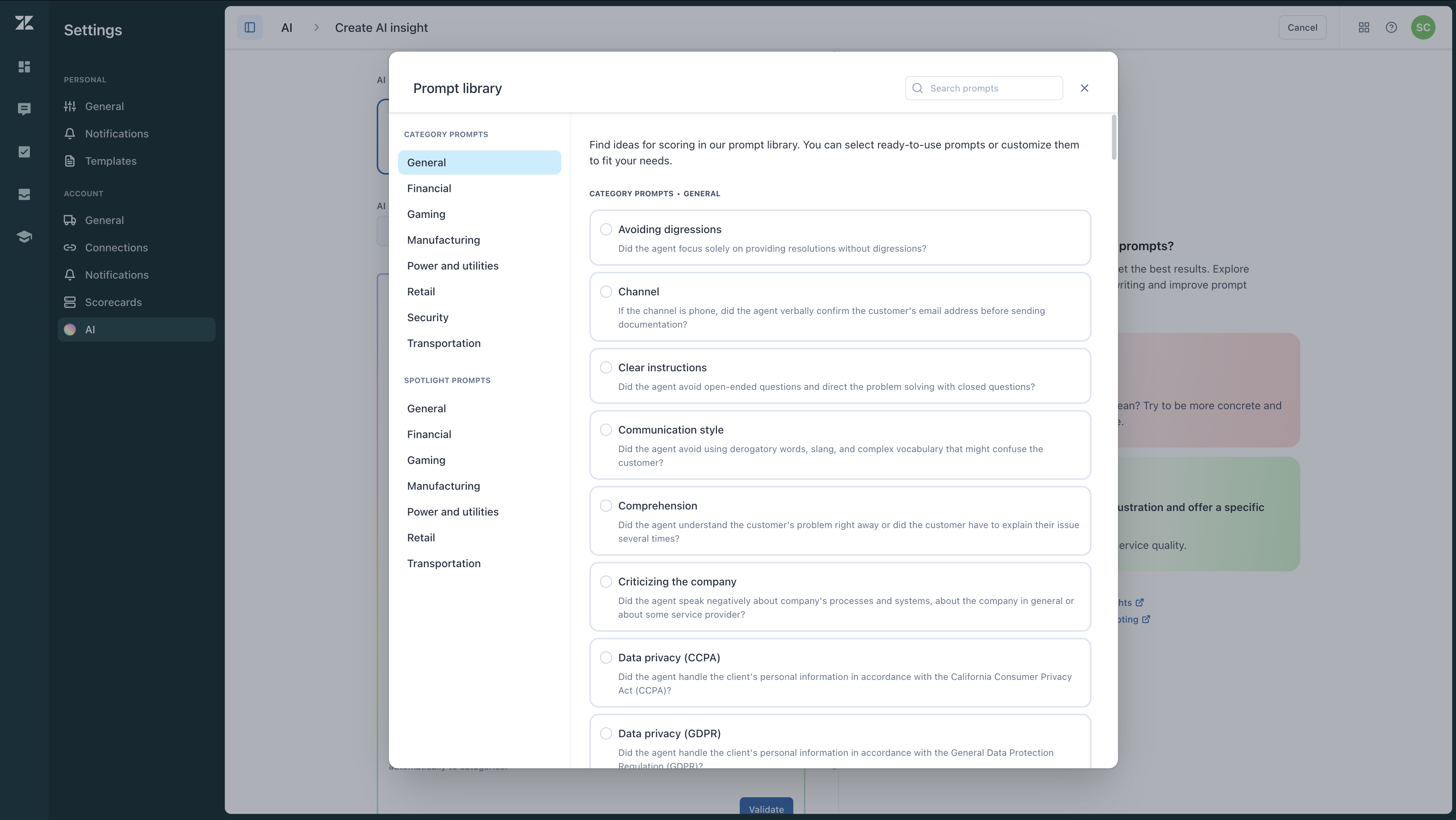
Workforce management
-
Zendesk Workforce Management (WFM) has two new run events for early and late to start and end day automations. These events dynamically identify deviations from planned schedules, allowing users to receive notifications and perform automated actions, such as clocking out users and deleting their timesheets. See Creating WFM automations to manage agent activity.
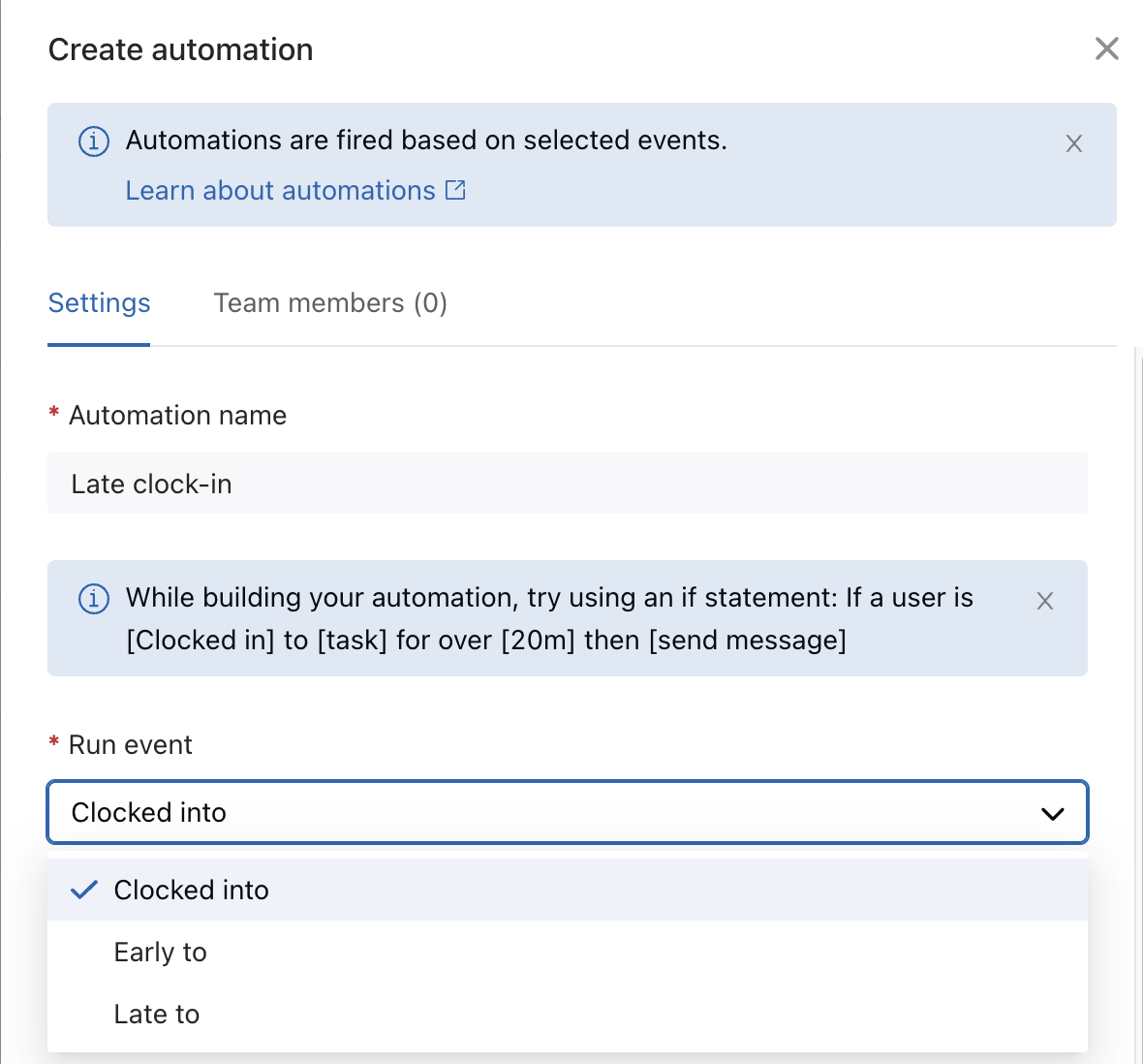
-
WFM now supports CSV exports of the Agent activity timeline. This functionality allows teams to access, analyze, and report on agent activities outside the WFM interface, unlocking more powerful insights across planning, compliance, and performance use cases. See About the Agent activity page.
Developer
- A new Incremental Custom Object Records Export API makes it easy to keep track of records that have been added and modified for a custom object. See Incremental Custom Object Records Export, Cursor Based.
