Recent searches
No recent searches
Option to replace AnswerBot Icon in Flowbuilder
Posted Jul 11, 2022
Option to replace AnswerBot Icon in Flowbuilder:
Feature Request Summary:
It would make sense to be able to personalize the AnswerBot icon in the Flowbuilder in the Messaging Widget.
Description/Use Cases:
Enabling to further brand the visuals of the Flowbuilder and the Messaging Widget is a must-have. The current AnswerBot icon does not necessarily tell the end-user that it is a bot, and also makes it hard for admins to give the bot a branded personalization if wanted.
I'm suggesting one of the two options below:
- New setting in either the Flowbuilder settings or the Messaging widget settings:
Upload field for the icon to replace the AnswerBot Icon - Using the logo already enabled to upload on the Messaging Widget settings page, used in the header of the Widget.
For clarification on which icon I'm referencing, please check out the below screenshot:
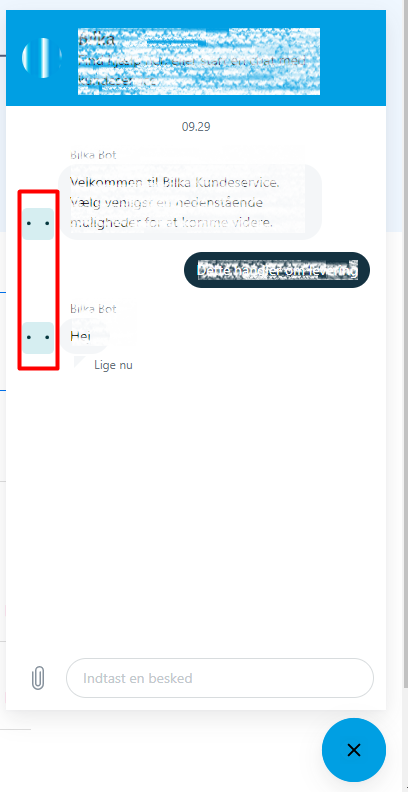
Other necessary information or resources:
The only other option to achieve this, suggested by Zendesk, is to build a custom widget using SunCo and web messenger - which for us as Zendesk admins are overkill in my opinion.
6

15 comments
Official
Jon Ross
Hi Everyone, thanks so much for your responses here and for providing this feedback. A few things to address:
Thanks again for your feedback, we will follow up in this thread when the customised bot avatar feature is delivered.
0
Lisa Tam
Hey Simon,
Thanks for the feedback. Custom Avatar is something we plan to support but I can't give an exact timeline at this stage.
0
Tim (inactive account)
Hi,
Just dropping a quick anecdote.
I had a meeting about the progress we are making with the Flow builder. At some point the CEO said "This looks like a wall outlet, its ugly. Who designed it?!"
Then I had to defend the fact that it is not something we can change.
I was only able to fully convince all attendees by pulling up this thread.
What perhaps might be a nice bandage fix is being able to use the logo as the avatar (on/off with checkbox "use as avatar").
0
Alex Garcia
Does anyone know if a Custom Avatar was ever implemented or an updated timeline on when it might be?
2
Justin Putnam
Also hoping this is added and easy to implement without API.
0
Sean
Zendesk, please update this feature. Current icon is absolutely unacceptable. It looks like someone was supposed to design the default icon, decided to quit the job and left a box with two dots in it.
-1
Shawna James
1
Paul Riscalla
Hi Shawna James, while you closed the other thread on this topic (https://support.zendesk.com/hc/en-us/community/posts/5482311512986-Changing-the-answerbot-avatar) are you please able to address the comments added there? Particularly wondering about my last comment where I see the feature is available in some capacity, trying to understand is it part of Advanced AI? Or is that screenshot of Live Chat and not Messaging? If you can please address that information it would be helpful as right now the other thread was just locked with no input on the comments there.
0
Shawna James
Hi Paul, thanks so much for flagging. I want to confirm I have read your comment and others on that thread. I have reached out to the PM team in this product area to make sure I am understanding the information you and others provided correctly to get a better response your way. We will respond here when there is more information to share. Thank you for your patience here!
0
alexandria.gazzillo
Shawna James hello! do you know if there's been any progress on the offering to change the bot avatar icon?
0
Shawna James
Hi all and thank you alexandria.gazzillo for the nudge here. To Jon's notes from 9/13:
1. Bot Persona is currently available in EAP which you can learn more about here!
2. I do not have an update on our Q4 plans to customize the avatar bot yet but the quarter is just getting kicked off so we'll will look forward to having more information soon.
Thanks again!
0
Sean
Hi Shawna, If you can't see the Bot Persona in settings as shown below, what should we do?

(if i'm in the wrong page, please let me know..)
0
Gin Atkins
Hi John,
You need to have signed up to the Generative Bots EAP to get access to Bot Persona.
You can do that by filling out this form - which also allows you to sign up for access to a range of other Generative AI driven EAP features across Agent Workspace, Knowledge Base, and Voice.
If you've already signed up but are still having trouble accessing, please reply to the Bot Persona email you would've received confirming that we've enabled the Generative Bots features on your account. We can follow up with you there.
Let me know if you have any other questions.
Thanks,
Gin
0
Shawna James
Hi all, I wanted to make sure you saw this announcement today for the release of this feature. Thank you!
1
Sean
This is great, thank you so much for putting our feedback into action Shawna. Wish you guys a fine day.
0