以下是使用主动式工单的一些方式:
- 管理业务续订:在您的客户即将续订时,主动创建工单。通过将订阅类型或续订日期存储在帐户的自定义用户字段中,您可以锁定特定的客户类型。
- 在线零售商:根据服务更改、购买历史记录或订单履行状态主动联系客户。了解买家的历史记录有助于您预测其体验中的潜在问题,从而增加收入并减少放弃。
- 内部服务台: 将服务中断或政策更改通知您组织内的用户。让员工保持正常工作状态可以减少停机时间,提高工作效率。
为帮助您入门,本指南将逐步介绍:
重要注意事项
- 您必须在 用户个人资料 中设置默认时区才能使用主动式工单应用。如果未设置默认时区,运行搜索时将看到空白页。
- 的 主动工单应用不适用于 自定义工单状态。此应用仅与 系统工单状态字段兼容。
- 在搜索客户时,搜索结果一次仅显示 20 个。要一次创建超过 20 张工单,增加每个专页的用户数。请参阅 如何通过主动式工单应用一次发送 20 张以上工单?
- 在自定义用户字段中搜索信息时,使用命名自定义字段的密钥。如果您要查找特定的多词短语(例如“续订日期”),请将其括在引号中。这可确保您收到精确匹配项。
例如:要搜索名为“续订日期”的自定义字段,您应如下输入:custom_field_name:“续订日期”。
安装“主动式工单”应用
- 在管理中心中,单击应用和整合图标 (
 ),然后选择应用 > Zendesk Support 应用。
),然后选择应用 > Zendesk Support 应用。 - 单击页面顶部的 市场 ,然后在市场搜索栏中 输入“主动式工单”。
- 双击 主动式工单应用图标,然后单击 安装。
创建主动式工单营销活动
最好再次检查您的客户列表,确保您将 发送给正确的客户组。
要使用主动式工单应用创建营销活动,专员必须有权创建和编辑共享视图。
创建主动式工单营销活动
- 单击主动式工单 (
) 左侧导航栏中的图标。
- 输入搜索条件以创建已筛选的客户列表,然后单击 搜索。
使用顶部的文本字段可搜索所有用户字段。例如,在文本字段中输入组织名称、标签或姓氏,应用将搜索所有用户字段以查找结果。
您还可以使用各个字段来搜索客户。例如,要创建 Petipet 组织的客户列表,其个人资料上带有 VIP 标签,请在 组织 字段中输入 Petipet,在 标签 字段中输入 VIP。 - 在列表中选择客户,然后选择 创建工单。
- 在为 您的营销活动命名字段中输入唯一的名称。 此名称将作为标签添加到此营销活动的所有工单中。您可以使用此标签创建自定义报告。
- 在“ 创建主动式工单”部分输入剩余详情,如标题、描述、工单状态和受托人。
注意:如果您要创建状态为“已解决”的主动式工单,请务必先填写工单表格上的所有必填字段再继续。 - 选择一个宏,在主动式工单创建后对其运行
- 单击 下一步 以预览主动式工单。
- 审阅您的主动式工单详情,并单击发送 以发送您的营销活动。
- 当您的工单全部创建后,会出现一个确认页面。此外,Zendesk 会自动为您的营销活动创建一个工单视图。单击 前往进入工单视图,并使用该专用视图来管理您的主动式工单。
主动式工单营销活动的最佳实践
除设置“主动式工单”应用外,您还可以设置 Zendesk 的其他方面,以支持您的主动式工单营销活动。
在您创建主动式工单之前:
- 主动式工单将遵循您在 Zendesk 中设置的现有工作流程。查看您的触发器设置,确保您的主动式工单遵循相同的工作流程。要为您的主动式工单创建专门的工作流程,您需要根据主动式工单营销活动的唯一标签设置触发器。请参阅 使用触发器简化工作流程以 获得设置帮助。
- 与您的团队开会,沟通目标,并为您的主动式工单营销活动创建行动计划。识别队列管理、分类和升级策略。制定好攻击计划后,您的团队就能更高效、多产地管理您的主动沟通。
- 创建其他相关工具(例如宏)以加快重复响应速度,以支持您的主动式工单营销活动。请参阅 使用宏更新工单 ,以获得设置帮助。
当您创建主动式工单时:
- 请确保您创建的主动式工单不会超出您的团队可合理支持的数量。如果您打算主动与客户沟通,则需要做好准备,以便快速有效地回复客户。要衡量专员可支持工单的数量,一个好方法是查看专员的工单解决能力,即按每天解决的工单来衡量。
- 在为客户创建主动式工单时,应着眼于客户。就像任何其他发出的客户通讯一样,您要小心“联系”或“垃圾邮件”他们的频率。
- 在发送主动式工单营销活动之前,请仔细检查您的客户列表。我们建议您为每个营销活动创建不超过 1,000 张主动式工单,因此请确保您的客户列表少于 1,000 名客户。如果您需要发送给更多客户,您将需要多个营销活动。
在您创建主动式工单之后:
- 查看 Zendesk 自动为您创建的工单视图。您可以使用此视图组织和管理您的主动式工单。您可以自定义此工单视图以满足您的需求。请参阅 使用视图管理工作流程 以获得设置帮助。
- 要报告您的主动式工单营销活动,您可以使用为您的主动式工单营销活动创建的唯一标签。您将需要使用 Insights 基于此标签创建自定义报告。查看 Insights 工单标签报告:报告带有一个或多个工单标签的工单以获得更多信息。
发布通知
版本 2.3.1 - 2022-05-24
- 改进
- 允许工单描述包含 HTML 内容
版本 2.2.2 - 2021-05-10
- 改进
- 已修复多个翻译和对齐问题
版本 2.2.1 - 2021-01-25
- 改进
- 当专员没有运行营销活动和创建工单的正确权限时,添加了更具体的错误消息
2.2.0 版
- 改进
- 允许发送营销活动给失败的用户
- 已更新营销活动失败时的警报消息
版本 2.1.0 - 2020-05-20
- 改进
- 搜索增强功能
- 能够在主动式工单营销活动运行时运行宏(Basic服务模式)
- 错误修复
- 非英语语言中的字符被截断
- 已修复搜索/包含被阻止用户的问题
- 已解决 Markdown 语言在工单描述中不起作用的问题。
版本 2.2.0 - 2020-11-20
- 改进
- 允许发送营销活动给失败的用户
- 错误修复
- 为未经授权的访问添加相应的错误文本,而不是一般的含糊其辞的消息
- 本地化和 UI 更新
版本 2.3.0 - 2021-07-30
- 转换付费功能并将其整合到免费服务模式中
翻译免责声明:本文章使用自动翻译软件翻译,以便您了解基本内容。 我们已采取合理措施提供准确翻译,但不保证翻译准确性
如对翻译准确性有任何疑问,请以文章的英语版本为准。

33 条评论
Jakub Tabaka
Great app, but when I tried to send a test email now, I had this error - what does it mean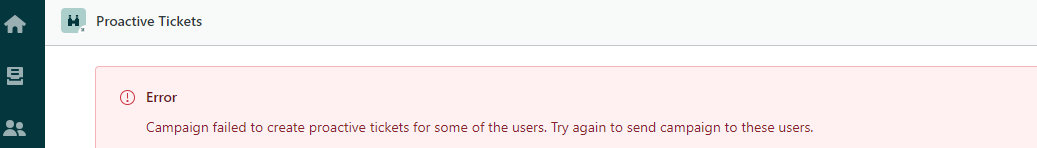
0
Barbara Generoso
Hello everyone
I have just installed the app and have the same error as Rich Herbert - Comcast HR
I also checked the custom statuses and they are not enabled on Tickets > Ticket statuses. Is "On-hold" considered as custom status?
Another point is that when I enable roles restriction, the icon on the left bar disappears. I set only available for Admin (as my own user) and the app just disappears.
Looking forward to your feedback.
Thank you
0
Gabriel Manlapig
Is it possible if you can check if this is enabled in your Zendesk account? To check this, please go to Admin Center, click
We are able to reproduce the same error message that you experienced when the custom ticket statuses is activated.
0
Herbert, Rich
Hi Gabriel,
We don't have any custom statuses enabled that I know of.
Thanks!
0
Gabriel Manlapig
Have you activated custom ticket statuses in your account? Since Proactive Tickets app isn’t designed to work if you're using custom statuses as of the moment.
0
Herbert, Rich
Hi there - getting this error when I attempt to use the app. Just installed and entered the system field for status per the instructions. Any guidance?
0
Dane
Definitely on point and a very good feedback indeed.
Would you mind posting your use case to our Apps and Integration feedback topic? We have a template you can copy and use in your post. This is to help get more visibility and votes on the idea. Then, others can share their use cases to further drive demand for that feature. Thanks!
0
Ronald
+1 for what Landry Norman asked above - Specify the Brand a proactive ticket is associated with.
Dainne Lucena I know we can use a macro and/or trigger to set the brand on the ticket but we have a different default support address for our second Brand. A different support address for each Brand I think is quite common and Zendesk Support doesn't seem to accommodate this very well. As far as I can tell an agent has to use the "Select an Address" app to change the email address before creating a proactive ticket from a Brand that uses a support address which is not the default brand's default support address. Unless I'm missing something, that appears to be a limitation of Zendesk Support itself.
It would be very helpful if the Proactive ticket app could help to overcome this limitation by allowing the user to set which support email address the ticket should be sent from. Am I missing something with how this works or should I submit this as a feature request feedback somewhere?
0
Elaine
Hi 立松貴央 TakaoTatematsu,
It looks like this needs further investigation. I'd like to look into the behavior you're experiencing. I'll be creating a ticket for you. Kindly expect an email notification shortly. For now, stay safe!
1
立松貴央 TakaoTatematsu
Hi
When using proactive tickets to send out simultaneous tickets, can I only create tickets for 100 items at a time?
When I want to send out more than 100 tickets, if I go to the second page with 100 tickets checked on the first page, the first page is unchecked.
0
请先登录再写评论。