After you create an AI agent, you can configure its persona to determine the style of expression applied to AI-generated messages. An AI agent’s persona, in combination with any active instructions, helps give AI-generated messages a consistent voice that reflects your brand.
You must be an admin to configure an AI agent’s persona.
This article contains the following topics:
Related articles:
About AI agent personas
AI agent personas let you apply a personality to an AI agent’s generative responses. A persona is composed of three settings that work together to determine how your AI agent presents itself when interacting with customers:
- Business profile: A short description of what your company does. This information gives the AI agent context so that it can give the most appropriate responses.
- Tone of voice: The general style of language the AI agent should use when responding to customers.
- Reply length: The approximate length of each of the AI agent’s responses.
An AI agent’s persona applies only to the AI-generated responses it sends. It doesn’t apply to the standard responses you customize in the AI agent’s settings.
Configuring an AI agent persona
You can configure your AI agent’s persona to add personality to its AI-generated responses.
To configure an AI agent persona
- In Admin Center, click
 AI in the sidebar, then select AI agents > AI agents.
AI in the sidebar, then select AI agents > AI agents. - Click the AI agent you want to configure a persona for.
- Click the Settings tab.
- Click the Persona section to expand it.
- Under Business profile, enter one or two short, factual sentences in
English that describe what your company does.
Keep this description focused on simple text about your company's business domain, rather than marketing-focused material that could potentially influence your AI agent’s behavior.
- Under Tone of voice, select one of the following options:
- Professional: (Default) Polite and direct
- Informal: Casual and friendly
- Enthusiastic: Upbeat and friendly
- Under Messaging reply length, select one of the following options:
- Short: 50–60 words
- Long: Up to 80 words
- Under Email reply length, select one of the following options:
- Short: Up to 150 words
- Long: Up to 600 words
-
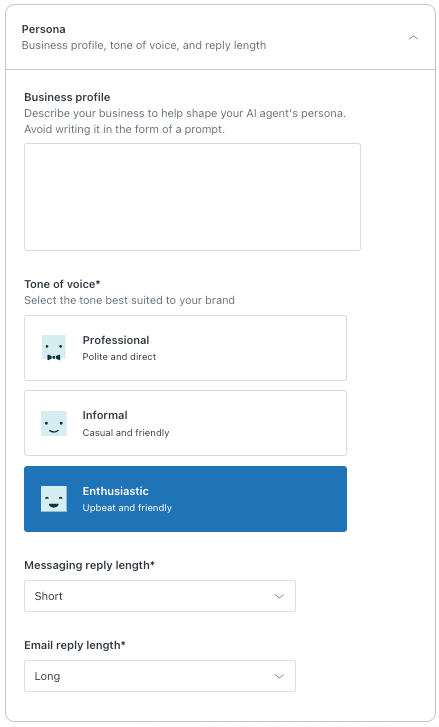
Your changes are automatically saved, but updates to the AI agent’s persona won’t be presented to customers until you publish the AI agent.