Riepilogo AI verificato ◀▼
Gli amministratori e gli agenti possono sospendere gli utenti finali che interrompono le operazioni o che inviano spam all’organizzazione. Gli utenti sospesi non possono accedere e le loro richieste passano alla vista Ticket sospesi. Puoi annullare la sospensione degli utenti per ripristinare l’accesso. Identifica gli utenti sospesi in base al tag "Sospeso" nel loro profilo e nell'elenco Utenti sospesi. Gestisci le sospensioni per mantenere un ambiente di assistenza mirato.
Gli amministratori e gli agenti autorizzati possono sospendere gli utenti finali che infastidiscono i membri del team o inviano spam all’organizzazione, pubblicano contenuti ripetitivi, inviano messaggi non richiesti o offensivi o altrimenti sottraggono tempo e concentrazione agli agenti. Gli utenti finali sospesi non possono più accedere a Zendesk e le nuove richieste di assistenza che ricevi da loro vengono inviate alla vista Ticket sospesi.
Gli utenti sospesi sono contrassegnati come tali nel tuo account. Se necessario, puoi revocare la sospensione degli utenti per ripristinare le credenziali di accesso e i privilegi di accesso precedenti.
Questo articolo tratta i seguenti argomenti:
- Sospensione di un utente finale
- Annullamento della sospensione di un utente finale
- Identificazione degli utenti sospesi
- Visualizzazione degli utenti di messaggistica sospesi
Articoli correlati:
Sospensione di un utente finale
Se il ruolo di un agente gli consente di sospendere gli utenti, può farlo all’interno di un ticket nello Spazio di lavoro agente o dal profilo dell’utente finale.
Quando un utente finale viene sospeso, l’impatto sul suo account e sui ticket e sulle conversazioni attive può variare in base al luogo in cui viene sospeso, al canale tramite il quale viene sospeso e altro ancora. Per maggiori informazioni, consulta Informazioni e gestione della sospensione degli utenti finali.
Questa sezione include i seguenti argomenti:
Sospensione di un utente finale in un ticket
Gli agenti possono sospendere gli utenti in un ticket nello Spazio di lavoro agente.
Per sospendere un utente finale in un ticket
- Nell’interfaccia dei ticket nello Spazio di lavoro agente, fai clic sul menu Opzioni ticket (
 ).
). - Seleziona Sospendi utente.

- Seleziona il motivo della sospensione dell’utente e inserisci una descrizione facoltativa.

- Fai clic su Sospendi utente.
- Aggiorna o ricarica la pagina del browser per assicurarti che il tag Sospeso sia applicato all’interfaccia utente.
Sospensione di un utente finale dal suo profilo
Gli agenti possono sospendere gli utenti finali dal proprio profilo utente in Zendesk Support.
- Apri il profilo di un utente finale usando uno dei metodi seguenti in Support:
- Fai clic sull’icona Cerca (
 ), quindi cerca l’utente finale da visualizzare.
), quindi cerca l’utente finale da visualizzare. - Fai clic sulla scheda del profilo del richiedente del ticket in un ticket.
- Fai clic sul nome dell’utente finale nella pagina del cliente.
- Fai clic sull’icona Cerca (
- Fai clic sul menu delle opzioni utente in alto a destra, quindi seleziona Sospendi.

- Seleziona il motivo della sospensione dell’utente e inserisci una descrizione facoltativa, quindi fai clic su Sospendi utente.

- Aggiorna o ricarica il browser per assicurarti che il tag Sospeso sia applicato all’interfaccia utente.
Annullamento della sospensione di un utente finale
Puoi annullare la sospensione degli utenti dalla pagina del loro profilo o dall’elenco Utenti sospesi.
Per annullare la sospensione di un utente dalla pagina del suo profilo- Apri il profilo di un utente finale usando uno dei metodi seguenti in Support:
- Fai clic sull’icona Cerca (
 ), quindi cerca l’utente finale da visualizzare.
), quindi cerca l’utente finale da visualizzare. - Fai clic sulla scheda del profilo del richiedente del ticket in un ticket.
- Fai clic sul nome dell’utente finale nella pagina del cliente.
- Fai clic sull’icona Cerca (
- Nell’angolo in alto a sinistra della pagina del profilo, fai clic su Annulla sospensione.

Viene immediatamente annullata la sospensione dell’utente finale. Potrebbe verificarsi un ritardo prima che le conversazioni possano procedere come di consueto.
Per annullare la sospensione di un utente dall’elenco Utenti sospesi
- In Support, fai clic sull’icona Clienti (
 ) nella barra laterale.
) nella barra laterale. - Fai clic su Utenti sospesi nella barra laterale sinistra.
- Fai clic sul menu Opzioni (
 ) e seleziona Annulla sospensione.
) e seleziona Annulla sospensione.
Viene immediatamente annullata la sospensione dell’utente finale. Potrebbe esserci un ritardo prima che le conversazioni possano continuare.
Identificazione degli utenti sospesi
Tutti gli utenti finali sospesi sono inclusi nell’elenco Utenti sospesi nella pagina Clienti.
Puoi anche identificare gli utenti sospesi nei seguenti modi:
- Il tag Sospeso viene visualizzato in Dati essenziali.

- Lo stato Utente sospeso viene indicato nell’angolo in alto a sinistra della pagina del profilo dell’utente finale.

- Il tag Sospeso viene visualizzato accanto al nome nell’elenco Clienti.
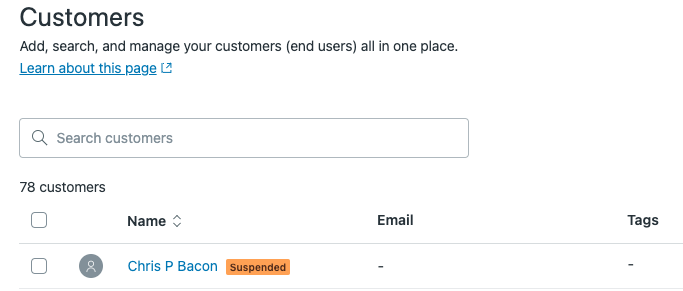
Visualizzazione degli utenti di messaggistica sospesi
Puoi visualizzare tutti gli utenti che sono stati sospesi nell’elenco Utenti sospesi.
Per visualizzare l’elenco Utenti sospesi
- In Support, fai clic sull’icona Clienti (
 ) nella barra laterale.
) nella barra laterale. - Fai clic su Utenti sospesi nella barra laterale sinistra.

Nell’elenco Utenti sospesi, puoi annullare la sospensione di un utente ed eseguire altre attività di gestione.
Per visualizzare l’elenco Utenti sospesi
- In Support, fai clic sull’icona Clienti (
 ) nella barra laterale.
) nella barra laterale. - Fai clic su Utenti sospesi nella barra laterale sinistra.