在从实时在线交谈迁移到适用于 Web Widget 和移动 SDK 的消息传送时,系统会创建新的触发器,并对现有触发器进行多项更新,以适应功能更改。如果不更新现有的触发器,这些更改不会影响实时在线交谈的功能。
对于大多数帐户,消息传送触发器是在管理中心中管理的,而 Chat 触发器则是在 Chat 面板中管理的。
本文章包含以下主题:
有关更多信息,请参阅以下文章:
从 Chat 迁移到消息传送时的 Chat 触发器更改
从 Chat 迁移到消息传送时,使用 Chat 触发器的基本方式保持不变。您可以在 Chat 触发器主页面查看、编辑和添加 Chat 触发器,该页面可以从 Chat 面板的设置 > 触发器访问。
- 渠道下拉字段
- 更新后的运行触发器选项
- 更新后的条件选项
- 更新后的操作选项
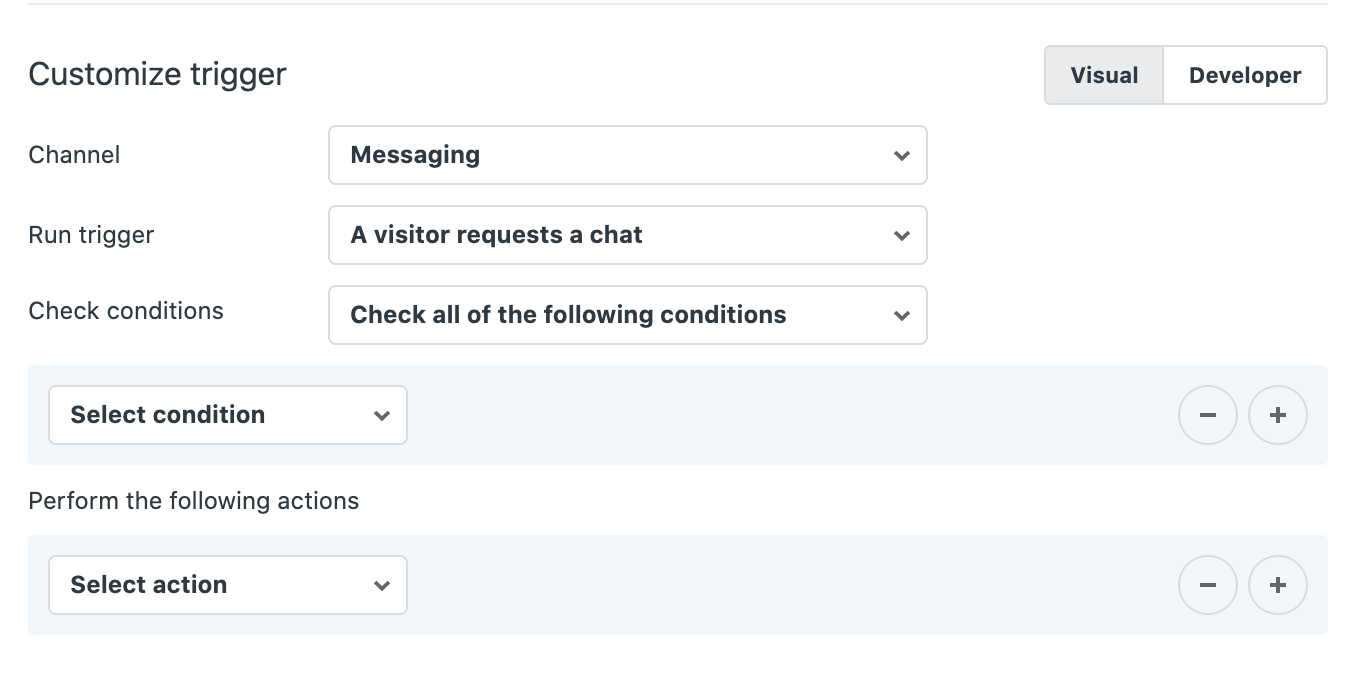
渠道字段
当为帐户启用消息传送时,Chat 触发器和消息传送触发器中会添加一个渠道字段,用于指定触发器是否对来自 Chat、消息传送或两者的对话运行。
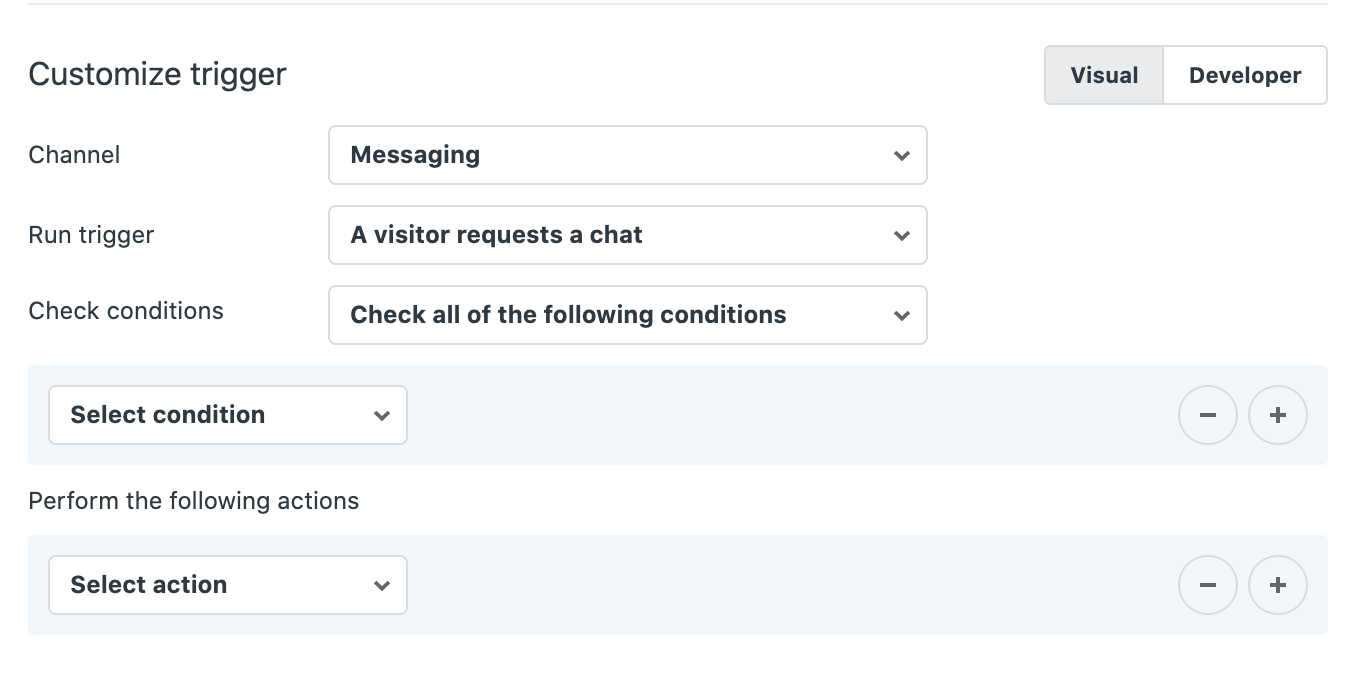
当您打开消息传送时,所有现有 Chat 触发器的渠道值将设置为实时在线交谈。这意味着 Chat 触发器选项不会更改,触发器将如标准 Chat 触发器文档中所述运行。但是,如果您编辑现有的 Chat 触发器,或创建新的触发器并选择消息传送或实时在线交谈和消息传送,后续触发器自定义选项将被修改,以支持消息传送功能更改。
更新后的运行触发器选项
如果 Chat 触发器配置为为消息传送或“实时在线交谈和消息传送”运行,您将无法再选择当访问者加载 Chat 小组件时运行触发器,因为 Chat 小组件不适用于消息传送。
您可以选择以下运行事件:
- 当访问者请求在线交谈时
- 当访问者发送在线交谈消息时
更新后的条件选项
当 Chat 触发器配置为为消息传送或“实时在线交谈和消息传送”运行时,您可用的条件将更改为以下内容:
- 一天中的时间
- 一周中的一日
- 访问者以前在线交谈次数
- 访问者名称
- 访问者电邮
- 已触发访问者
- 帐户状态
- 部门状态
- 访问者正处于在线交谈中
- 访问者请求在线交谈
- 已为访问者提供服务
- 部门(仅在运行触发器 = 访问者请求在线交谈时可用)
- 发送者(仅在运行触发器 = 发送在线交谈消息时可用)
- 发送者类型(仅在运行触发器 = 发送在线交谈消息时可用)
- 消息(仅在运行触发器 = 发送在线交谈消息时可用)
- 队列大小(帐户)
有关触发器条件和描述的完整列表,包括不可用于消息传送的条件和描述,请参阅 Zendesk Chat 触发器条件和操作参考:触发器条件。
更新后的操作选项
- 给访问者发送消息
- 设置已触发(在面板上显示)
- 等待
- 设置访问者名称
- 阻止访问者
有关 Chat 触发器和消息传送触发器操作的完整列表,包括不可用于消息传送的操作,请参阅创建 Chat 和消息传送触发器操作语句。
更新 Chat 触发器以应用到消息传送
在您的帐户打开消息传送后,存在三个标准 Chat 触发器和消息传送触发器:首次回复、请求联系人详情和 所有专员离线。默认情况下,这些更改仅应用于实时在线交谈,但可以更新为应用于消息传送或应用于实时在线交谈和消息传送。
如果您希望将触发器用于消息传送渠道,则必须编辑触发器,以修改其应用的渠道,并确保触发器已启用。
- 在 Chat 面板中,选择设置 > 触发器。
- 从列表中单击您要编辑的触发器所在的行。
- 将渠道更改为消息传送或实时在线交谈和消息传送。
- 在触发器状态旁边,选择启用触发器。
- 根据需要对触发器的内容进行其他更改,以便使用您的消息传送渠道。注意:如果选择了仅供实时在线交谈渠道使用的条件或操作,而该渠道设置为消息传送或实时在线交谈和消息传送,只有在解决差异后才能保存更改。
- 单击保存更改。
首次回复触发器
此触发器会向请求在线交谈的客户发送一条自动回复,告知客户他们的请求已在处理之中。
当您的帐户打开消息传送时,触发器将配置如下:
- 运行触发器:当访问者请求在线交谈时
-
检查条件:检查所有以下条件
- 访问者请求在线交谈 | 为 true
-
执行以下操作
- 等待 | 5(秒)
- 向访问者发送消息 | 客户服务 | 感谢您的留言,请稍候,我们的专员将为您服务。
请求联系人详情触发器
当您的帐户设置为离开时,此触发器会要求请求在线交谈的客户留下其电邮地址。
当您的帐户打开消息传送时,触发器将配置如下:
- 运行触发器:当访问者请求在线交谈时
-
检查条件:检查所有以下条件
- 帐户状态 | 等于 | 离开
-
执行以下操作
- 向访问者发送消息 | 客户服务 | 您好,很抱歉我们目前已离开。请留下您的电邮地址,我们将尽快回复您。
所有专员离线触发器
当所有专员都离线时,此触发器会发送一条自动回复,提醒终端用户回复可能会延迟。
当您的帐户打开消息传送时,触发器将配置如下:
- 运行触发器:当发送在线交谈消息时
-
检查条件:检查所有以下条件
- 帐户状态 | 等于 | 离线
-
执行以下操作
- 向访问者发送消息 | 自动回复 | 您好!感谢您联系我们!我们目前处于离线状态,但我们会在数小时后恢复在线状态并回复您的消息。