| Suite | Team, Growth, Professional, Enterprise, or Enterprise Plus |
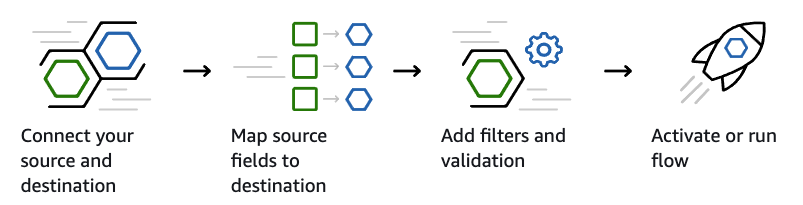
An interface is provided to configure data flows within your AWS account. AppFlow then establishes the connection, extracting the appropriate data from Zendesk, actioning transformations, and loading the data into your chosen target service.
This article guides you through the process to set up a Zendesk data flow in Amazon AppFlow. To use Amazon AppFlow, you will need:
- Administrator permissions in Zendesk Support
- Access to your AWS account console
- An OAuth client for your Zendesk account
This article contains the following topics:
- Registering your application with Zendesk
- Creating a flow
- Step 1: Specify flow details
- Step 2: Configure flow
- Step 3: Map data fields
- Step 4: Add filters
- Step 5: Review and create
- AppFlow integration limits
Related information:
Registering your application with Zendesk
To use Amazon AppFlow, you need to register the application to generate OAuth credentials that your application can use to authenticate API calls to Zendesk. This is done in Zendesk Support.
- In Admin Center, click
 Apps and integrations in the sidebar, then select APIs > Zendesk API.
Apps and integrations in the sidebar, then select APIs > Zendesk API. - Click the OAuth Clients tab, and click Add OAuth client on the right side of the client list.
- Complete the following fields to create an OAuth client for AppFlow:
- Client Name - Enter a name for your AppFlow application. This is the name that users will see when asked to grant access to your application, and when they check the list of third-party apps that have access to their Zendesk.
- Description - Optional. This is a short description of your app that users will see when asked to grant access to it.
- Company - Optional. This is the company name that users will see when asked to grant access to your application. The information can help them understand who they're granting access to.
- Logo - Optional. This is the logo that users will see when asked to grant access to your application.
- Unique Identifier - The field is auto-populated with a reformatted version of the name you entered for your app. You can change it if you want.
- Redirect URLs - Enter “ https://{aws_region}.console.aws.amazon.com/appflow/oauth”. Replace {aws_region} with the AWS region where you're creating the flow. Example: "https://ap-southeast-2.console.aws.amazon.com/appflow/oauth".
- Click Save. A new pre-populated Secret field appears on the lower side.
- Copy and save the secret key somewhere safe.
- Click Save.

Creating a flow
A flow is created in your AWS account console by completing a series of steps in the setup process.
- Log in to your AWS account console and select AppFlow from the services menu.
- Click Create flow.

Complete setting up a flow as described in the following sections.
Step 1: Specify flow details
In Step 1: Specify flow details, you configure the name and details about the flow.
- In Step 1: Specify flow details, enter the following details for your flow:
- Flow name - Enter a name for your flow.
- Flow Description - A description of your flow.
- Data Encyption - Configure the encryption for your flow. You have the option to use the default key, or customize encryption by creating an AWS KMS key or using an Amazon Resource Name.
-
Tags -Add tags to your flow as key value pairs to your flow.

- Click Next.
Step 2: Configure flow
In Step 2: Configure flow, you nominate your Zendesk source data and where you want the data to go such as S3, Redshift, or selected SaaS apps.
- In Step 2: Configure flow, under Source details, select “Zendesk”in the Source name drop-down selection.
- Click Connect.
- In the modal, enter the client Id and secret of the OAuth client you created earlier in Support, your Zendesk subdomain, and connection name.

Note: If you receive an error message, first check the redirect URL in your AppFlow OAuth client in Support. If you still encounter errors, contact your AWS admin to check your AWS roles or permissions. - In the pop-up window, click Allow to let AppFlow access your Zendesk data. You must be a Zendesk admin to allow access.

- In the Choose Zendesk object drop-down selection, select the type of Zendesk data to sync.
- Under Destination details in the Destination name drop-down selection, select the destination for your Zendesk data.
- If you select S3 as your destination, select the S3 bucket to send data
- If you select another destination, click Connect and follow the prompts in the modal to complete the connection

- In Flow trigger under Choose how to trigger the flow, select either “Run on demand” to activate the flow manually, or “Run on schedule” to activate the flow on a schedule. If you choose “Run on schedule”, set the schedule frequency.

- Select Transfer only new data to only transfer new data that is new when the flow is triggered, or Transfer all data if you want the flow to transfer all data.
- Click Next.
Step 3: Map data fields
In Step 3: Map data fields, you specify how the fields in your Zendesk data map to the fields in the destination.
- Choose the mapping method to map fields.
- Manually map fields - To map all fields, choose Source field name, Bulk actions, and Map all fields directly. Otherwise, select one or more fields from Source field name, Source fields, and then choose Map fields directly.
- Upload csv file with mapped fields - Use a CSV file to define the mapping. The CSV file contains comma-separated values of the source field name and destination field name.

- To concatenate fields together, select the mapped fields and select Add formula.

- To mask fields or truncate field names, select the mapped fields and select Modify values.
- For Validations, click Add validation configure how data fields are handled based on the condition.

- Click Next.
Step 4: Add filters
In Step 4: Add filters, you create rules that determine which data is extracted from your Zendesk account each time the flow is triggered.
- In Filters, click Add filter, then select the field, select a condition, and specify the criteria.

- Click Next.
Step 5: Review and create
In Step 5: Review and create, you can review your flow configuration before creating it.
- Check your configuration is correct. Click Edit in the upper-right if you need to revise the configuration.
- Click Create flow.
Your flow is now created!
AppFlow integration limits
Amazon imposes the following limits on AppFlow:
- One million flows per account
- 10 million flow runs a month
- Each flow can have no more than one source and one destination
- Each flow can include no more than 10 tasks

17 comments
David Hall
Hi 7156595596058, these details aren't currently available through AppFlow.
If you don't have many Forms or Groups you could collate the details from Admin Center - when you're viewing a specific Form or Group the ID will be the long number at the end of the page's URL.
For lots of Forms and Groups it may be easier to extract this information using our APIs (e.g. Forms API and Groups API).
0
Boban Davidovic
Hi 1263082117409
I am wondering which object should we use to get details about names of the ticket forms and groups (objects “Ticket Forms" and "Groups”)?
In the tickets object we are just getting an ID of those, so we need to pull those objects also somehow.
Can you advice how?
0
David Hall
Got it, thank you.
As you've probably noted, Appflow can only create or update Zendesk entities and doesn't directly allow for deletion.
You could consider a solution that uses Appflow to make a change to the User (e.g. add the Tag "delete_this_user"), and use Zendesk Integration Services to watch for those Tags and action the deletion via API. Depending on how many Users you expect to delete in a single update you'll need to be mindful of your Zendesk Support API limits.
0
Hemanth Jammula
Hi David,
Yeah..I would like to delete the users in Zendesk using Appflow when they are terminated in our HR system.
Regards,
Hemanth
0
David Hall
Hi Hemanth, just to clarify:
- your HR system is the source-of-truth for your users
- when users are deleted/deactivated in the HR system they also need to change in Zendesk
- you'd like to do this using Applfow
Is that correct?
0
Hemanth Jammula
Hi, we have been testing the Appflow for updating the data from our HR system onto Zendesk using a csv file stored in S3 bucket. Can we delete/deactivate the users who have left the organization using any indicator/field apart from upserting the data in the CSV file?
Hemanth
0
Eric Nelson
Are you losing whole tickets or just a certain subset of data from a ticket?
0
Marcus Vinicius
Hello how are you?
I'm having trouble importing data from zendesk using appflow.
I'm losing some ticket data and I don't know why this is happening.
Looking at the Export Incremental API documentation, I saw that there is a note that says the following:
How can i fix this issue?
source: https://developer.zendesk.com/api-reference/ticketing/ticket-management/incremental_exports/?_ga=2.59693736.489666359.1643038074-1792618937.1629383518#per_page
0
Eric Nelson
Huh that's really odd, the custom fields are part of the standard ticket object so they should be including them. So all you're seeing is the native ticket properties when mapping the fields?
0
Viktor Hristovski
Hi Eric, even when choosing Tickets as object, im only then able to see the ticket properties, but i cant choose any custom fields to transfer. It might be that AWS hasnt implemented this yet?
0
Sign in to leave a comment.