| Suite | Professional, Enterprise, or Enterprise Plus |
| Support with | Explore Professional or Enterprise |
- Groups are a way to group the results from an attribute together. For example, you could create an attribute called UK Offices that groups together all organizations in the UK so that you only need to refer to these once in your report.
- Sets are a way of ensuring that only certain results from an attribute will be included. For example, you might want to add a list of priority one requesters (such as director level staff) as a set, so you can restrict certain results to just those people.
Creating groups
- You can use groups to look at the aggregated results for an attribute values, so you can compare results at a more granular level.
- You can create multiple, exclusive groups from an attribute, so you can organize your results into a hierarchy.
To create a new group attribute
- From the calculation menu (
 ), choose Group.
), choose Group. - On the Group panel, enter a name for your group.
- Under Computed from, choose an attribute. This example uses the Ticket tags attribute to create a group for various ticket tags.
- Select the values you want to add to a group.
- Click the + icon to add values to a group.

- If you want to add more values to the open group, select the values then click the right arrow. If you want to remove values from the open group, select the value then click the left arrow. You can create multiple groups at the same time.
- Select the location for values that don't fall into one of the groups you created.
There are three options:
- Put left values into another group: Values will be placed in an other group.
- Keep left values "as is": Values will be left as individual values.
- Remove left values: Values will be removed from your attribute.
- Click the Save button when you are finished selecting your values. You've now created a new group that shows only the items you chose. Before you can see its results, you need to add it to a report.
- Add your group attribute to the Rows or Columns panel of any report.
Creating sets
A set is a list of selected attribute values. You can use the set calculated attribute to create a new attribute containing only specific values. You can also use sets to rename or reorder your values.

Set
A set is used to create a reusable list of attribute values. For example, you could create a set based on the Assignee name attribute, but only returning the names you choose. In this example, you'll create a new attribute that only returns results for the names you choose.
To create a set
- In the report builder, open the Calculations menu (
 ).
). - Select the Set option.
- On the Set panel under Computed from, choose Assignee name.
- From the list of assignees, choose the names you want.

- Give your set a name, then click Save.
You can now use your new set in any of your Explore reports.
Ordered set
An ordered set is useful when you want to arrange values in an order that is not alphabetical or numerical. For example, you could use an ordered set to create a funnel report for ticket priority.
To create an ordered set
- In the report builder, open the Calculations menu (
 ).
). - Select the Ordered set option.
- On the Custom order panel, enter a name for your set. In the example below, the ordered set is named Priority.
- From the Computed from drop-down, choose the attribute you want to use to make your set.
- Drag and drop values until they are in the preferred order.

- When you are finished, click Save.
You can now use your new attribute in any Explore report.
Renamed set
A renamed set can be used to shorten results, create aliases, or replace technical text with more common labels. You can use renaming as an alternative to groups by giving several values the same name.
To create a renamed set
- In the calculations menu, select Renamed set.
- On the Rename values panel, enter a name for your renamed set.
- From the Computed from dropdown, choose the attribute you want to use to make your set.
- Enter the new value names for each attribute result in the text boxes.

- When you are finished renaming your values, click Save.
- Add your renamed set to your report.
Deleting and renaming groups and sets
You can delete or rename groups and sets you created in the organize data structure menu.
To delete or rename a group or set
- In an Explore report, click one of the attribute panels (like Columns or Rows), then click Add.
- Expand Calculated attributes, then click the pen icon next to the attribute containing the group or set you want to edit or delete.
- On the Rename values panel, you can enter a new name for the attribute or click
Options > Delete to remove it.


18 comments
Reland Boyle
@... I think I have a similar need to Jason Bevilacqua.
In our case, we use only one form but we are attempting to migrate to an improved form which makes use of conditional fields.
This effort also entails splitting one very long drop-down list into two separate lists. Since list values have unique tags, I now have each list value on the long list, and on one of the two newer, shorter lists.
I would like to be able to display a bar or column chart that combines a given value such as "Order Entry Error" for example, from the older form with the original tag and from the new form with the new tag. The idea is to keep historic data in the chart, and not separate from current data.
How does that sound?
Thank you.
0
Taylor Bowser
Hi @...,
Thanks for reaching out!
First, I want to mention that it is not recommended to have two ticket fields with the same name (even if one of those fields have been deactivated or deleted). I've seen instances where Explore is unable to distinguish between two fields with identical names. This has already been raised to our Dev team and they are still investigating solutions for this. Depending on the type of reporting you'd like to do with these fields, it may be worth renaming one slightly different to avoid any future issues.
Now to report on values from the old and new form, I recommend creating a Group attribute computed from the relative tags. For example, you can create a Group attribute where value 1 includes order_entry_error_old_tag and order_entry_error_new_tag. You can then create a new value under this same group for the next field value. You can then add the Group attribute to your query where both tags will be combined into one value. You may find these articles helpful for this:
Warm regards,
1
Karen M.
Hello :) Trying to set a filter in a dashboard, with the name of our clients instead of the 50 names we receive tickets from. Is it possible to create a filter as described below?
Let's say we have 5 clients, and we receive tickets from 10 different people per client so we have made 5 different attribute groups, one per client and each one already include the name of their 10 requesters.
When we want to see results from more than one client, we need to manually choose 20, 30 , 40 or 50 names from the list and we need to shorten the process.
I hope I explained our needs.
0
Rob Stack
Hi Karen Mena, one idea is to initially set a filter in your dashboard with the name of all 50 clients. Then, select the clients for the first group and create a bookmark. Continue to filter the next group of clients, add another bookmark and so on. This will end up giving you a list you can click to immediately show a chart for just the clients you want.
For more information, see Working with dashboard bookmarks
I hope this helps!
1
Karen M.
Hi :) I tried but it didn't work for us since it can't be combined with other filters like dates. We would like to add it to a dashboard, as any other filter so they interact with each other. For instance, once we have selected the dates...we would like to see the tickets we received from the clients we have selected within that range of dates.
The dashboard works, all the other filters are working ok but regarding the requesters, we need to manually select 10, 20 or 30 names every time.
1
Karen M.
I need to create a list of attribute groups we have created, each group already contains the 10 names that belong to it, then add that list to the dashboard as a filter, but haven't found how to do so :(
0
Karen M.
This could be what I need, Candie how can I create 2 different groups within the same attribute? Thanks in advance
0
Michael Froeming
Hi Karen,
We're glad to see that this was already answered on this separate community post: https://support.zendesk.com/hc/en-us/community/posts/1260801293849-Making-Life-Easier-with-Groups-and-Sets.
Best,
Michael Froeming | Senior Customer Advocacy Specialist
NEW - Zendesk offers free, on-demand training for all of our products. Set up your account and start learning today at training.zendesk.com
0
Emily Pardoe-Wessels
Hi there,
Our support team works in 2 locations, I want to create a saved group/set of agents in each of these locations. For example, have a UK site that has 13 agents and then a CPT site that has 37 agents. I want this to be saved in a way that I can add it to any query without needing to create it over and over again? Is this possible? Would it be a set? A group? Or something completely different?
Best,
Emily
0
Neil
Hi Emily,
Sets would be the best choice here as it will enable you to combine two values of the same attribute into one custom attribute which will be saved and can be used as long as the query is on the Tickets dataset. But do take note that there is no "Group" attribute in Explore, what you will be using is the "Ticket Groups" attribute which is, again seated within the Tickets dataset.
0
Nico V
Hei there!
I wish to combine a few channel types to reduce a chart view to three options:
- email
- voice
- FB + IG + messaging + WA
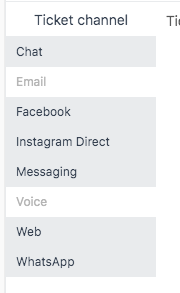
Then, I would visulise a graph to show 3 lines for 6 weeks time (1 line for the grey-background elements aggregated, 1 line for email, 1 line for voice).
I can create the groups and sets but I fail to use them.
Can you suggest a solution?
Thank you for your time!
Cheers,
Nico
0
Gab Guinto
Sounds like you are on the right track. You can create a custom group attribute based on Ticket channel, and when you use it as slicer under Rows (with the week attribute added under Columns), your chart should show three lines representing each group of channels.
1
Nico V
Hei Gab Guinto,
you made my day!
I was almost there, but could not think of that. Thank you so much :D
Cheers,
Nico
0
John DiGregorio
I have 5 organizations with similar names and I want them to show up as one name on a report row along with other organizations - is this possible
0
Dane
You can use the "Rename Set" or "Group" in Calculations.
This will be the result for both.
0
Sara Purisky
Hello! I am looking for a way to query what the most common tags are for tickets that also have a certain tag.
To illustrate:
We tag our tickets with a combo of the product name (let’s call it Product A) and the month/year (i.e. 0423). So a ticket for Product A that came in today (4/5/2023) would be tagged “ProductA0423”. This means that so far this year we will have created the tags ProductA0123, ProductA0223, ProductA0323, and ProductA0423.
First, we would like to find a way to group all of the tickets that have tags containing the phrase “ProductA” together so we can filter by that product.
Next, we want to pull the top 10 tags for each group (aka the top 10 tags associated with Product A), excluding tags with the phrase “ProductA”. This will help us find the most common client issues for each product. For example, the top tag for the Product A group may be “registration_error”, while that tag may be nowhere in the top 10 tags for Product B, indicating that we may want to revisit the registration process for Product A. We want to exclude tags with the phrase “ProductA” because otherwise predictably the top tags for that group would be ProductA0123, ProductA0223, ProductA0323, and ProductA0423, etc.
I have played around with versions of the IF THEN ELSE and CONTAINS function, as well as Grouping, but I can’t seem to find a way that works. Many thanks in advance for your insight!
0
Gabriel
I hope all is well! In the article Reporting with Tags, you may find many calculations to combine tags' search, such as this one! I would advise you to double-check this article and, hopefully, this can be tailored to the workflow you need.
I hope this helps!
0
Mike DR
If you pull up the "Set" does it show you the option to edit it by adding and removing the selected attributes in the set?
0