
Click Follow in the What's New section to be notified each month when the What's New is published.
Check out what's new in the last month:
- Objects and rules
- Accounts and billing
- People
- Agent Workspace
- Support
- Explore
- Zendesk WFM
- AI agents and bots
- Security
- Developer
Also don't miss:
Objects and rules
-
Skills on a ticket can be configured as required or optional when omnichannel routing is on and you're using ticket triggers to assign the skills to the ticket. Optional skills are subject to the skills timeout in the routing configuration. See Adding and managing skills on tickets.

Accounts and billing
-
The pod number and the data center location for your account are displayed at the bottom of the Admin Center Home page with links to account status information. Your subdomain appears at the top of the page. See What is a Pod?

-
Eligible Support customers can try out the Collaboration add-on free for 30 days free before deciding to purchase. This add-on includes light agents and side conversations. You must have a Support Professional plan or above. See Trying out a plan or feature upgrade.
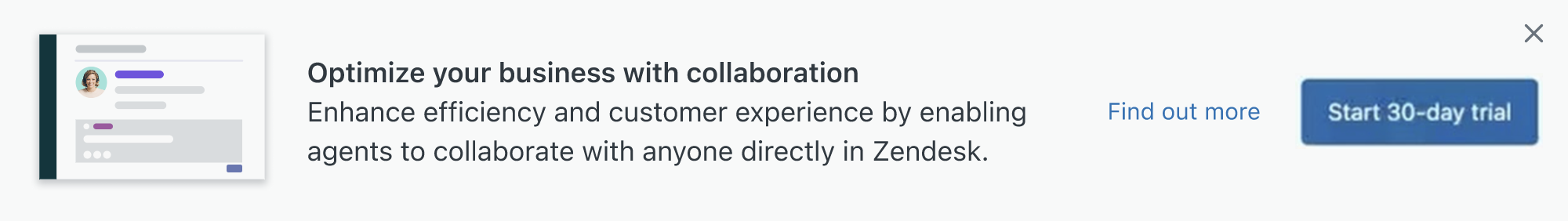
- Premium sandboxes now replicate support addresses. This enhancement streamlines the process of getting premium sandboxes up and running as functional test environments. See Creating a premium sandbox with data replication.
-
You can now sync subscription data to existing sandboxes on Enterprise plans. Syncing subscription data, including products, add-ons, and cancelations, to an existing sandbox helps keep your sandbox relevant for testing purposes and reduces the frequency with which they need to be replaced. See Syncing products and add-ons to sandboxes.

People
-
You can now configure different behavior for how a departing agent’s solved tickets are reassigned. Reassignment behavior can be configured at both the account-level and group-level. See Setting reassignment options for groups' solved tickets.

Agent Workspace
-
New scrolling options for ticket conversations in the Zendesk Agent Workspace. Agents can use a single click to see the newest or oldest message in a conversation. See Scrolling through a conversation.

Support
- Expanded channel support for intelligent triage to include more native and social messaging support. For email channels, the new options are Facebook Post and X Corp. For messaging channels, the new options are Native Messaging, Apple Business Chat, Google Business Messages, KakaoTalk, MessageBird SMS, and Sunshine Conversations API. See Automatically detecting customer intent, language, and sentiment.
-
Custom objects cards are now configurable for customers on Professional plans and above. Custom objects cards appear in the record preview panel in the Agent Workspace. Like the user essentials card, you can configure a custom object card by adding, removing, and reordering its fields. See Configuring cards to view additional information in the Agent Workspace.

Messaging
- Ticket tags for messaging triggers are designed to help customers add ticket tags to messaging conversations. This enables admins to set up and execute automations, improving operational efficiency and reporting of messaging tickets. See Working with messaging triggers in Admin Center.
Explore
-
Filtered views feature in the beta dashboard builder makes it easy to switch between different filter settings on a single dashboard tab. A filtered view acts as a bookmark that returns a viewer to a saved state within a dashboard tab without having to manually set the dashboard’s filters. See Bookmarking dashboard states with filtered views.

Zendesk WFM
-
Admins can now configure Task lock settings at the team member level. Task lock allows agents to stay clocked into a single ticket or task while opening other tickets. This is helpful, for example, when an agent needs to research past tickets while continuing to track the time for a ticket they're working on. See Editing WFM team member profiles.

-
Export WFM team member data to a CSV file. Admins can now also export team member data to a CSV file to use it as a backup file or to analyze agents' information more thoroughly to quickly identify settings that have been changed or need to be updated. See Exporting WFM team member data
 .
. -
Changing talk states based on general tasks. Admins can now automatically sync general tasks with specific talk statuses. When agents clock into a general task from the WFM app in the top navigation bar in Support, it now also automatically sets their Talk availability status, as defined by the admin for that general task. See Setting up WFM general tasks.

AI agents and bots
- The automated resolutions pricing model for AI agents is now live. The automated resolution pricing and overage calculation takes effect on accounts using AI agent features based on several factors, including account renewal date and previous usage commitments. See About automated resolutions for AI agents.
- Admins can provide feedback on the effectiveness of an automated resolution in a conversation transcript. Zendesk uses this feedback to improve AI agent performance for all customers. See Submitting feedback to Zendesk on automated resolutions.
Security
- Customers without the Advanced Data Protection & Privacy add-on can add a condition to their deletion schedule. For example, you can delete tickets that include or exclude a specific brand, group, or ticket tag. See Creating deletion schedules for data retention policies.
Developer
- Inline article attachments are now localized. They are linked to a specific translation of an article rather than to the article itself. This means that the same image embedded in two different translations of the same article will generate two separate article_attachment records, each with its own unique ID. See Article Attachments.
- The Guide Media Objects API is now available. Guide media objects are files that can be added to help center articles either as embedded in the text or as attachments. The API provides CRUD (create, read, update, delete) capabilities, as well as features like file renaming and replacement, categorization, and permission controls. See the Guide media objects API reference.
-
Zendesk Support OAuth grant types. On February 17, 2025, Zendesk will stop accepting the use of implicit grants and password grants as valid grant types for obtaining OAuth access tokens. This applies to all
/api/v2APIs except the Live Chat API. If you're using OAuth 2.0 to authenticate API requests, you must switch to the authorization code grant flow. See Using OAuth authentication with your application.