| Suite | Growth, Professional, Enterprise, or Enterprise Plus |
| Support with | Guide, any plan |
When you enable content moderation, all new and edited end-user content is sent to a queue to be reviewed by a Guide admin before being published in your help center. You can choose to have all end-user posts and comments sent to the queue or only end-user content that contain specific words.
Content that appears in the moderation queue is not published directly to your help center. You must approve or reject it. Content from end-users you've previously approved is also sent to the moderation queue.
You must be a Guide admin to enable content moderation.
Enabling content moderation for your help center
When you enable content moderation for your help center, you can choose to have all end-user posts and comments sent to the moderation queue or only select posts and comments based on words. You must then approve or reject posts that are sent to the moderation queue.
To enable content moderation
- In Knowledge admin, click Settings (
 ) in the sidebar.
) in the sidebar. - Select Content moderation.
- Choose to either Moderate words or Moderate all content.
If you choose to moderate all content, then all new and edited end-user posts and comments will be sent to a moderation queue. If you choose to moderate content based on words, only new and edited posts and comments that contains the words you've specified will be sent to the moderation queue.

- If you choose to moderate based on words, enter the words that must appear in a post or comment
for it to be sent to the moderation queue.
The keyword list has a limit of 15000 characters. Use commas to separate multiple words.
- Click Update.
Receiving notifications for content in the moderation queue
You can subscribe to the content moderation queue so that you are alerted when there are posts or comments in the queue. The queue is checked every four hours, and if there is content in the queue, you will receive an email notification.
To receive notifications for the content moderation queue
-
In Knowledge admin, click Moderate content
(
 ) in the sidebar.
) in the sidebar.The User content tab opens.
- Click Follow in the upper-right corner.
You will now receive a notification if there are posts or comments in the content moderation queue when it is checked every four hours. You will also receive notifications for the spam queue.
Reviewing user content in the content moderation queue
- When the end user leaves a comment, they see a tag to
show that the comment is pending approval.

- When the end-user adds a new post, they see a banner to
show the post is pending approval.

You can approve posts and comments in the user content queue that you want published in your help center, and you can reject or mark as spam posts and comments that you do not want published. You must be a Guide admin to moderate user content in the content moderation queue.
To manage your spam queue, see Managing your spam queue.
To moderate user content in the queue
- In Knowledge admin, click Moderate content
(
 ) in the sidebar.
) in the sidebar. - Click User content.
- To take action on a post or comment, select the check
box next to it (or click the title), and click one
of the following:
- Approve to publish the post
- Reject to delete the post
- Mark as spam to move the post to your spam queue
Note: The user that submitted the post or comment is not notified of the action.
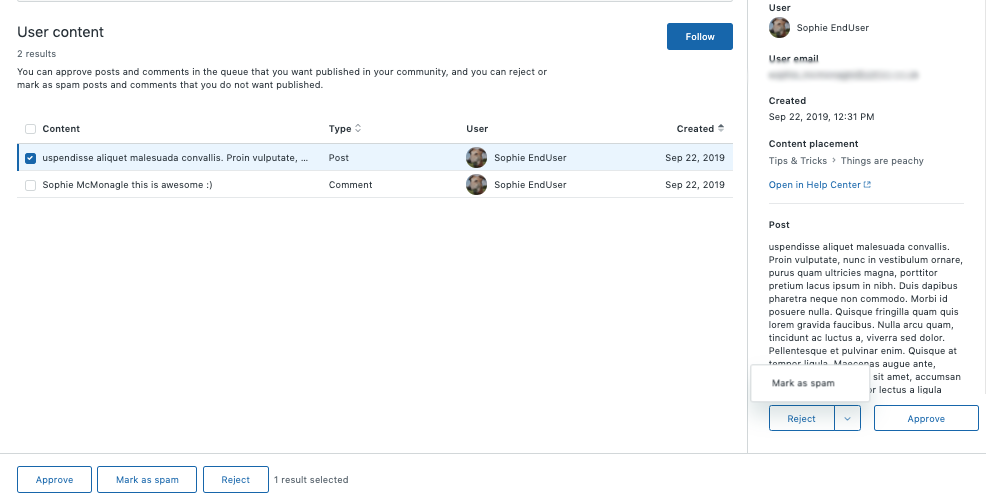

36 comments
Andrea - Sr. Customer Support Specialist
Hi! I rejected a comment and was then expecting to be see it in the 'moderation activities' tab, but I couldn't find it anywhere. From reading documentation I can see that rejecting a comment deletes it, but is there no way of finding any logs or similar?
0
Whitney Mitchell
Hi,
Asking again – can Light Agents approve posts if all Community content is moderated?
0
Whitney Mitchell
Hi,
Who exactly can moderate content? Specifically, we need the ability for Light Agents to moderate posts.
0
VERCILIA SANTOS
Perdão, rsrs
1 - Eu uso a base de conhecimento (GUIDE), não utilizamos a COMUNIDADE.
2 - Na publicação, temos a opção de habilitar os comentários, conforme print abaixo:
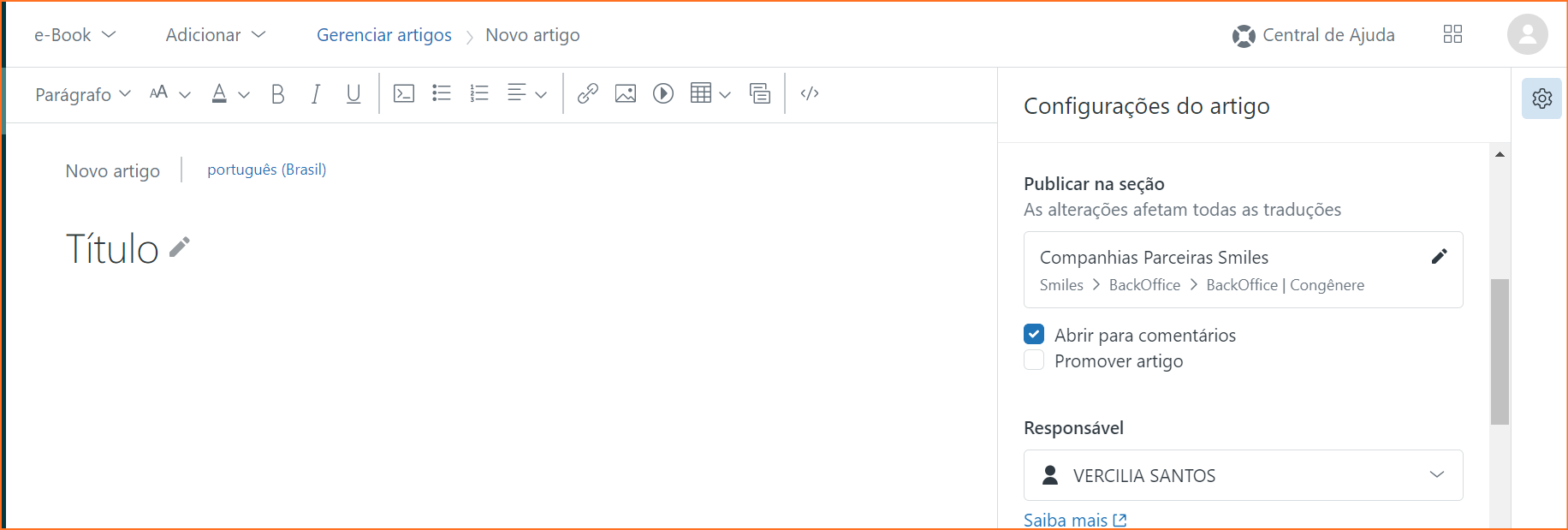
3 - Quando habilito, o u4 - suário consegue fazer o comentário, mas eu não consigo responder especificamente pra ele, tenho que inserir um comentário abaixo do dele e gostaríamos que ficasse na mesma caixa e pudesse ter replica se fosse necessário.
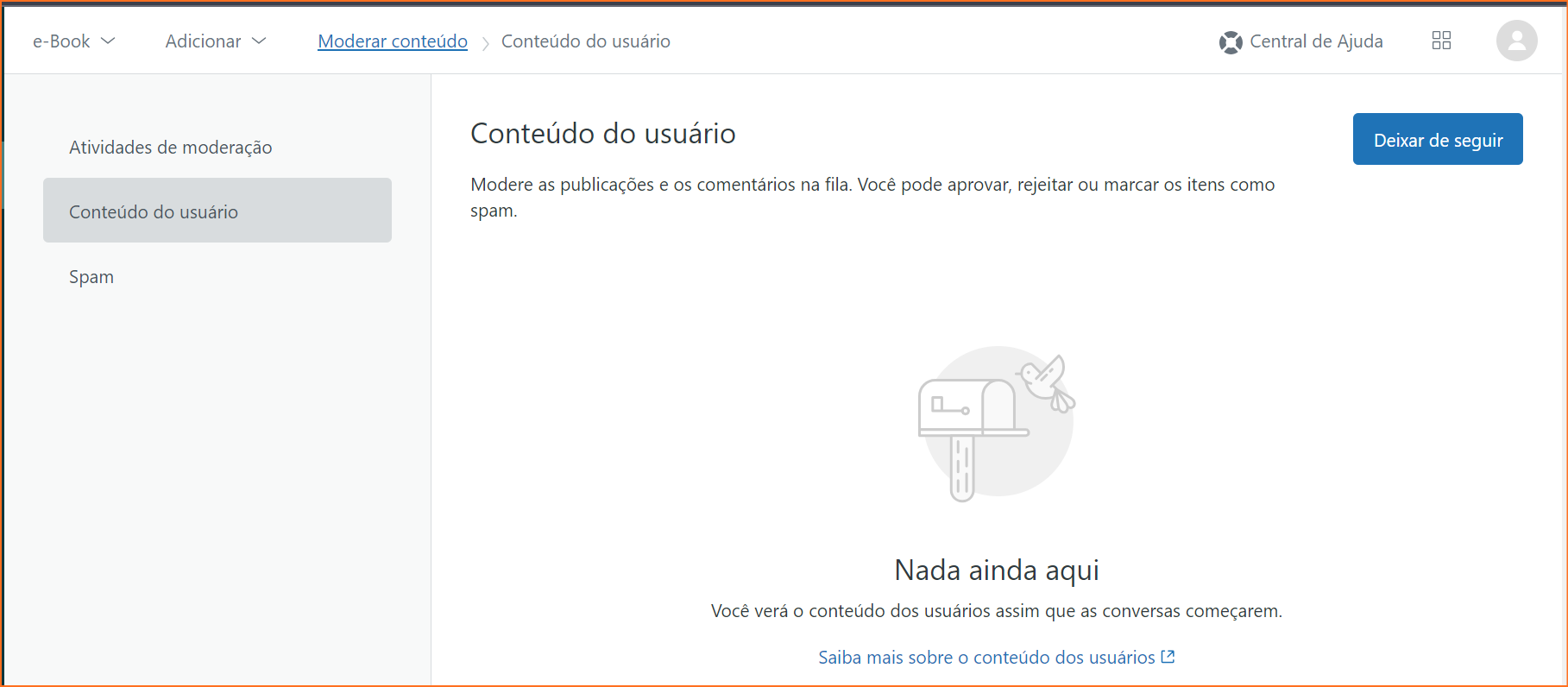
4 - Na aba de moderar comentários, não aparece nada, como no print abaixo:
5 - Quando geramos o ticket no comentário, aparece para o usuário, mas não aparece na nossa fila de tickets, de nenhum dos editores, os que constam em sem atribuições, são os nossos do dia a dia.
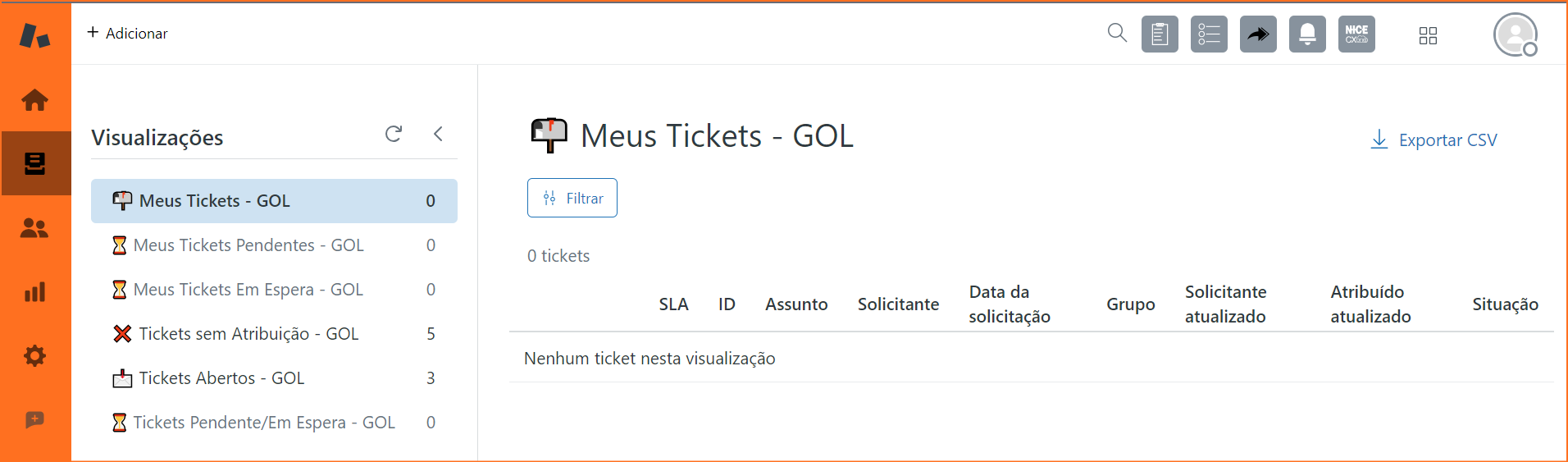
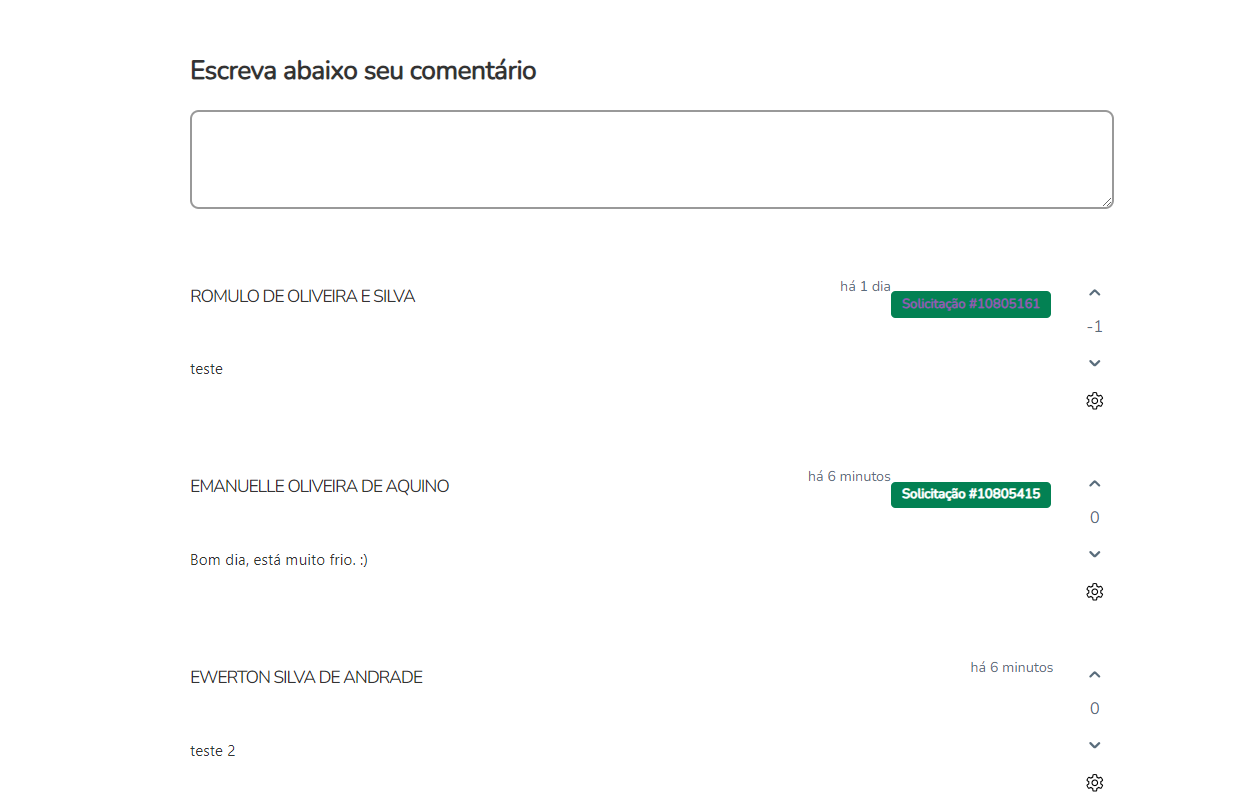
6 - Quando clico no numero do ticket que é gerado lá do lado do comentário, como no print, me dá acesso negado.
0
Anderson Passos
Provavelmente o seu usuário não possua as permissões necessárias para abrir o ticket. A sua dúvida ficou um pouco confusa, informou que os tickets não aparecem e depois informou que clica no ticket. Poderia por gentileza me enviar captura de tela, assim consigo visualizar de uma maneira melhor onde está sua dificuldade.
Atenciosamente,
0
VERCILIA SANTOS
Olá, Anderson!

Apareceu a caixa de resposta, mas não aparece os tickets na base do suport. E quando clico no ticket, dá acesso negado.
Pode ser que falte alguma configuração?
O que quero é deixar como é nesta página aqui! Lembrando que é no GUIDE, em publicações, não temos comunidade.
0
Anderson Passos
Tudo bem? Você pode criar um ticket a partir de um comentário em um artigo da base de conhecimento. Ao fazer isso, um ticket será criado em sua instância do Zendesk Support com o texto do corpo do comentário e um link para o comentário. O link do número do ticket é exibido ao lado do comentário do artigo da base de conhecimento.
Como criar um ticket a partir de um comentário em um artigo da base de conhecimento
Se você selecionar o autor do comentário como solicitante, essa pessoa receberá uma notificação por email.
Espero ter esclarecido a sua dúvida!
0
VERCILIA SANTOS
Bom dia,
Como ativar para responder aos comentários?
0
Mike DR
Currently, that feature isn't available yet. However, What I would love to do with your partnership is attack this from both fronts; on my side, I'll flag a couple of articles for revisions as there are places we can call this out that could expressly mention it so others don't experience the frustrations you've experienced, and on your end if you could submit product feedback as outlined here to communicate use case, headaches caused, etc. so our product team can take it into future roadmap + release consideration I would be greatly appreciative.
0
Allie McCaw-Niederer
Hi there - we've opted to moderate all end-user content using the Moderation Queue manually. Can we create support tickets from pending posts or comments in that queue (before they've been approved or rejected)?

For example, attached is a screenshot of a test post I created and sent to the Moderation Queue. This is the type of message we'd rather route to our inbox rather than allow on our public forum, but I'm not seeing anything where one of our team's moderators could create a ticket the way they can from approved public posts within Gather. Thanks!
0
Sign in to leave a comment.