Email sent to Zendesk Support can be suspended or rejected. Suspended emails are often, but not always, spam. This article explains what suspended tickets are and your options for managing them.
This article discusses the following topics:
Related articles:
What are suspended tickets?
In most cases, when an end user submits a support request by email, the email becomes a new ticket or adds a comment to an existing ticket. In certain cases, the email may be suspended. Suspending an email means putting it aside for further review. It's not necessarily spam but it's not a ticket in Support yet. It remains in limbo until somebody reviews it and decides whether to accept or reject it.
Suspended emails are collected in a system-generated view. The suspended tickets view is visible to any agent with access to all tickets.
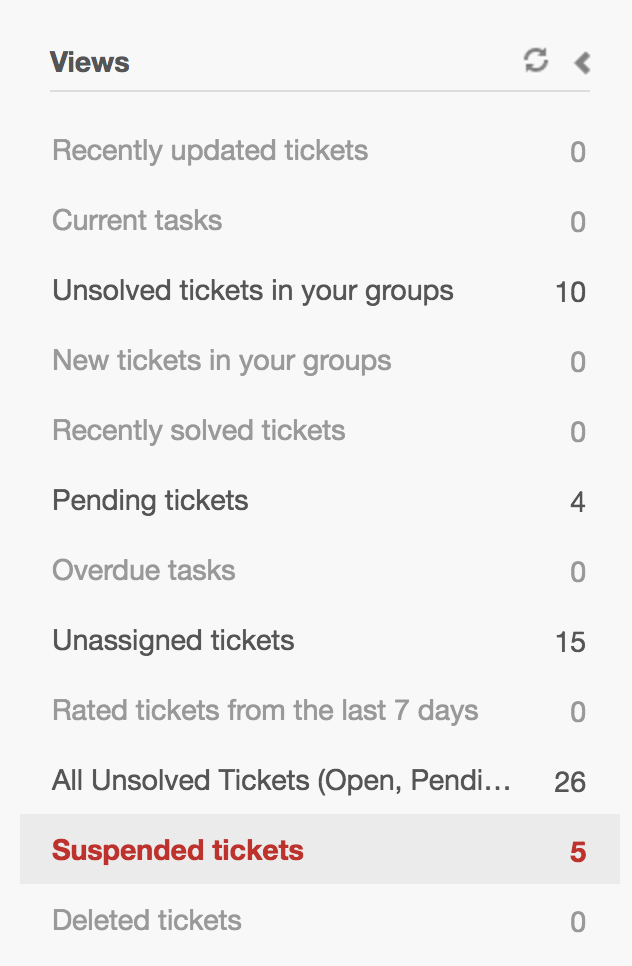
We recommend that you review suspended tickets frequently. If nobody reviews a suspended email, it's automatically deleted after 14 days.
Sometimes, rather than being suspended, an email is rejected. A rejected email is not kept for further review and it can't be recovered.
- If the email is rated as having a 99% or better chance of being spam, it's rejected. If the rating is less than 99%, the email is suspended to give you a chance to confirm that it's really spam.
- You blocked the email address or domain. See Using the allowlist and blocklist to control access to Zendesk Support.
- The email was sent by an automated system (for example, a non-delivery notification email).
What causes emails to be suspended?
- The email is rated as spam. Spam is the most common cause for suspension.
- The sender is not allowed to create or update a ticket. For example, the email is from an unregistered user when you require users to register.
- The sender is not a person.
- The email failed DMARC authentication, which Zendesk uses to authenticate agent users.
Managing suspended tickets
For security purposes, Zendesk automatically performs some scanning of tickets to identify malicious content. However, the way you configure your account also influences how many emails are suspended.
- First, who do you allow to
submit tickets?
If you have restricted ticket submission to only users with approved email addresses or closed ticket submission to everyone except the users you've added, you'll see more suspended tickets than you would if you allowed anyone to submit tickets.
- Have you enabled DMARC, SPF, or DKIM
authentication for incoming emails?
Each of these methods works differently to detect spam and spoofed emails, so they do result in more suspended tickets, but they also add a layer of security to the inbound emails that generate tickets.
- Are you using the allowlist and
blocklist?
Emails submitted by end users on the blocklist are suspended by default, but you can configure it so that they are rejected. The allowlist specifies who is exempt from the blocklist rules as well as bypassing some other standard causes for email suspension.
If you find that some of your security settings are resulting in too many suspended tickets, look for patterns of similarity to the valid tickets that are being suspended. Then use the allowlist and blocklist to permit emails that match that pattern.
We recommend implementing a process for reviewing suspended emails frequently. Any emails that remain in the suspended tickets queue for 14 days without review are automatically deleted.

45 comments
Bjørn Hildgaard Andersen
We are using Zendesk for several purposes. One is to catch virus alerts from defender-noreply@microsoft.com. But those tickets are being suspended immediately. I have made a trigger, adding at tag to the tickets and assign them to a group. But that dosent help. Is there a way to avoid ticket suspension for tickets received from a particularly email adresse?
0
Lloyd Norman
Hi team,
Would be great if we had more control of logging suspended tickets, post recovery.
I've raised an improvement here: https://support.zendesk.com/hc/en-us/community/posts/6823334958490-Suspended-Tickets-Better-reporting-visual-capability
Many thanks! :)
0
Ashley Caputo
We have a specific email thread where each customer response is being suspended. I don't remember the cause, but it might be "automated response email." Is there a way to clear an email thread of a particular suspension cause entirely? I know this email is fine and I don't want to have to monitor the suspension queue so often for this one particular email's responses.
0
Aleksandrs Galiullins
If an incoming email was suspended with the reason "automated response email", it could be related to that there is a specific header in incoming email that cause the issue as described in this article about causes of suspension.
It is recommended that sender works with their IT/Email Admin and see if there is a specific header showing to automated email that can be removed from their email server side before it gets forwarded to Zendesk.
0
Chad Susa (Gravity CX - Zendesk Partner)
Hi Team
Does the spam filter only work on the email channel? No other channels are supported? eg: FB Messenger, Insta DM etc?
If it only works on the email channel, how would we manage inappropriate messages or spam from Direct Messages for example? I'm guessing we have to manually mark the ticket as spam and suspend the user?
0
Destiny
Thank you for your inquiry regarding the functionality of the spam filter and its application across various channels.
You are correct that the built-in spam filter primarily operates on the email channel. This is because the filter is designed to recognize and manage the common characteristics of email spam, such as certain keywords, phrases, and patterns typically found in unsolicited emails.
For social, chat and web widget channels, the spam filtering capabilities are generally more limited within the standard Zendesk toolset. However, you can indeed manage inappropriate messages or potential spam by manually marking the ticket as spam and suspending the user if necessary. This action helps the system learn and improve over time, reducing the likelihood of similar messages getting through.
Additionally, incorporating user authentication can be an effective strategy to mitigate spam on these channels. By requiring users to verify their identity, you can significantly reduce the volume of spam and ensure that only legitimate users are able to initiate conversations.
We are always looking to improve our spam management features, and we appreciate feedback and suggestions from our users on this front. Please let us know if you have any other specific requirements or ideas, and we'll be happy to consider them for future updates.
If you need further assistance or have any more questions, please don't hesitate to reach out.
1
Chad Susa (Gravity CX - Zendesk Partner)
Thanks so much Destiny .
Really apopreciate the clear response and fast turnaround :)
0
Jeremy
Any change you'll make it so we can “allowlist” based on subject? We have a particular email we send to customers requesting a response and many of those responses are ending up in suspended tickets. I'd like all of those to come to support unless the user is suspended/marked as spam.
0
Betty
We have one Zendesk instance that covers six brands. Is there a way to separate the suspended tickets per brand, or edit the view to add a formatting option to filter by brand?
0
Alina Wright
Betty – we're working on something called ‘Department Spaces’ which will launch in this quarter. Suspended tickets will be separated by Department (FKA Brand) and only those with membership in that department/brand will access those suspended tickets. Keep an eye out for an announcement!
3
Tanya Sahli
yes all my tickets are ending up in suspended tickets. How can I fix this? I have no support here
0
Tanya Sahli
also, we cannot add any of our phone numbers(ring central app)- we use this daily and ave no tracking system. thanks
0
Naomi Greenall
If we recover the email from this list -- does it flag the requester as not spam for the future?
0
Jani Oksanen (Genelec)
I wish there would be more solutions to fight the spam, but Zendesk support could not sort these issues for us, these are quite annoying.
0
Kanchana Mohanadas
Hi,
In my organisation we have several CS teams, based in different countries. How to add a column showing CS groups so that each team can easily identify suspended tickets belonging to their teams?
Many thanks, looking forward to your reply :)
0