Explore features a prebuilt dashboard that displays data about your knowledge base, search, Knowledge Capture, Team Publishing, and user session and page activity. You can edit and customize this dashboard by cloning it (see Cloning Explore dashboards).
This article contains the following topics:
Opening the Knowledge dashboard
Use this procedure to open the Knowledge dashboard.
To access the Knowledge dashboard
- Click the Zendesk Products icon (
 ) in the top bar, then select Analytics.
) in the top bar, then select Analytics. - From the list of dashboards, select the Zendesk Knowledge dashboard.
If Knowledge Capture, Team Publishing, and the knowledge base aren't configured, then the dashboard won't be displayed.
Understanding the reports
The dashboard contains the following tabs. Click a section to find out more information:
Self-service tab
The Self-service tab provides powerful reports that help you:
- See user session outcomes for specific users.
- Look at trends across the different roles.
- Understand content performance, including which articles are most helpful and which are responsible for the most tickets submitted.
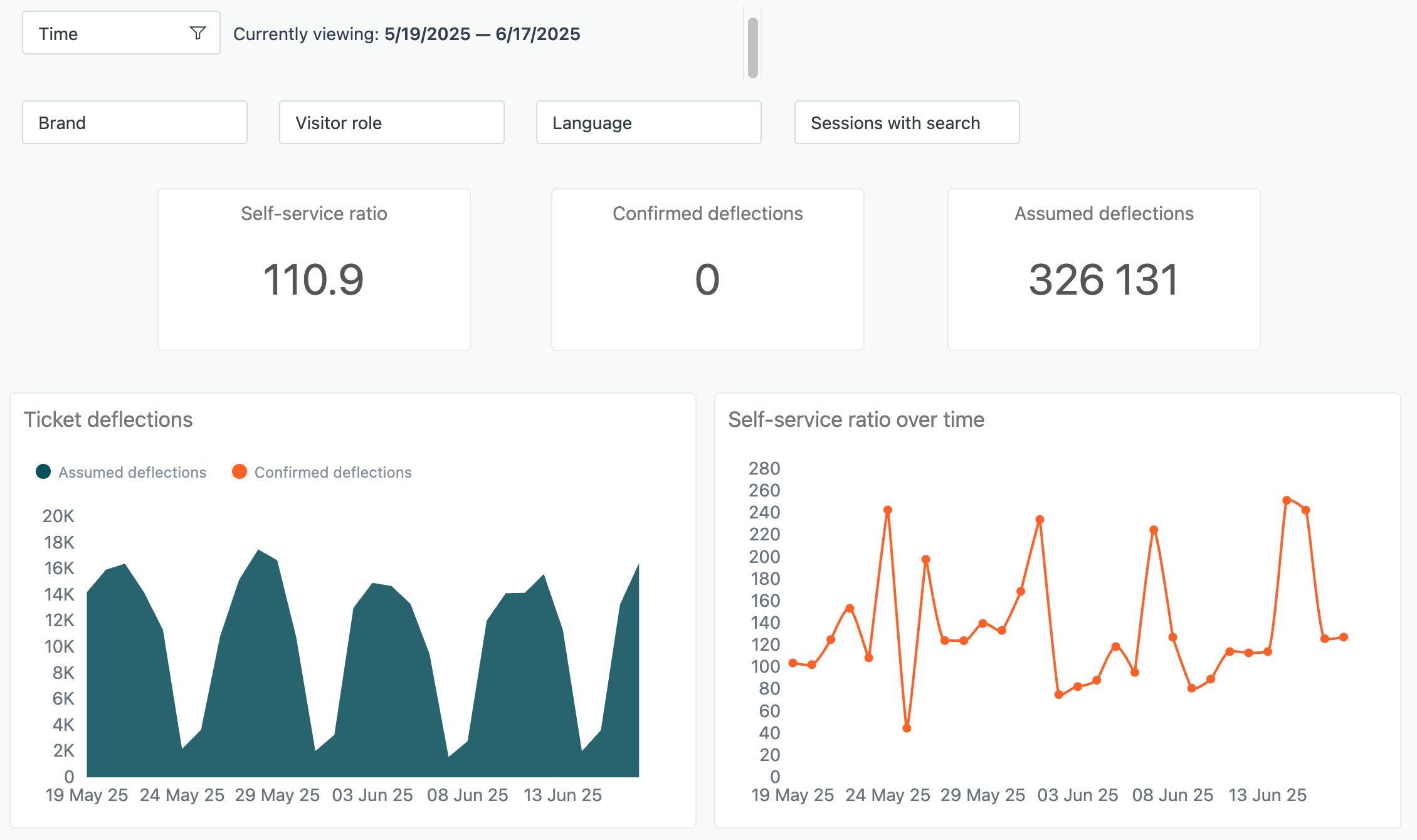
Reports on this tab use the Page efficiency and User sessions datasets.
To learn about the available reports, see Analyzing user session and page efficiency activity in the help center.
Knowledge Base tab
The Knowledge Base tab helps you understand how often your Help Center articles are being viewed, which articles are being voted up or down, which articles are generating the most comments and subscriptions, and more. The dashboard can help you identify which articles and categories generate the most traffic, how votes change after updating an article, and how article comments and subscriptions grow over time.

All reports in this dashboard use the Zendesk Knowledge > Knowledge Base dataset.
To learn about the available reports, see Analyzing your knowledge base activity.
Search tab
The Search tab shows information about the searches that users performed and the terms they searched for in your knowledge base. It also shows you important information on how search volume affects ticket creation, and where you can improve your self-service performance.

All reports in this dashboard use the Zendesk Knowledge > Search dataset. The dashboard shows data for up to 390 days in the past due to the retention period of the Search dataset.
To learn about the available reports, see Analyzing help center search results with Explore.
Knowledge Capture tab
The Knowledge Capture tab shows information about Knowledge and Knowledge Capture activities including articles that were linked to from a ticket, articles that were created using the app, and agent engagement with the app.

All reports in this dashboard use the Zendesk Knowledge > Knowledge Capture dataset.
To learn about the available reports, see Analyzing your Knowledge activity.
Team Publishing tab (Enterprise only)
The Team Publishing tab shows information about your knowledge management workflows and team collaboration. This includes reporting on created, published, and archived articles and who was responsible for each.

All reports in this dashboard use the Zendesk Knowledge > Team Publishing dataset.
To learn about the available reports, see Analyzing Team Publishing activity.
Community tab
The Community tab shows information about your community activity, such as the number of posts and comments, upvotes and downvotes, community members, and more. You can filter the results by Brand, Channel, Topic title, and User role.

All reports in this dashboard use the Zendesk Knowledge > Community dataset.
To learn about the available reports, see Analyzing community activity with Explore.Quick answers tab
The quick answers dashboard helps you understand how your customers receive quick, generative answers through search. This dashboard provides insights into search volume, the types of answers served, and customer feedback on those answers. It helps you identify which topics generate the most quick answer interactions and highlights areas where content might need improvement to enhance support efficiency and boost self-service success. You can filter the reports by time, brand, search channel, user role, and locale.
You can filter the reports by time, brand, search channel, user role, and locale.
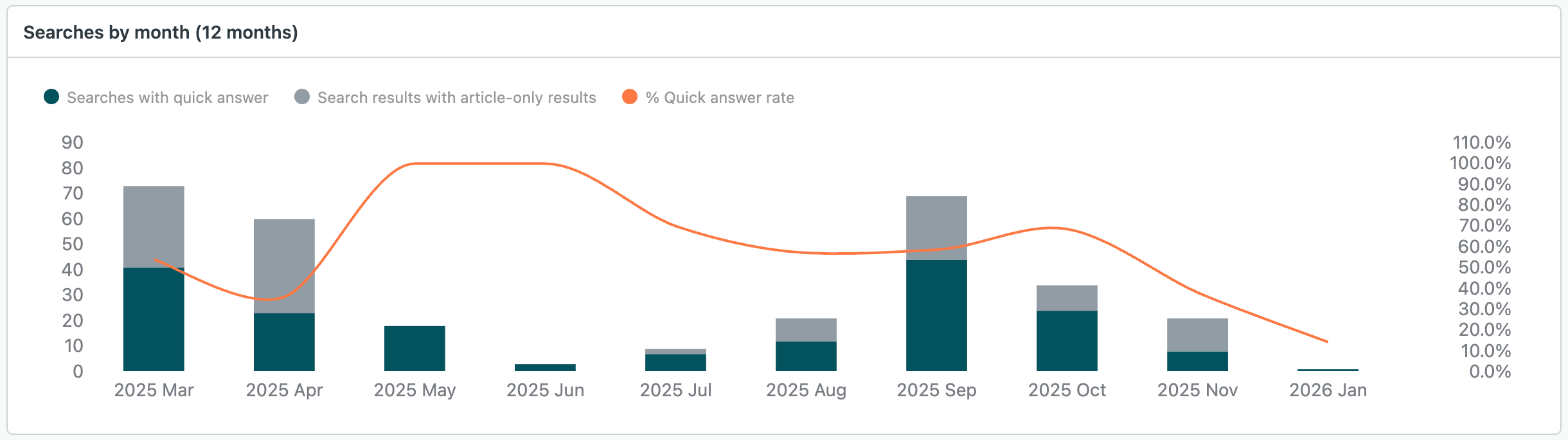
All reports in this dashboard use the Zendesk Knowledge > Quick answers dataset.
To learn about the available reports, see Analyzing quick answers results.