已验证人工智能概要 ◀▼
智能分类可自动检测支持工单中的客户意向、情绪和语言。该功能可为工单补充可操作详细信息,帮助您高效优先处理和转接工单。配置设置以便根据您的需求定制预测,并利用工单标签简化工作流程。在工单管理策略中整合人工智能检测,改善您的支持运行流程。
智能分类运用人工智能自动分析新增支持工单,以预测客户意向、情绪和语言,并为工单补充实用详细信息(例如产品名称)
您可以使用这些信息来识别和显示有关新到工单的有用背景信息。此外,您还可以整合人工智能检测,以改进工作流程,实现更精准的工单偏转、转接和优先级排序。
本文章介绍了管理员如何配置智能分类意向、情绪和语言检测设置。要配置实体检测,请参阅通过实体检测工单中的唯一信息。
本文章包含以下主题:
相关文章:
了解智能分类
启用智能分类后,Zendesk 的机器学习模型会自动提供工单相关预测。这些预测会作为新的自定义字段添加到工单,让您可以了解工单内容、所用语言以及终端用户的情绪。此外,系统还会生成相关工单标签,以简化自动工作流程、视图和报告的创建过程,帮助专员和管理员高效处理支持请求并确定其优先级。
了解智能分类字段
启用智能分类后,系统会将新的自定义字段添加到工单,这些字段由 Zendesk 机器学习模型通过预建预测进行填充:
-
意向:工单内容的预测。预测是根据工单中第一条公开评论的文本进行的。如果已进行此配置,意向将在终端用户每次回复时更新。
在意向页面可查看可能的意向值。Zendesk 意向模式包含所有受支持行业的意向。您的帐户可根据工单对话数据访问相关意向和用例。
- 语言:工单所用语言的预测。要查看可能的值,请在管理中心打开语言页面。对于“语言”字段,智能分类可检测大约 150 种不同的语言。
-
情绪:客户对其请求的感受(正面或负面)的预测。可能的值:非常正面、正面、中性、负面和非常负面。预测的依据是工单中第一条消息的文本。如果已进行此配置,情绪将在终端用户每次回复时更新。
智能分类专门针对客户服务进行了校准。这意味着工单不会因为客户的订单出现问题、找不到所需信息,或其他类似的“负面”情况而被分配负面情绪。相反,该模型已经针对情绪分析进行调整,假定客户联系客户服务是因为他们有问题需要解决。
此外,每个字段都有一个关联的置信度字段,用于指示预测的准确程度。这些字段由 Zendesk 机器学习模型根据工单提交时第一条消息的内容进行填充。如有必要,专员可以更新字段值。
了解智能分类工单标签
填充意向、情绪和语言字段后,系统也会自动为工单添加标签,以便您构建视图、触发器、自行程序和报告。这些工单标签反映意向、语言和情绪字段中的值,其结构如下:
- intent__意向字段的值
- language__语言字段的值
- sentiment__情绪字段的值
创建业务规则时,可以使用字段值或工单标签,具体取决于哪个更简便。例如,在创建具有多个意向的触发器时,使用工单标签更容易,因为添加工单标签比为多个字段值添加单独的条件更快。
配置智能分类的意向设置
意向是对每张工单内容的预测。在管理中心可配置意向设置。
意向检测默认打开。要关闭意向检测,请参阅关闭意向检测。
配置意向设置
- 在管理中心,单击侧栏中的人工智能 (
 ),然后选择智能分类 > 意向。
),然后选择智能分类 > 意向。 - 单击管理设置。
- 要根据对话中最新终端用户消息更新工单意向,请单击动态检测下的复选框。
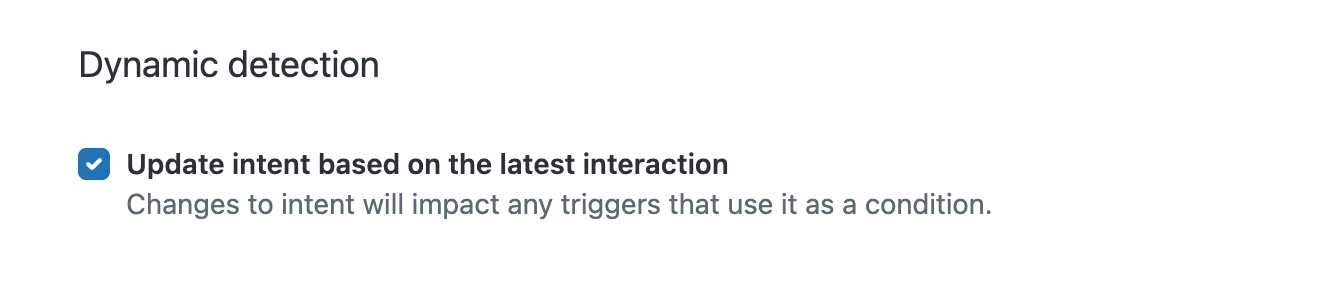
动态检测仅适用于打开此设置后创建的新工单。
- 在渠道下,配置您要检测意向的渠道:
-
电邮和异步渠道:单击下拉菜单,然后选择或取消选择相应渠道。
默认选择 Web 表格、电邮和 Web 服务 (API) 渠道。如果您通过渠道整合创建工单,请选择“社交消息传送”。
已关闭工单渠道适用于跟进工单。请参阅跟进工单注意事项。
-
消息传送渠道:单击下拉菜单,然后选择或取消选择相应渠道。
默认选择 Web Widget、WhatsApp 和 Facebook Messenger 渠道。
在 Web Widget、iOS SDK、Android SDK 和原生消息传送渠道中任选其一将自动同时选择所有四个渠道。
- 要检测通话后记录副本的意向,请选中语音复选框。
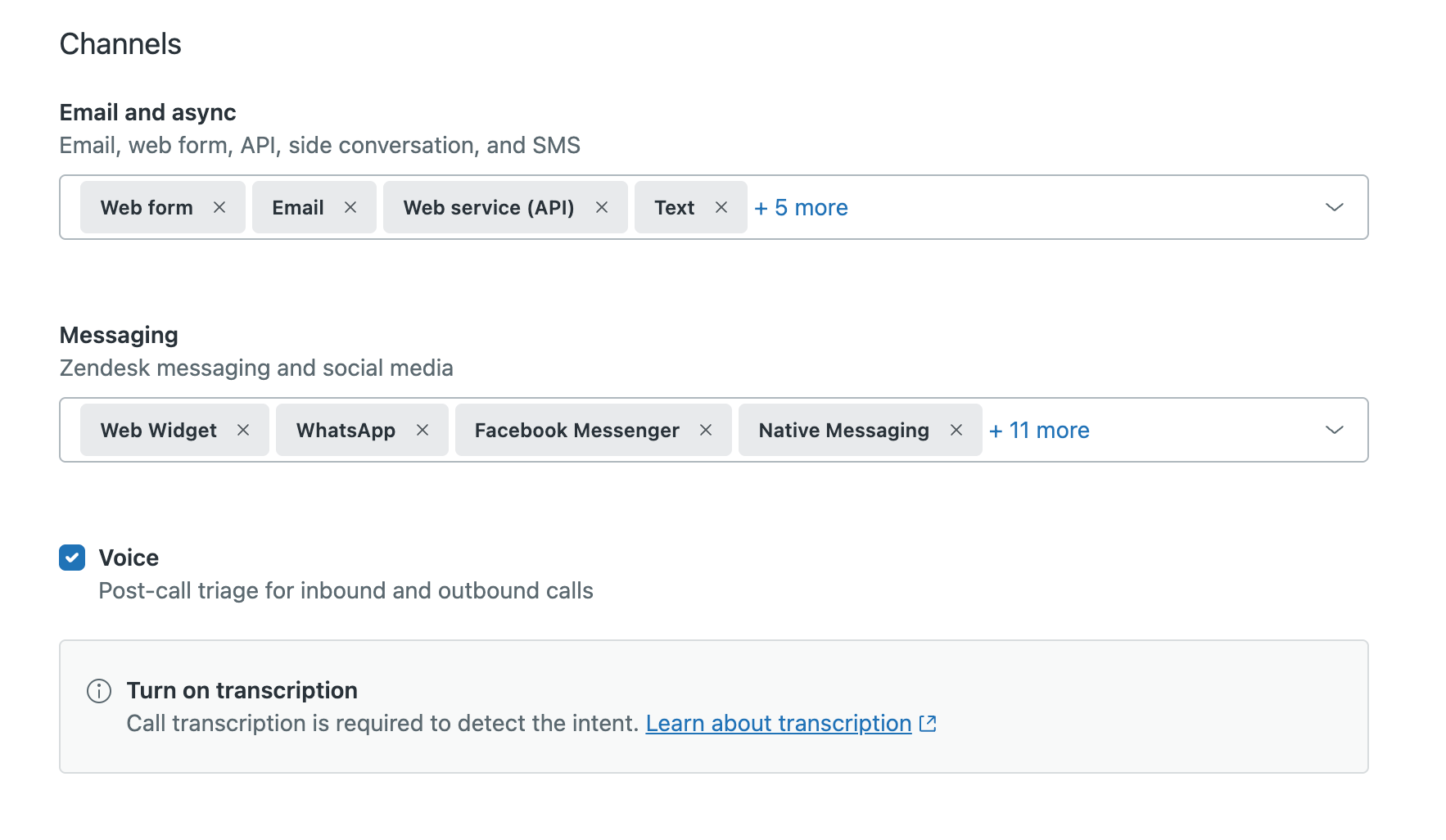
要在语音渠道中检测意向,必须打开通话转录并在工单上显示记录副本。
-
电邮和异步渠道:单击下拉菜单,然后选择或取消选择相应渠道。
- 要将专员创建的工单排除在意向检测之外,单击排除条件下的复选框。
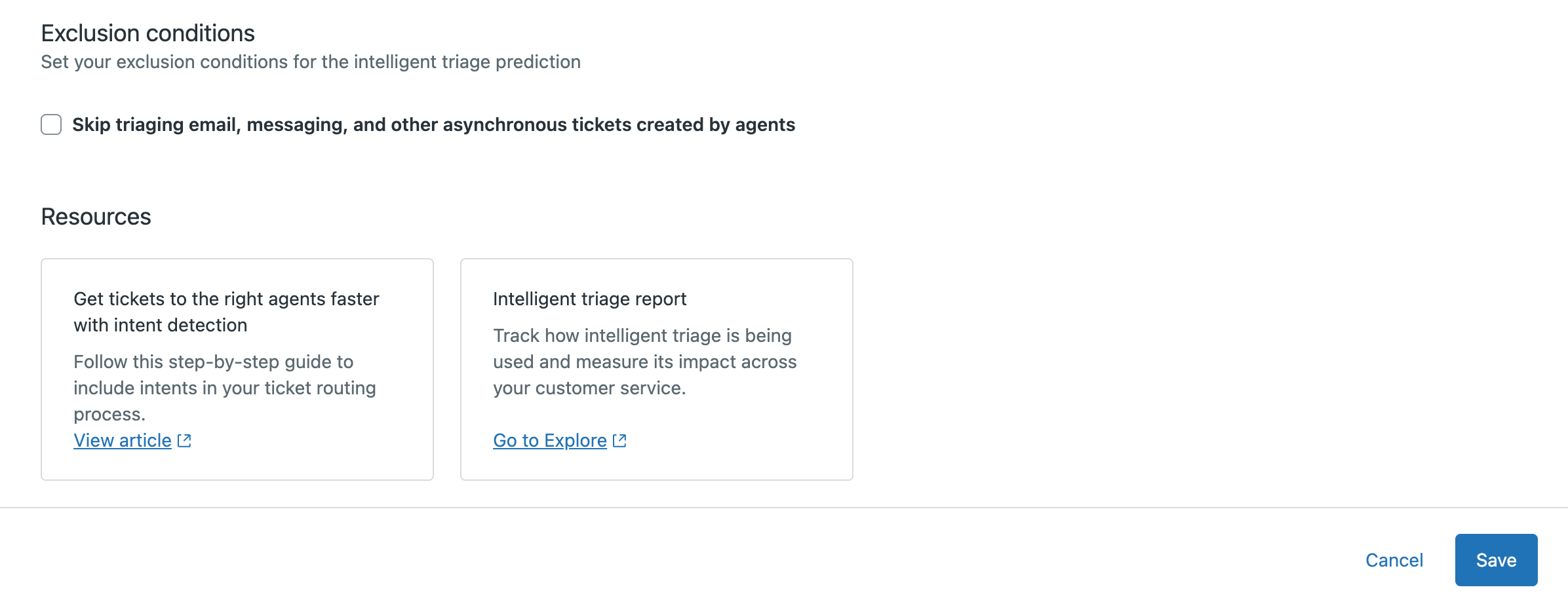
- 单击保存。
配置智能分类的情绪设置
情绪是关于用户对其请求的感受的预测。在管理中心可配置情绪设置。
情绪预测默认打开。要关闭情绪预测,请参阅关闭情绪预测。
配置情绪设置
- 在管理中心,单击侧栏中的人工智能 (
 ),然后选择智能分类 > 情绪。
),然后选择智能分类 > 情绪。 - 单击管理设置。
- 要根据对话中最新终端用户消息更新工单情绪,请选中动态检测下的复选框。
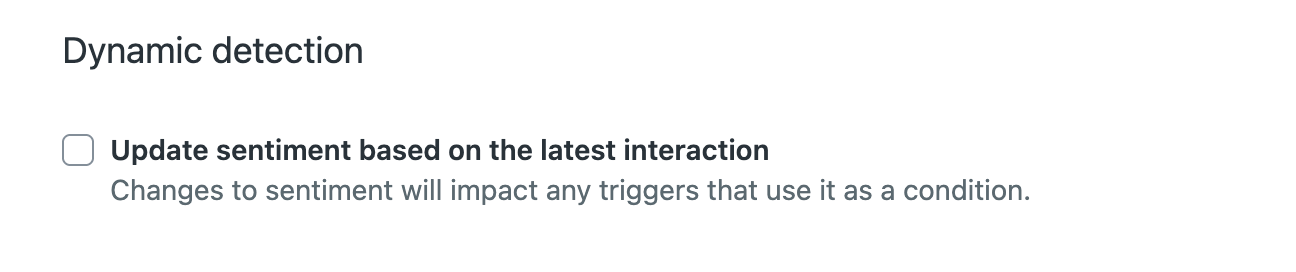
动态检测仅适用于打开此设置后创建的新工单。
- 在渠道下,配置您要预测情绪的渠道:
- 电邮和异步渠道:单击下拉菜单,然后选择或取消选择相应渠道。
默认选择 Web 表格、电邮和 Web 服务 (API) 渠道。如果您通过渠道整合创建工单,请选择“社交消息传送”。
已关闭工单渠道适用于跟进工单。请参阅跟进工单注意事项。
-
消息传送渠道:单击下拉菜单,然后选择或取消选择相应渠道。
默认选择 Web Widget、WhatsApp 和 Facebook Messenger 渠道。
在 Web Widget、iOS SDK、Android SDK 和原生消息传送渠道中任选其一将自动同时选择所有四个渠道。
- 要检测通话后记录副本的意向,请选中语音复选框。
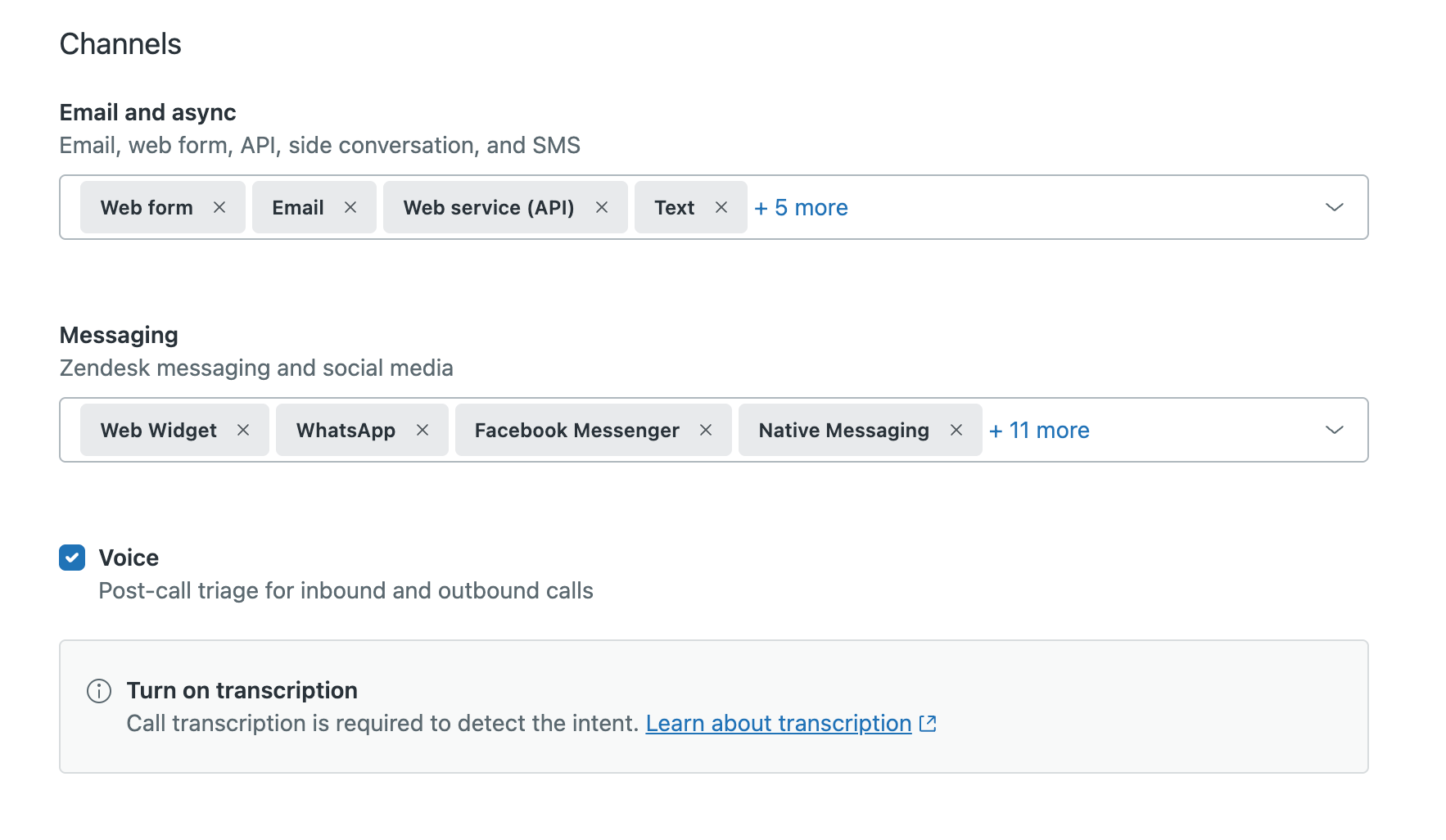
要在语音渠道中检测情绪,必须打开通话转录并在工单上显示记录副本。
- 电邮和异步渠道:单击下拉菜单,然后选择或取消选择相应渠道。
- 要将专员创建的工单排除在情绪预测之外,单击排除条件下的复选框。
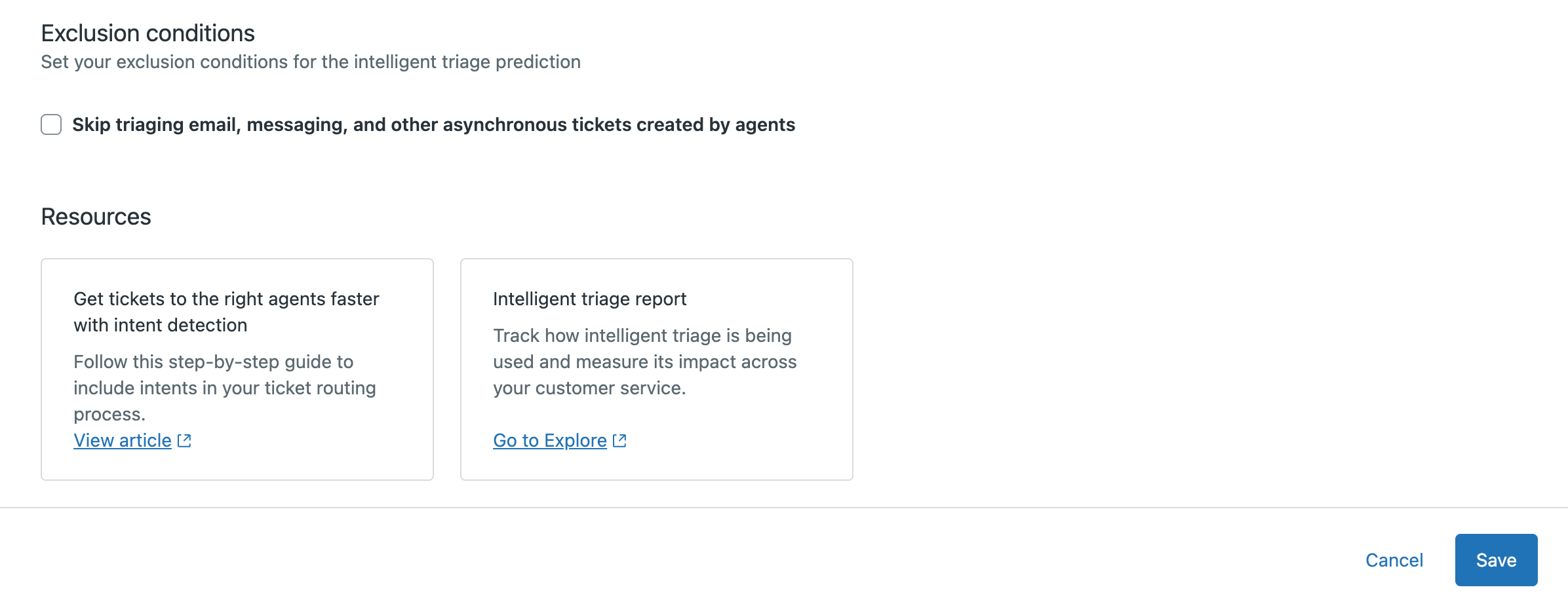
- 单击保存。
配置智能分类的语言检测设置
语言是关于工单所用语言的预测。在管理中心可配置语言检测设置。
语言检测默认打开。要关闭语言检测,请参阅关闭语言检测。
配置智能分类语言设置
- 在管理中心,单击侧栏中的人工智能 (
 ),然后选择智能分类 > 语言。
),然后选择智能分类 > 语言。 - 单击管理设置。
- 在渠道下,配置您要检测语言的渠道:
- 电邮和异步渠道:单击下拉菜单,然后选择或取消选择相应渠道。
默认选择 Web 表格、电邮和 Web 服务 (API) 渠道。如果您通过渠道整合创建工单,请选择“社交消息传送”。
已关闭工单渠道适用于跟进工单。请参阅跟进工单注意事项。
-
消息传送渠道:单击下拉菜单,然后选择或取消选择相应渠道。
默认选择 Web Widget、WhatsApp 和 Facebook Messenger 渠道。
在 Web Widget、iOS SDK、Android SDK 和原生消息传送渠道中任选其一将自动同时选择所有四个渠道。
- 要检测通话后记录副本的意向,请选中语音复选框。
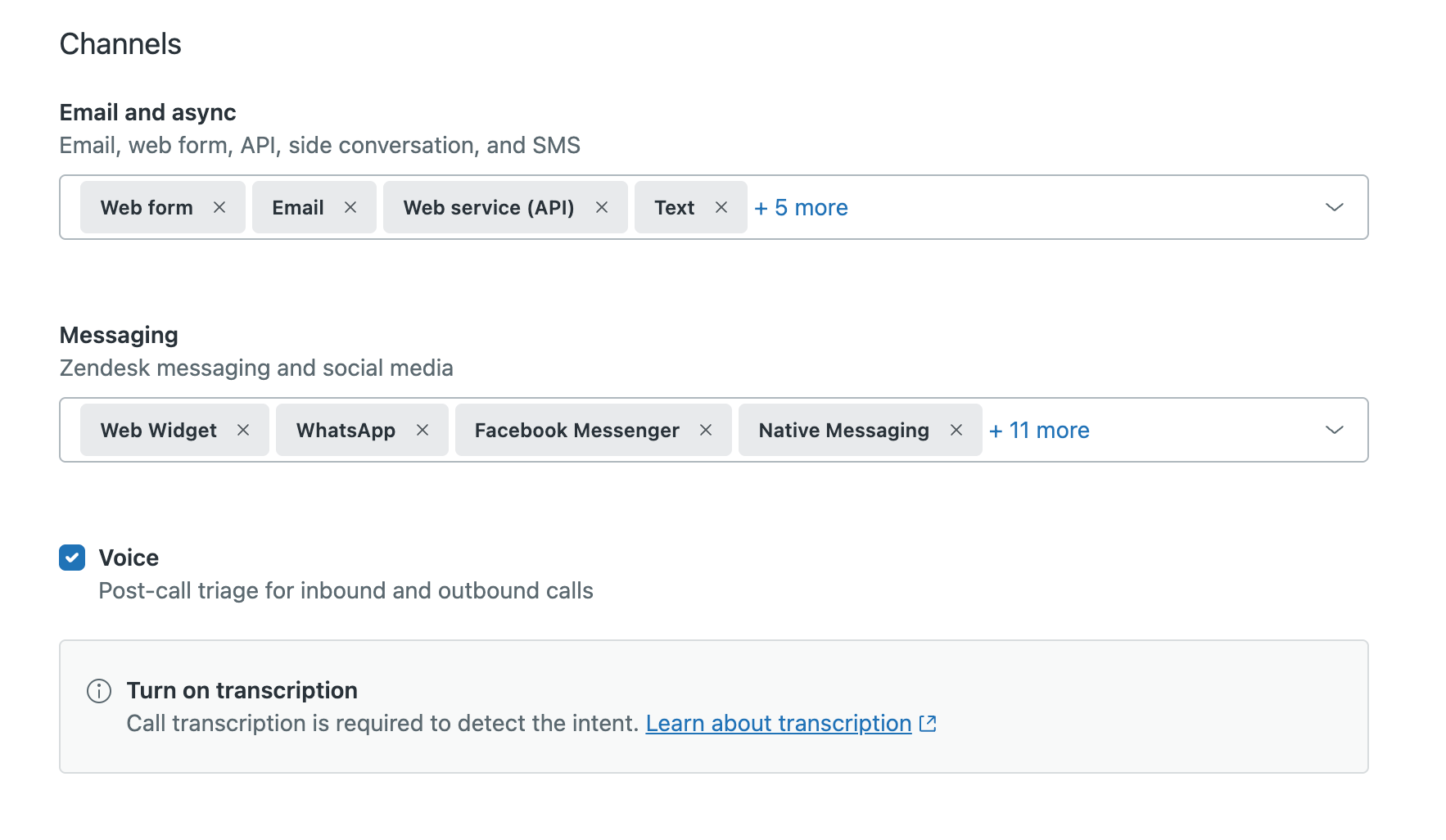
要在语音渠道中检测语言,必须打开通话转录并在工单上显示记录副本。
- 电邮和异步渠道:单击下拉菜单,然后选择或取消选择相应渠道。
- 要将专员创建的工单排除在语言检测范围之外,请选中排除条件下的复选框。
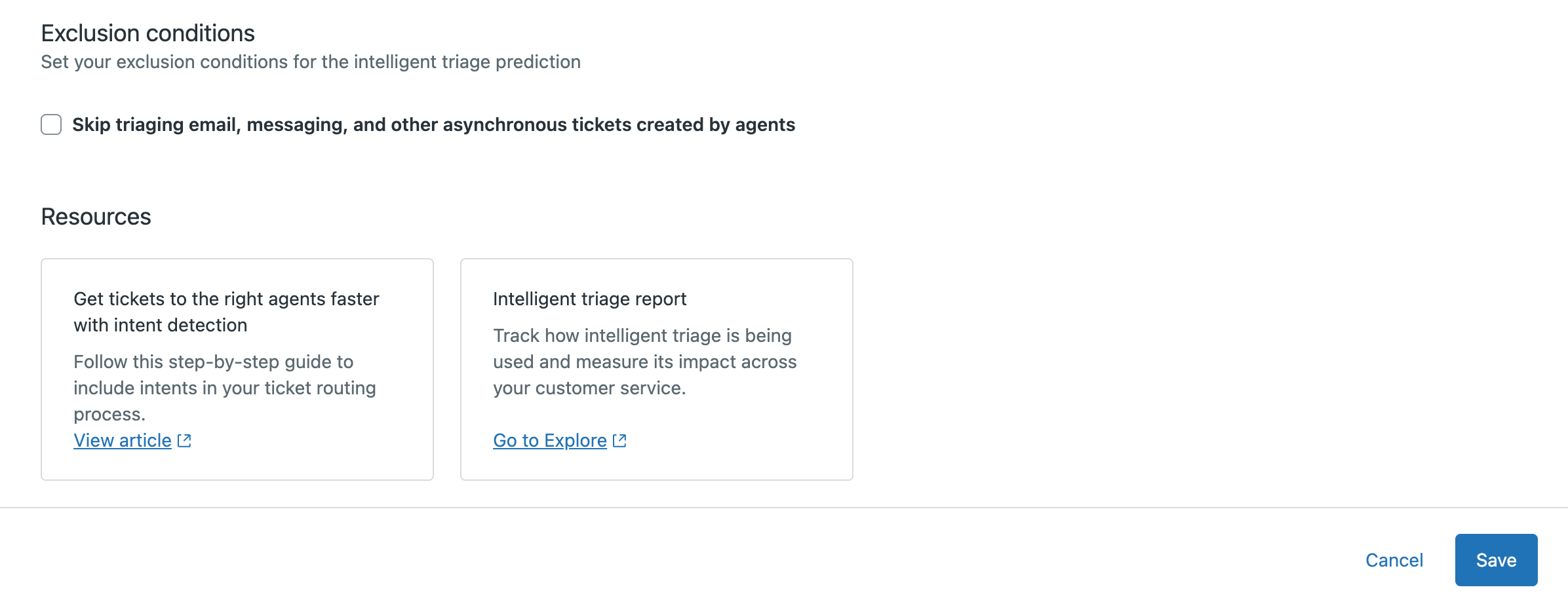
- 单击保存。
后续步骤
- 创建实体(以检测工单中的独特信息)。
- 创建自定义意向(以对智能分类进行个性化设置,满足您的特定业务需求)。
- 配置如何向专员显示智能分类预测(以提高其工作效率)。
- 为自动分类的工单创建视图:根据人工智能预测(例如意向和情绪)显示工单,以便团队快速专注于高优先级或专业问题。这样可简化工单管理,缩短响应时间
- 为自动分类的工单选择转接方法:利用智能分类数据自动将工单分配给合适的专员或团队。例如,将紧急或负面情绪工单转接给优先支持,或将特定产品问题直接发送给专家。这样可确保更快、更准确地解决问题。
- 利用预建分析面板分析智能分类性能:获得关于人工智能预测如何改进工单处理的实用见解。监测客户情绪、受欢迎意向和语言分布的趋势,以不断优化工作流程,提高客户满意度。