In addition to the Suspended Tickets view, you can set up a suspended tickets notification email that is sent to specific email addresses.
In the Suspended Ticket Notifications section of the Tickets settings page, you can select the frequency and enter the email addresses that you want the notifications to be sent to. The email notification contains details for all tickets that are currently in your suspended tickets queue including tickets that were included in previous notifications.
Related articles:
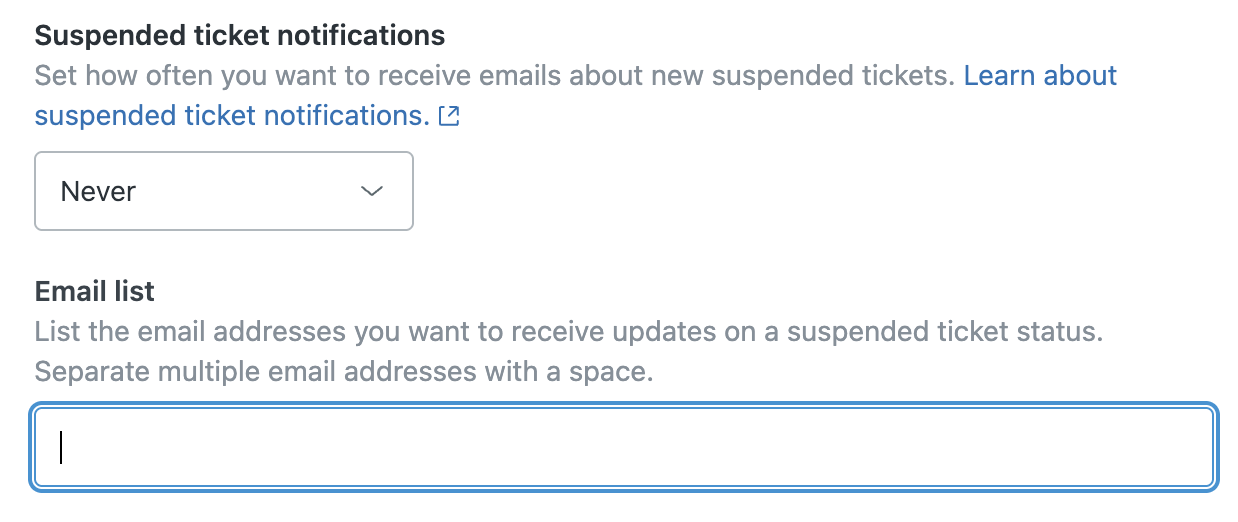
To set up suspended ticket notifications
- In Admin Center, click
 Objects and rules in the sidebar, then select Tickets > Settings.
Objects and rules in the sidebar, then select Tickets > Settings. - Click Assignments and notifications to expand it.
- For Suspended ticket notifications, select the notification frequency.
Choices include:
- Never
- Every 10 minutes
- Hourly digest
- Daily digest
- Enter the Email list you want the notifications sent to.
Separate multiple email addresses with a space.
- Click Save.
If you later want to cancel these notifications, select Never.
You'll only receive the notification email if there are tickets in the suspended tickets queue.