
Check out what's new in the last month:
Also don't miss:
Getting started
-
Sample help centers and related sample articles are included in Zendesk Suite trials. The help center categories and articles you see are based on the business type you select when you sign up for the trial (B2B, B2C, or B2E). Sample help centers provide you with a better idea of how self-service options can work for your customers. See Introducing Zendesk trial tasks.

Support
- Admins can now delete custom ticket statuses. Previously, custom ticket statuses could only be deactivated. See Managing ticket statuses.
- Admins on Enterprise plans can create app shortcuts as part of a custom ticket layout and share them with agents. App shortcuts increase agent efficiency by helping them find apps quickly and solve tickets easily. This new feature is an extension to the personal app shortcuts that agents could already create. See Creating shared app shortcuts.

-
Requesting a new intent for intelligent triage and advanced bots. If the existing values for the intent prediction type don’t meet your organization’s needs, you can request that Zendesk create a new intent for you. When you request a new intent, Zendesk performs an evaluation to determine whether the new intent can be created. If your intent is approved, Zendesk will add the intent to our standard intent model. See Requesting a new intent.

-
Improved intent and sentiment models. We’ve improved our intent and sentiment models and added support for ten new languages (Bulgarian, Finnish, Greek, Hebrew, Hindi, Hungarian, Indonesian, Thai, Ukrainian, and Vietnamese). Intent and sentiment models are available in intelligent triage and advanced bots. See About intelligent triage and About advanced bots.
-
Expanded language support for macro suggestions. We’ve expanded the language support for macro suggestions for admins. Now, this feature can be used in French, German, Portuguese, and Japanese, in addition to English. See Creating macros from macro suggestions for admins.
-
A new column has been added to the Dynamic content page in Admin Center. The column displays the placeholder and helps you find the right piece of dynamic content more quickly. See Providing multiple language support with dynamic content.

- The Tags page has been redesigned and updated. You can now click a tag to edit or remove it from a specific ticket. Additionally, changes have been implemented so that that the page loads faster. See Managing ticket tags.
- An animated visual indicator now appears on tickets that are being updated on the Views page. The rollout of this feature began on April 22 and will be available for all accounts by May 14th. See Accessing your views of tickets.
Explore
-
Agent productivity historical reporting. We've enhanced the prebuilt Zendesk agent and activity state dashboard with agent activity data and released a corresponding Agent productivity dataset in Explore. The new dataset allows you to gain insight into agents’ workload, make data-driven decisions about workload balancing, and aid training and professional development conversations. See Analyzing agent state and activity and Metrics and attributes for agent state and activity.

Accounts and billing
-
Rollout of the API usage dashboard in Admin Center. The dashboard provides greater insight into API utilization in your account, helping you to better understand, what your overall API call rate looks like, how your API calls are trending compared to your plan limit and when and how frequently your implementation may be rate limited. See Managing API usage.
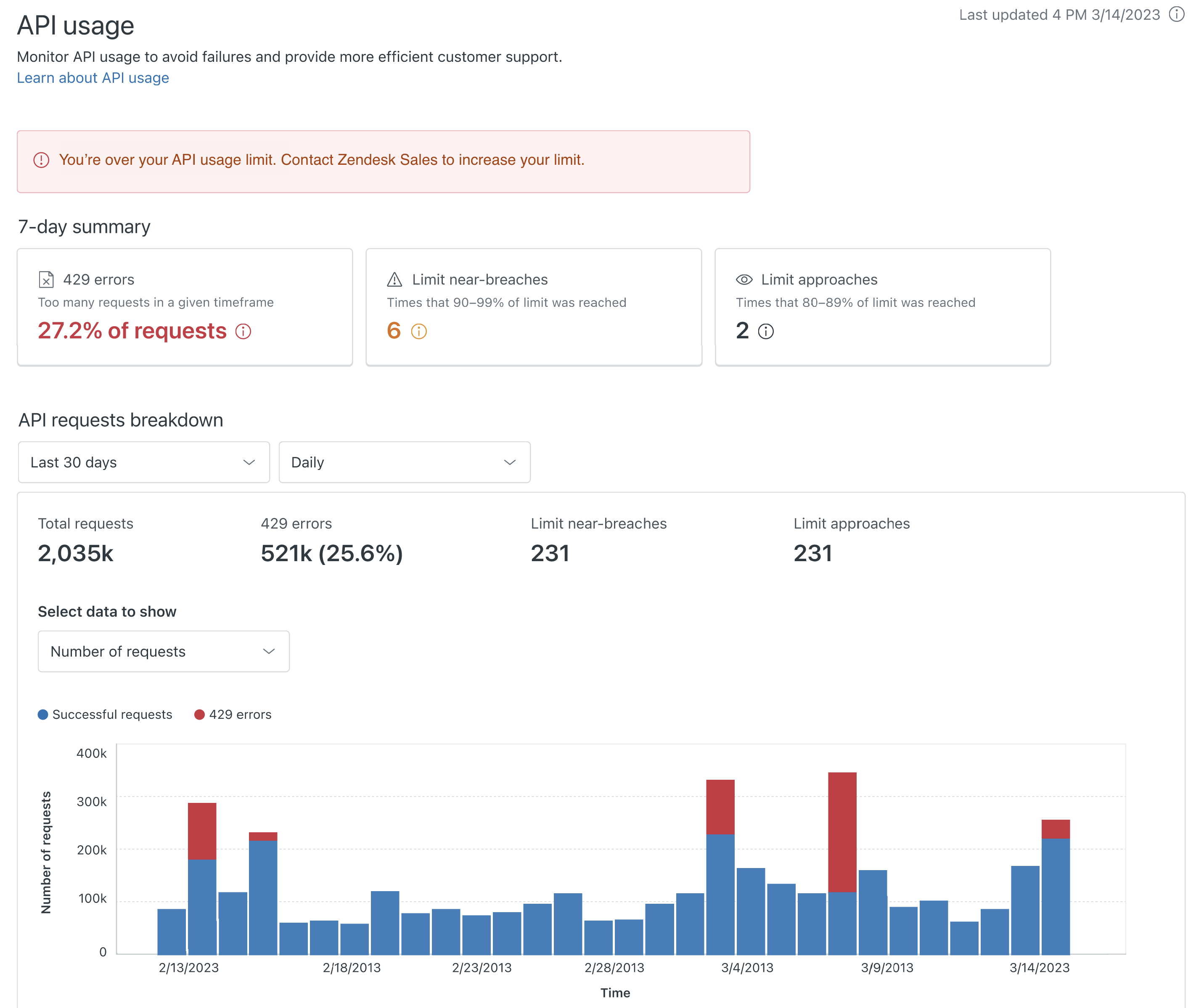
-
Zendesk workforce management (WFM) add-on is available for purchase directly from the Subscription page in Admin Center. Formerly known as Tymeshift, this add-on is available for all Support and Suite plan types. If you don't see this option on your Subscription page, contact Zendesk Sales. See Buying Zendesk workforce management.

- Customers with accounts that include flexible agents (agent months) have access to a fully-realized data storage dashboard. Previously, accounts with agent months could view the dashboard but their data storage limits were not shown. See Managing data storage.
- Redaction suggestions (EAP) are available as part of the ADPP add-on. Redaction suggestions automatically highlights certain types of personally identifiable information (PII) within a ticket. You can then click the highlighted PII and quickly redact it. See Buying the Advanced Data Privacy and Protection add-on.
Security
- Two new AI for Bots features have been added to Zendesk services eligible for coverage by the BAA. This includes Generative AI for Bots: Generative Replies and Generative AI for Bots: Bot Persona. See Advanced Compliance.
Messaging and bots
- AI agents are the next generation of Zendesk bots that automate and resolve your customers’ issues across service channels. You have access to AI agent capabilities as part of your Zendesk Suite or Support plan. See Overview of AI agents.
-
The Insights dashboard offers comprehensive overview of bot performance. The dashboard can help you optimize your bot configuration and improve the self-service experience for your end users. See Monitoring bot performance with the Insights dashboard.

-
Using variables in tags added to a conversation ticket helps agents view, organize, and track tickets and automate actions such as ticket routing and other business rules. System variables, as well as those generated from API calls, are eligible for use in tags. See Using variables to personalize bot answers.

- The Set Variable step type lets you create a new variable, or update an existing one, with a value based on end user input. Variables can be used manage data in your bot and power end-to-end workflows. See Understanding answer step types.
- Global variables in conversation bots can be used across answers and to create tags that are added to tickets during the Transfer to Agent step. See Using variables to personalize bot answers.
-
Bot personas let you select and apply a personality to a conversation bot’s AI-generated responses, giving conversations a more natural-sounding flow. You can designate a personality type – professional, friendly, or playful – that best reflects your organization. See Using bot personas to add personality to AI-generated responses.

-
Generative replies for bots use generative AI to evaluate articles in your help center, then use that knowledge to provide concise answers within the ongoing conversation. When activated, generative replies start responding immediately to questions from your end users. See Using AI to generate replies in a conversation bot.
Objects and rules
- Omnichannel routing now supports focus mode for messaging conversations and calls. If you want to help agents focus on one real-time channel at a time, you can turn on focus mode in your omnichannel routing configuration. Email tickets aren't included in this restriction. See Managing your omnichannel routing configuration.
- The data importer is now generally available for bulk importing organizations and custom object records. See About the data importer.
- Keys for custom objects and custom fields can be reused. If you delete a custom object or custom field, you can now reuse a key when creating a new object or field, respectively. See Creating custom objects.
Zendesk WFM
- Tymeshift is now Zendesk Workforce management (WFM). This rebranding includes an uploaded look and feel, as well as automated provisioning for new customers so you no longer have to install the app from the marketplace. To learn more, see Announcing Zendesk Workforce management.
-
You can now access Zendesk WFM from the product tray just like any other Zendesk product. See Accessing Zendesk WFM.

- The WFM Account settings admin page has been redesigned. This page controls account wide behaviors, such as allow and block lists, settings for auto-tracking, and more. See Managing Zendesk WFM account settings.
-
There's a new WFM Roles and permissions admin page. From this page, admins can limit who can do what in your account and create custom WFM roles to reflect your organization's structure. See Understanding WFM roles and permissions.

-
There's a new WFM User management admin page. This page lists all your team members and allows you to view their information, such as their WFM role, Zendesk default group, assigned workstreams, and more. See About the WFM User management page.

- The WFM General tasks page has been redesigned. From this page admins can create tasks that track agents’ non-ticketing activities that take place outside of Zendesk. For example, meetings, breaks, lunch, and so on. See About WFM general tasks.
-
You can now distinguish between published and unpublished shifts on the WFM Schedule page. Unpublished shifts are now highlighted with visual indicators in the day, week, and month views. See About the WFM Schedule page.

- You can now add time off and delete shifts in bulk from your WFM schedule. See Editing your WFM schedule for multiple agents.
New and notable content
- End user authentication for messaging setup guide. A new and improved article with all of the context and instructions for implementing end user authentication in one place. See Authenticating end users for messaging.