
Click Follow in the What's New section to be notified each month when the What's New is published.
Check out what's new in the last month:
- Support
- Guide
- Explore
- AI agents (formerly Zendesk bots)
- Admin Center
- Security
- Talk
- Zendesk QA
- Zendesk WFM
- Developers
- New and notable content
Also don't miss:
Support
-
Conversations in the Zendesk Agent Workspace have a new, modernized look. These changes helps agents quickly absorb and parse information in a ticket, enabling them to easily distinguish between agent and customer comments and quickly recognize the beginning and end of messages. See About the Zendesk Agent Workspace.

-
Creating custom ticket layouts with layout builder has been extended to Suite Professional and Support Professional plans. Previously custom layouts were available on Enterprise plans only. With custom layouts, admins can use an intuitive, drag-and-drop interface to create and apply a custom layout to tickets. No developer resources are required. See About custom layouts.

-
Agent Home has the ability to display tickets created by Zendesk Talk. This applies to instances using native talk features, as well as instances using Talk Partner Edition to integrate third-party telephony systems into Zendesk. See Using Agent Home.

-
Agent Home has added new insights and interactions that bring its capabilities in line with the legacy agent dashboard. New metrics on Agent Home include clickable links for Good, Bad, and Solved ticket statistics, a link to Open tickets in your groups, and overall satisfaction statistics. See Using Agent Home.

- Customers with Support Professional plans and above can purchase the Collaboration add-on. This Support-only add-on enables you to add light agents to your account and manage side conversations in tickets. This add-on was discontinued as part of Zendesk's simplified pricing and packaging initiative, but it's back by popular demand. See Collaboration overview.
- We've enabled all channel types in the Channel Name trigger. Previously, only messaging channels were enabled, but now, we are expanding this functionality to include all Sunshine Conversations channels. Any channel type managed through the Sunco dashboard or API, such as Twilio, will be available in the Channel Name trigger settings. See Ticket trigger conditions and actions reference.
- The Agent Workspace now supports displaying the Carousel and Quick Reply options in tickets. These are elements that customers interact with during their support journey, giving agents a more complete understanding of the customer experience. See Understanding the step types for bot answers.
-
Configurable cards are now available on Support and Suite Professional plans and above. Previously, configurable cards were available on Enterprise plans only. The Essentials card admin page has also been renamed to Cards. Cards allow you to configure the information displayed in the user essentials card at the top of the customer context panel. See Configuring the user essentials card.

- You can now customize and apply SLAs in more situations with advanced SLA configuration settings. These advanced settings are available for the first reply time, next reply time, and periodic update metrics. The settings give you the ability to change the logic for when an SLA metric is activated or fulfilled, on an individual policy basis. See Customizing your SLAs with advanced settings.
-
Admins can now merge one organization into another. When organizations are merged, all users, tickets (including archived and closed tickets), and domains are merged into one organization. By merging organizations, you can save time by not having to manually move data. See Merging organizations.

Guide
-
The article settings panel has been redesigned to group common management and placement functions. Grouping common functions helps you to work more efficiently in the editor, focusing on the changes you need to make while avoiding the distraction of a cluttered workspace. In addition to reorganizing the article settings panel, we also introduced a new shortcut to the existing Revisions sidebar, which you can use to quickly access an article’s revision history. See Creating and editing articles in the knowledge base.

-
A new version of the Help Center Templating API was introduced. We released version 4 of the Templating API and rolled out an accompanying update to the Copenhagen theme. Together these updates pack more than 100 accessibility improvements to Zendesk help center’s out-of-the-box end user experience while also improving the developer experience and security. See Upgrading from Templating API v3.
Explore
-
The Explore admin settings pages have been streamlined. We’ve rolled out an update to the user experience of the Explore admin settings pages. This new experience streamlines the management of multiple settings, including dataset access, dashboard sharing, default chart colors, export settings, and start of week settings. See Navigating the Explore interface. As part of this update:
- We’ve removed the Dashboard email delivery section of the Explore admin settings pages. Moving forward, scheduled dashboard deliveries can be viewed directly from the Dashboards library.
- Only users with admin permissions in Explore can see the Settings icon and access the admin settings pages.

-
There's a new dashboard for monitoring live performance by channel. A new live, prebuilt dashboard helps you browse performance of all your channels in real time. See Overview of the Explore live performance data by channel dashboard.

-
There's a new dashboard for monitoring omnichannel routing custom queues. A new live, prebuilt dashboard lets you monitor the performance of your omnichannel routing custom queues in real time. See Overview of the omnichannel routing queues live monitoring dashboard.

-
We've expanded permissions for changing agent status. In addition to admins, other users with the appropriate permissions can change the status of agents in Explore. See Changing agent status.

AI agents (formerly Zendesk bots)
-
Admins can now create custom translation content for AI agents on messaging channels. This enables you to create custom translations for bot messages that override the automatic translation. You can create custom translations for standard response messages, such as greetings, and for messages in custom-built answer flows.
Additionally, you can preview bot conversations in any of your configured bot languages with test bot before publishing. The test bot preview will include any custom translations added in addition to automatically translated content. See Managing languages in a conversation bot.
- We've added support for new languages to Zendesk Bots. For a complete list of supported languages, see Languages supported in Zendesk bots.
Admin Center
- Omnichannel routing now treats all available agents as eligible after a skills timeout occurs. Previously, agents had to take some action, such as changing their status or capacity, after a skills timeout occurred to get omnichannel routing to consider them as eligible to be assigned the ticket. See Using skills with omnichannel routing.
- Custom multi-select fields are now supported for users, organizations, and custom objects. Until now, multi-select fields were supported only as custom ticket fields. See About custom field types.
- New and improved placeholders make it possible to reference custom object data. The custom object data placeholders are supported only by object triggers. However, placeholders for lookup relationship fields have also been expanded to provide a way to surface custom object data in tickets and email notifications. See Using placeholders for custom lookup relationship fields.
-
Premium sandboxes now include creation reports, which provide a summary of when the sandbox was created and which data was and wasn't replicated. Explanations are also provided for attempted replications that failed. Creation reports are available for 30 days after the premium sandbox is created. See Generating a creation report for a premium sandbox.

-
Customers with self-service accounts can view the API usage summary and dashboard in Admin Center. Zendesk provides an API usage summary and dashboard to help you monitor API usage on your accounts. You can use this dashboard to view your current API usage and compare the activity with the API against your rate limit. See Monitoring API usage.

-
Customers with eligible sales-assisted and self-service accounts can purchase the High Volume API add-on directly from the Subscription page in Admin Center. Previously, you had to contact Zendesk Sales to purchase. You must have a minimum of 10 agent seats to buy the add-on. See Increasing your API rate limit.

-
Contextual workspaces have a new, modernized look. The new look provides faster page loading speeds, presents a consistent interface across Admin Center pages, and includes compliance with accessibility standards. See Setting up contextual workspaces.

Security
- The Advanced Encryption early access program (EAP) is available for both sandbox and production accounts. Advanced Encryption provides an additional layer of security for personally identifiable information (PII) in Zendesk by giving you control over your encryption keys, ensuring the highest level of data protection. See this form to learn more and sign up.
- It's easier for admins to configure which sign-in methods end users and team members can use. For end users, you are no longer required to turn on Zendesk authentication to enable social sign-ins. For team members, business sign-ins are no longer mutually exclusive options. You can offer business sign-ins and custom single sign-on (SSO) methods together. See Enabling social and business single sign-on.
Talk
- Voice QA for Zendesk Talk enables you to quickly review automatic call summaries and transcripts, organized into messages between the agent and customer, enabling you to improve and accelerate the call QA process. To use this feature, you’ll need Zendesk QA and Zendesk Talk.

See Zendesk Talk call transcription and summarization FAQ.
Zendesk QA
-
New custom AutoQA categories. You can now create custom AutoQA categories for finding specific keywords or phrases in conversations and automatically rate the agent. See Creating custom AutoQA categories.
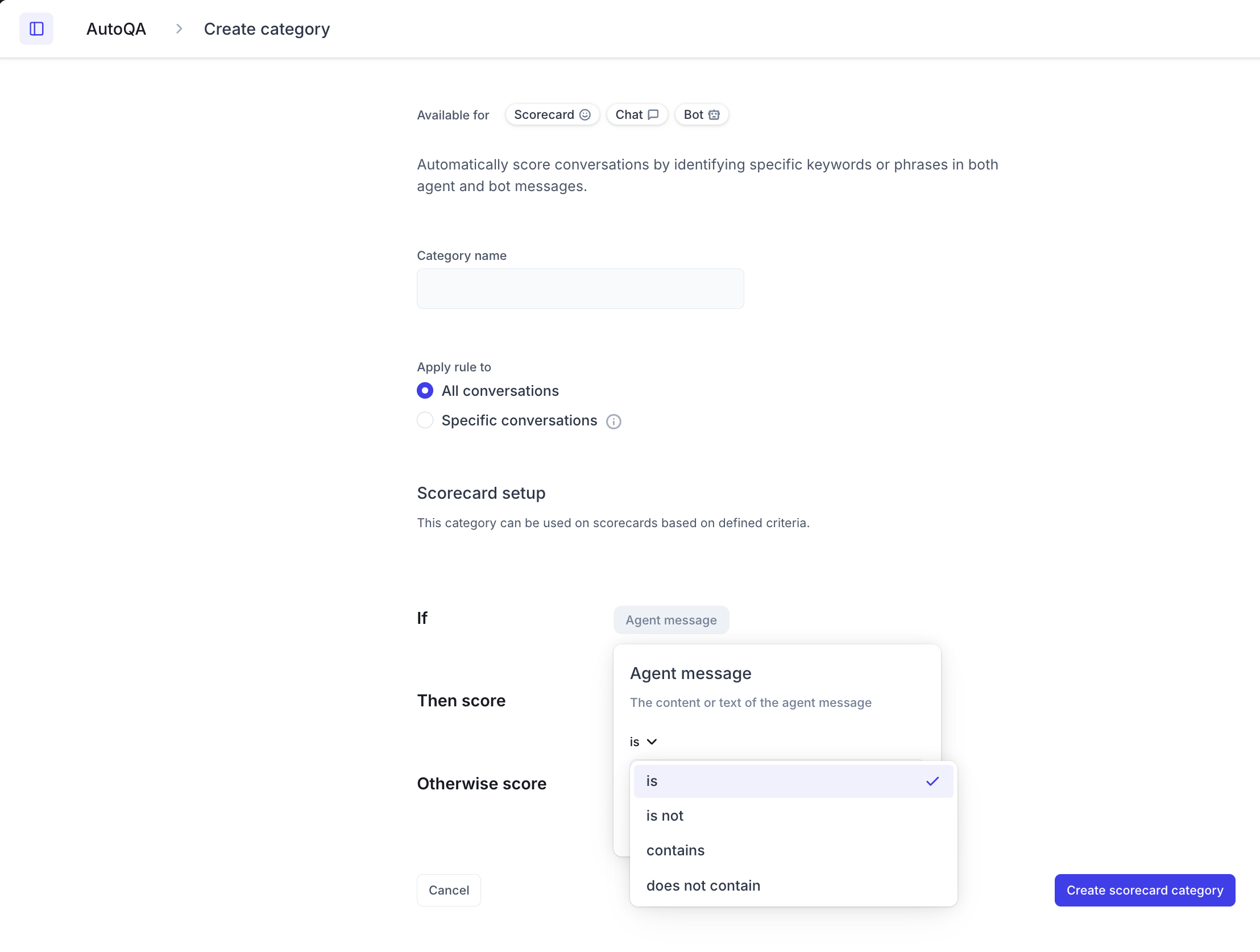
Zendesk WFM
-
Improved User Management page. Zendesk Workforce management (WFM) enhanced user management by adding filtering to the User Management page, as well as sorting and filtering options for team members and status columns. Additionally, WFM admins now have a centralized view of each team member's details through their WFM profile page. See Accessing and viewing the WFM User Management page.

- Enhanced Zendesk Workforce management (WFM) Agent activity page by allowing you to export agents’ talk activity statuses. The Agent activity page now displays an Export Talk activity button, allowing you to export a CSV file with information about agents' talk statuses for the selected day. See Exporting agents' talk activity statuses.

Developers
-
Using basic authentication with personal passwords to make API requests was deprecated. Starting July 31, 2024, basic authentication using an email along with a personal password is deprecated for
/api/v2/endpoints for new accounts and for accounts that are not using this method. This includes the following APIs: Ticketing, Help Center, Voice, Custom Objects, and Omnichannel. If you’re actively using this method today, you'll be able to continue using it until December 31, 2025. An alternative authentication method is to use basic authentication using an API token instead of a personal password. See API token in the developer docs. -
Two new APIs are now available for use with custom objects.
- The filtered search endpoint to return more functional lists of an object's records that meet your search and filter criteria. See Filtered Search of Custom Object Records.
- Object triggers for custom objects can now be created and managed with the API. See the Object Triggers API.
New and notable content
- A new omnichannel routing workflow recipe demonstrates how you can use custom queues to prioritize active messaging conversations. See Using omnichannel routing queues to handle active and inactive messages differently.
- You can no longer use dynamic creative when creating ad sets on Facebook Ads Manager if you select sales or app promotion as your objective. See this announcement.