The integration log in Admin Center provides information about data syncing between Zendesk Support and your integrations. It enables you to check that the integrations are running successfully and identify any issues.
This article contains the following sections:
Related articles:
About the integration logs
The integration log lists activities in the last 7 days for the following integrations:
Salesforce
- Ticket sync: Synchronization of Zendesk tickets to Salesforce Cases when
they are created or modified in ZendeskNote: Tickets that are created or modified in Salesforce are not included in the integrations log.
- Accounts to Organization sync: Synchronization of Salesforce Accounts to Zendesk organizations in Support when they are created or modified in Salesforce
- Contact to Users sync: Synchronization of Salesforce Contacts to Zendesk users when they are created or modified in Salesforce
- Leads to Users sync: Synchronization of Salesforce Leads to Zendesk users when they are created or modified in Salesforce
Shopify
- Customer, order, and fulfillment events received by Sunshine profiles and events
Bot builder for messaging
- API calls made by a conversation bot. For more information, see Using the Make API call step in a conversation bot
Actions
- Actions created for use with the auto assist feature. For more information, see Creating and managing actions for auto assist.
Private ZIS integrations
Messaging, social channels, and Sunshine Conversations API
- Error logs for messaging and social channels powered by Sunshine Conversations.
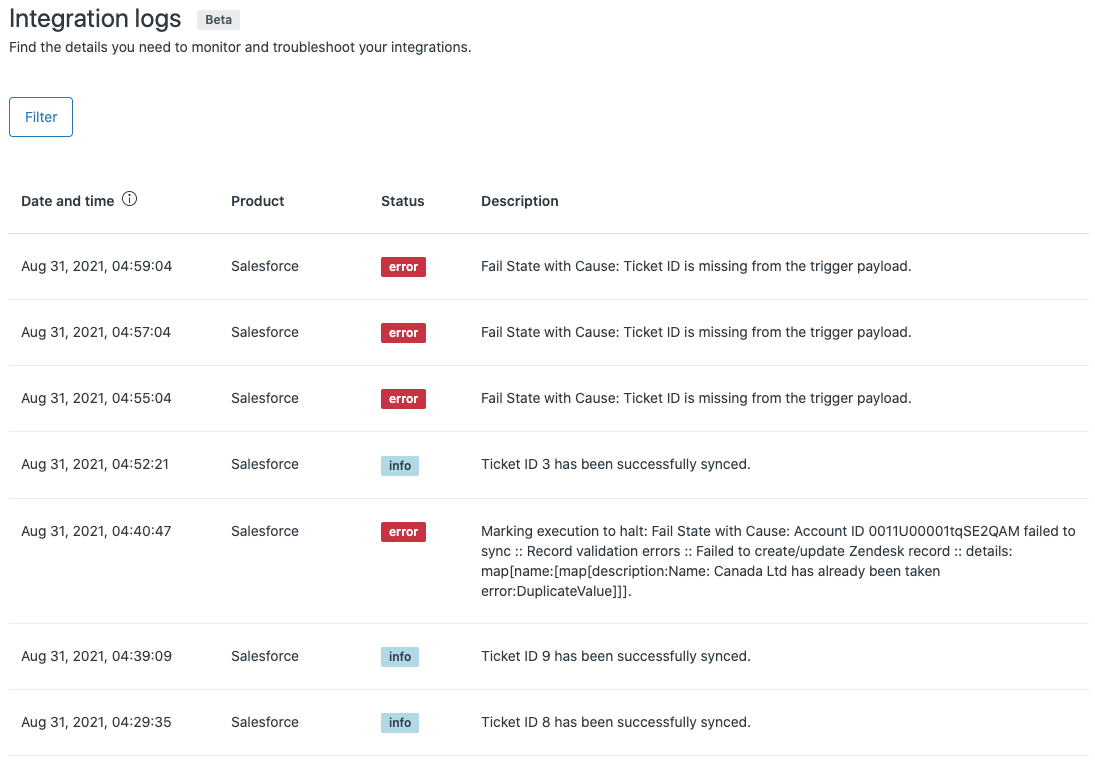
The log contains the following information for each activity:
| Column | Description |
|---|---|
| Date and time | The date and time the activity occurred in the viewer's specified timezone. |
| Product | The integration name |
| Status | The job status: info, warning, error, or debug |
| Description | A description of the event. For failed jobs, a message with error details is displayed |
Viewing the integration log
You can view the integration log in Admin Center. Activities can be filtered by date and time and by product or status.
To view the integration log
- In Admin Center, click
 Apps and integrations in the sidebar, then select Integrations >
Logs.
Apps and integrations in the sidebar, then select Integrations >
Logs.
To filter the integration log
- On the Integration log page, click Filter and select the date and time in Start date, End date, Start time, and End time.
- (Optional) Specify a Status or Product.
- Click Apply filters.
The Product drop-down list displays only products with errors. If there are no errors, the list will be empty.
To view details of a log entry
- On the Integration log page, click on any row to open the details panel with more information.

22 comments
Adam
Is there a list that describes what each of the descriptions are. When I see the failed attempts I'd like to know a little more detail in the error description. Mainly if the error is coming from Salesforce or from Zendesk.
2
Dwight Bussman
Hi Adam,
I'm not aware of a list of these various descriptions, but that'd be a good thing to build. Generally we're trying to have the description contain enough context to stand on its own, but there are some (such as the "database collision" error in that screenshot) where that doesn't seem we're quite there in terms of the error we're surfacing.
If you've already reached out in a ticket about this, I'll dig into this further and reply therein. If not, I may have our team create a ticket to investigate and discuss specifics of this case with you directly.
Thanks for calling this out.
1
Kristen
Hi Dwight,
I wanted to support Adam, Naomi, and Mandy's comments above. I would find exporting, email notification when integration is disabled, and a dictionary of failure Description explanations very helpful.
On this last note, I wanted to add that besides "Fail State with Cause: Database collision", there are a handful of other Description messages that need additional detail. Three additional examples are:
TransformState(Contact.Transform) Error:: Post https://XXX.zendesk.com/api/services/zis/transform: EOF
LoadLinksState(Account.LoadLinks) Error:: Get https://XXX.zendesk.com/api/services/zis/links/salesforce?left_object_name=salesforce-organization-id%XXX%2Faccount-id%XXX&link_type=organization_and_account: net/http: request canceled while waiting for connection (Client.Timeout exceeded while awaiting headers)
CreateLinkState(User.CreateLink) Error:: Post https://XXX.zendesk.com/api/services/zis/links/salesforce: net/http: request canceled while waiting for connection (Client.Timeout exceeded while awaiting headers)
While the descriptions allow for some inference on where in the user creation process it failed, having information on how to fix this would be incredibly helpful!
I'll be putting in a ticket about this too in order to engage on our specific cases. Thank you!
2
Anika Rani
An update on the EAP of the Salesforce Integration logs
Thanks to everyone who has been in this EAP and passed on incredibly valuable feedback. We have used your feedback and requests to shape future improvements to logging and are working hard to make these available.
This EAP will officially be closing later this week, as we release another version of logging. You will see some usability improvements, such as more detailed logging and a slight change to the current filtering (Salesforce Integration logs will no longer be have a filter by feature).
This new logging release allows us to expand to supporting other integrations, such as Shopify which will be available soon.
Our roadmap for logging currently includes:
- real time notifications
- export
- keyword search and additional filtering
What do you need to do?
You don't have to take any action for this switch. We will make an update on this page when the changes to logging are released in the coming days, and this article will be updated accordingly.
2
Ad Astra Support
The real-time notifications will change my daily routine for the better! I am looking forward to this functionality!
1
Dan Ross
Will app developers be able to write events to this log based on what their application does? Is there an API of some kind available (or planned to be available) in the future?
1
David Hall
Hi Dan Ross, for ZIS-based integrations you can use the Succeed and Fail step types to log custom messages into the Integration Log (which is what the Salesforce integration is doing under-the-hood).
1
Ad Astra Support
I would prefer the integration log to show the history of 30 days (like it was in the EAP) instead of just 7 days. As the sole person who manages the syncing, it is a problem I can not see a full 30 days, especially when there are no system notifications when something fails.
2
Jeff Aronow
If I could get a webhook for the logs, then I would happily monitor them in an external system and no need for additional days for logs to be stored. I'm sure that type of solution isn't for everyone.
4
Michael Thomas
Any update when there will be able to export the logs? Right now viewing the logs there a browser integration issue where you need to close the side bar to continue scrolling down.
0
Kevin Kay
Waiting for the alert notifications.
1
Dan R.
Would love to see these logs be adjustable/responsive in the UI. So much wasted space. The log isn't readable without copying it out to an external application or tediously horizontally scrolling. Thanks for considering!
2
James Peterson - Eastern Logic
I am encountering an error in the logs, Request Taking Too Long, but the time from start to finish is only 10 seconds, whereas the maximum flow execution time is 100 seconds. The API request works fine from my Desktop client, and completes in about 5 seconds, so why might it be timing out here? The logs on ZIS aren't providing any more specific information about the issue even when logging the Cause...
0
Eric Nelson
I believe you're working with one of our team members via the Zendesk Platform slack community. We'll continue to support you over there.
Thanks!
1
Cas.D
I am also experiencing the "Request Taking Too Long" issue - is there a solution for this?
1
Aishwarya Desai
We had turned ON the sync for 2 days and later turned it OFF on our production environment in April. But I don't see anything in my Integration logs? I used to monitor in it in Integration logs back in April but now they seem to be disappeared.
Why is that? Do they get deleted after certain time? this is no where mentioned.
Also, if I turn ON the sync again is that going to be a new sync or it is going to continue from the previous sync?
Thanks!
0
Dwight Bussman
HeyO Aishwarya Desai
In the article above you'll fine the description of how long logs are kept:
"The integration log lists activities in the last 7 days..."
Our team is looking into how we can better surface sync connections/disconnections in those integration logs. Thanks for the feedback on that.
If you re-enable the sync, records should continue to flow when they would normally sync. If you're talking about our Salesforce Integration Data Sync - that only occurs when records are updated within Salesforce, so there isn't really a "previous sync" operation that will be resumed. Rather, the sync will listen for changes to existing SFDC records and sync those according to the current settings.
If you have questions about how the sync is behaving, I would encourage you to contact our support team so that we can look into the specifics of your case and ask relevant questions.
0
Gizelle Butler
Very interested in the alert notifications as well! Is there something in the API Docs that advises how we get a cron job established until this feature is available to configure in the UI? Checking this daily for the Salesforce Integration errors is too laborsome.
0
Chris Fassano
Is there an update about when real-time notifications will be added?
0
Shawna James
0
Aisyah
Is there a limit as to how many logs can be viewed at a time? I can only view logs from the past 4 days after removing the date filters.
0
Dwight Bussman
Aisyah - the integration logs should show results for the past 7 days:
If you're seeing something different than that, I recommend contacting support to look into your specific case more closely
0